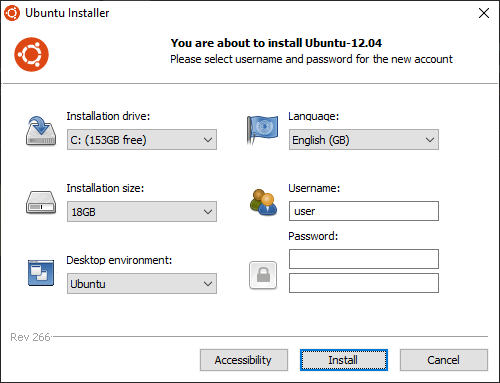Using this simple utility, you can install various versions of Ubuntu on your personal computer. It does not require creation of a bootable image file.

Wubi
Wubi is Windows-based deployment package for Ubuntu operating system. The main goal of this program is to perform a clean Linux installation without the need to partition hard disks. Thus you do not have to make special arrangements in order to use it.
Installation
The setup procedure requires configuring some settings, including the installation drive, the deployment size, the username and password, as well as the desktop environment. In contrast to EasyPeasy, you can choose between Ubuntu, Kubuntu, Mythbuntu, Lubuntu and Edubuntu.
After you press the Install button, the tool starts downloading and checking the installation files automatically, without the need for additional user interaction. The utility adds an entry to the boot menu, which means that every time you start your PC, you will be prompted to pick the OS, either Windows or Ubuntu. Please note that uninstallation may be performed safely, without affecting system data.
Cautionary notes
One of the drawbacks of deploying this OS distribution compared to the standard CD installation is its sensitivity to hard reboots and lack of support for hibernation mode. In addition, any issues that may cause Windows to boot the wrong way will also prevent the other operating system from launching successfully.
Features
- free to download and use;
- compatible with modern Windows versions;
- gives you the means to install Ubuntu OS;
- does not require creation of a bootable disc;
- you can choose from a wide range of versions.