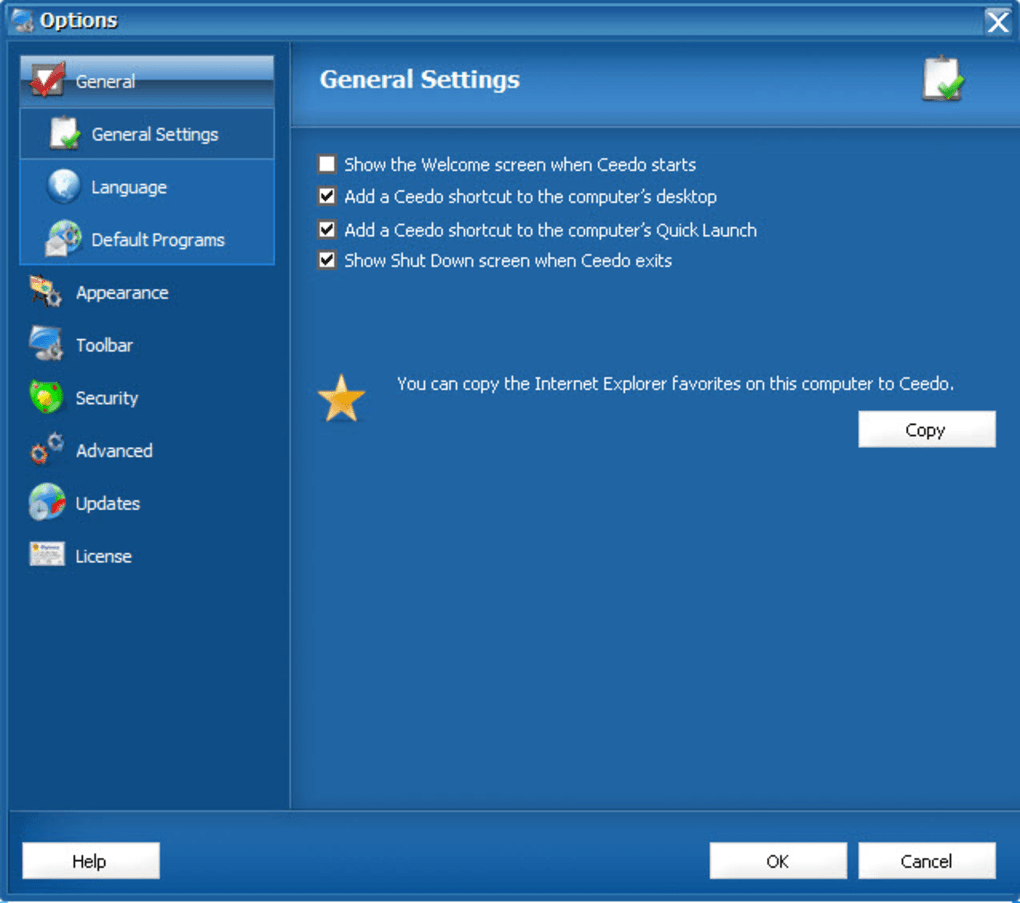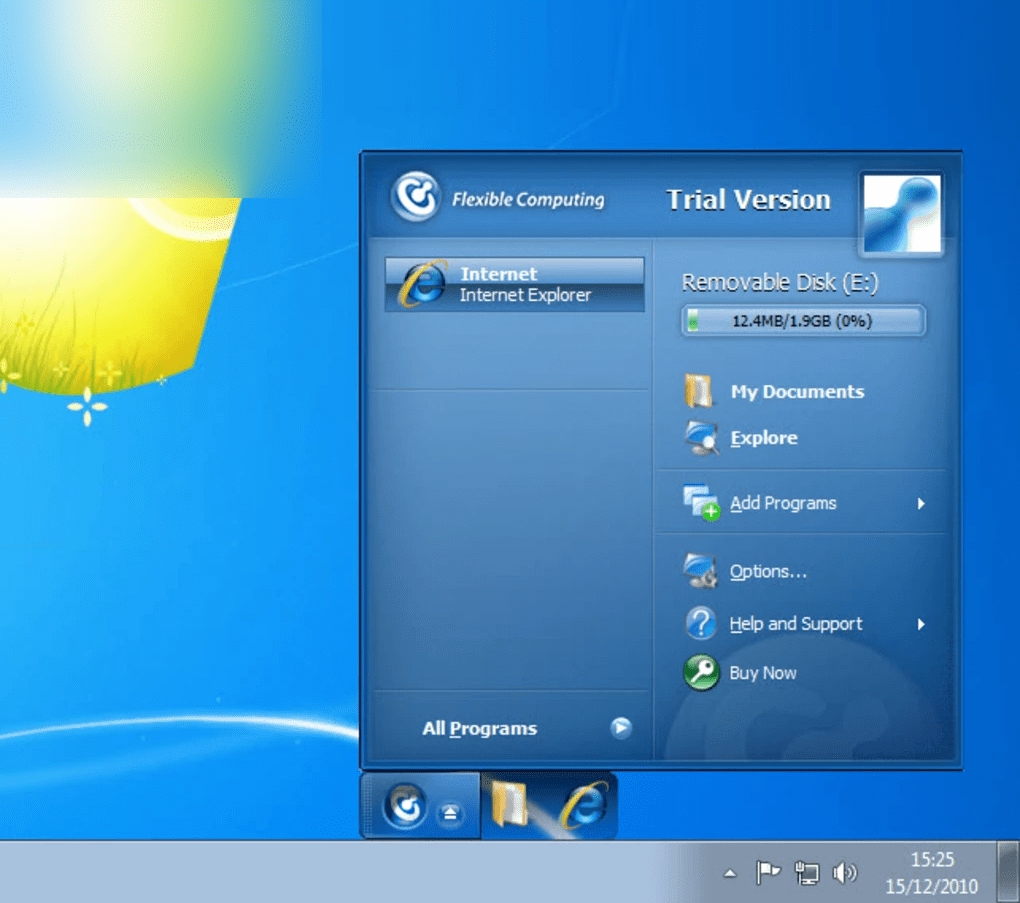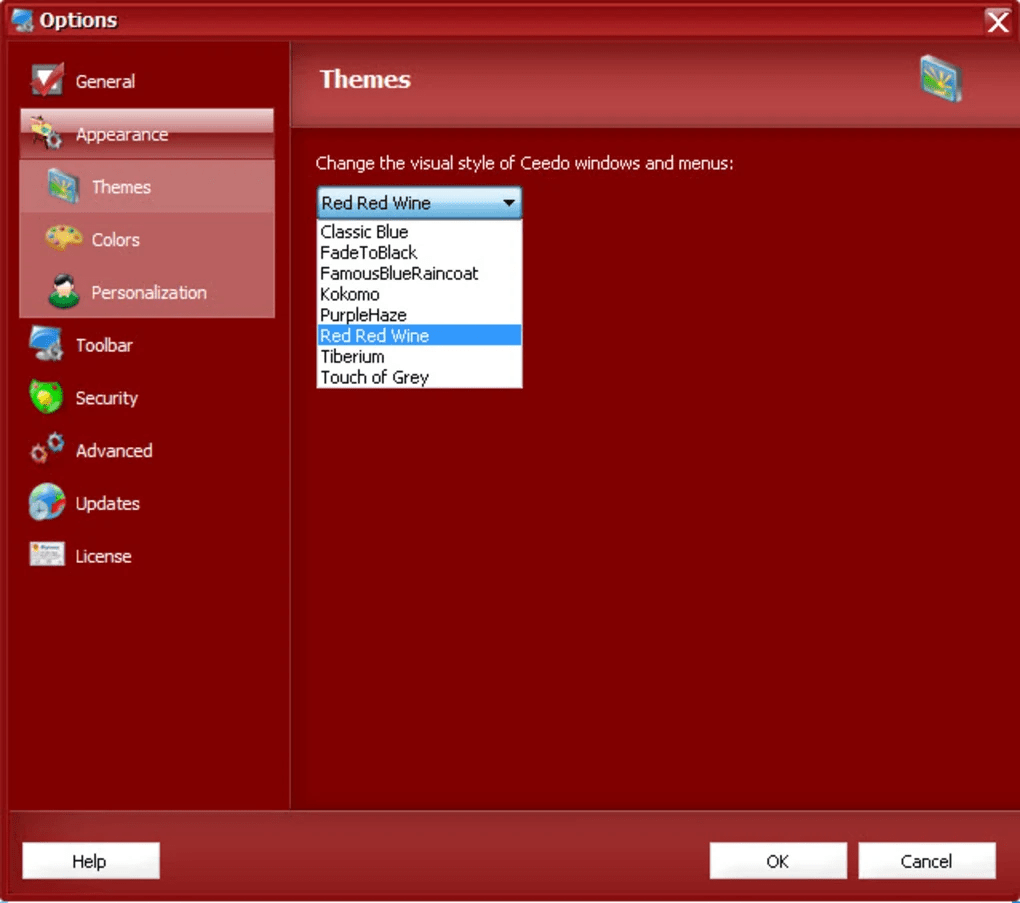With the help of this virtualization solution users can create a portable operating system that contains all necessary applications and can be run on any computer.
Ceedo
Ceedo is a Windows utility that allows you to build a custom virtual OS with multiple embedded preconfigured programs and personal interface preferences. It is possible to deploy resulting environments across individual desktops, organizations or educational institutions.
How it works
Users can run their favorite Windows apps on any compatible PC without installation or administrator rights. Similar to VirtualBox, all software products are sandboxed and isolated from the host system, enhancing privacy and protecting sensitive data from potential external threats.
You are able to personalize the workspace by adding various files to the resulting disk image. Moreover, there is an option to adjust a wide range of interface settings, further tailoring the environment.
Please note that Ceedo is discontinued and no longer supported by the developer. The installation files are not available.
Deployment
It is possible to run Ceedo from USB drivers or network folders. The virtual operating system uses minimal host resources and is suitable for older machines.
Instruments for managing deployments, licenses and hardware configurations from a central console are provided. Users can remotely monitor and control all connected computers.
Features
- lets you create a preconfigured virtual OS for quick deployment to any machine;
- free to download and use;
- it is possible to integrate various third party apps into the resulting disk image;
- there are tools for remotely managing and monitoring active clients;
- compatible with modern versions of Windows.