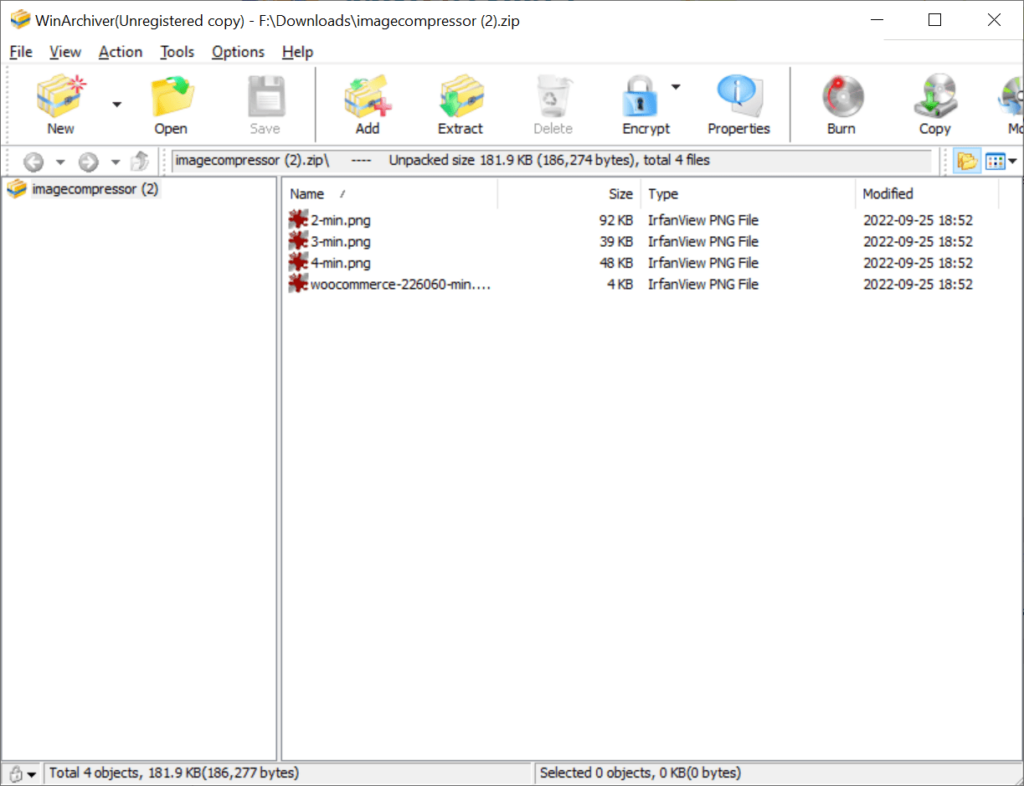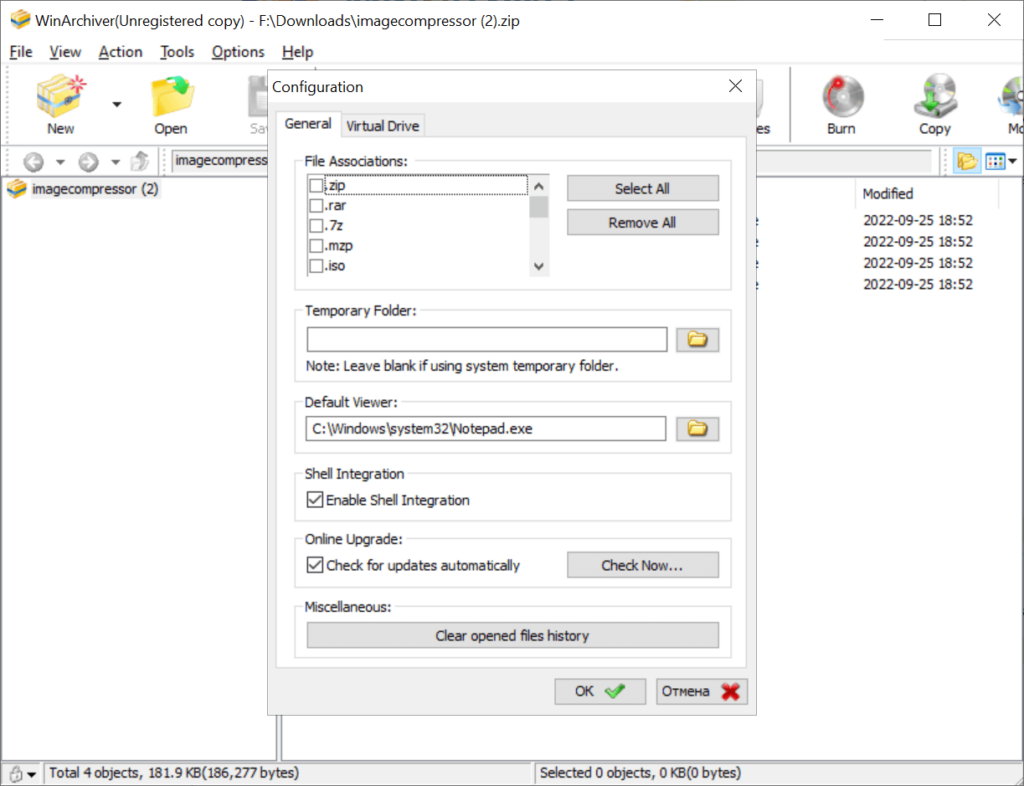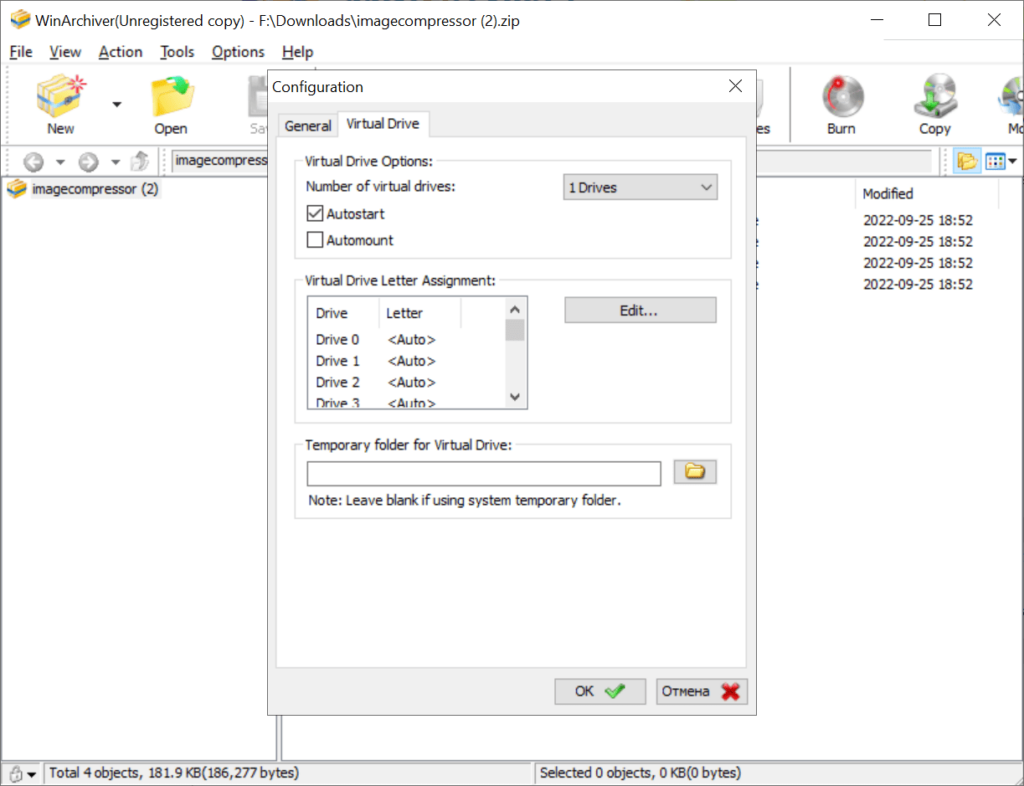This software offers you instruments for managing ZIP, RAR, 7Z and other common types of archives. There is support for Windows Explorer shell integration.
WinArchiver
WinArchiver is a Windows utility that lets users work with archive files. It is possible to edit existing packages and create new ones. Additionally, users can mount disc image files to a virtual drive.
Managing archives
The interface is simple and intuitive. It resembles WinRAR. The main window contains the file browser and buttons for all basic functions. You are able to create a new archive from any files on the computer by dragging and dropping them into the window and clicking the Save button. Supported output formats include ZIP, MZP, ISO, 7Z and XDI. There is an option to protect the archive from unauthorized access with a personal password.
Users can unpack all popular archive types. There are checkboxes for overwriting the existing files in the process and for opening the destination directory after extraction.
Virtual drive
This program allows you to mount ISO, BIN, CUE, NRG and other disc image files to a virtual drive. Using the Explorer shell integration, it is possible to open these items with a single click. Moreover, you can mount ZIP archives to a virtual drive as well. This feature provides an alternative way to work with the packages without extracting all the contents.
Please note that WinArchiver is a paid program. The free version displays a registration window on every startup.
Features
- free to download and use;
- offers you tools for creating and managing archive files;
- there is support for all popular formats;
- users can mount ISO disc images to a virtual drive;
- compatible with all modern versions of Windows.