This version of the classic file explorer is intended for modern operating systems. Users can view two folders simultaneously and move data between them.
Norton Commander
Norton Commander is a Windows utility for browsing the contents of the hard drive. There are shortcuts for renaming, copying, moving and erasing selected files. Additionally, it is easy to quickly create new folders, access item properties and compress data into ZIP archives.
File browser
The main window is split in two parts for viewing different directories. You can navigate to any location on the hard drive and sort its contents by filename, size, type and creation date. Several display options like the table, icons and thumbnails are included.
Users are able to move files between two folders by dragging and dropping them. Moreover, there are instruments for connecting to remote FTP servers. It is possible to specify the host address and authentication details. A checkbox for using the modern IPv6 standard is provided.
Advanced capabilities
This software allows you to encrypt sensitive files with a personal password. There is a module for comparing two text files and highlighting all differences. You can compress data into ZIP archives without installing additional tools like WinZip.
It is worth noting that Norton Commander is a paid application. The free trial version offers users limited functionality.
Features
- contains a file browser with two main panels;
- free to download and use;
- there are keyboard shortcuts for quickly moving files between the locations;
- compatible with modern versions of Windows;
- it is possible to compress data into ZIP archives.

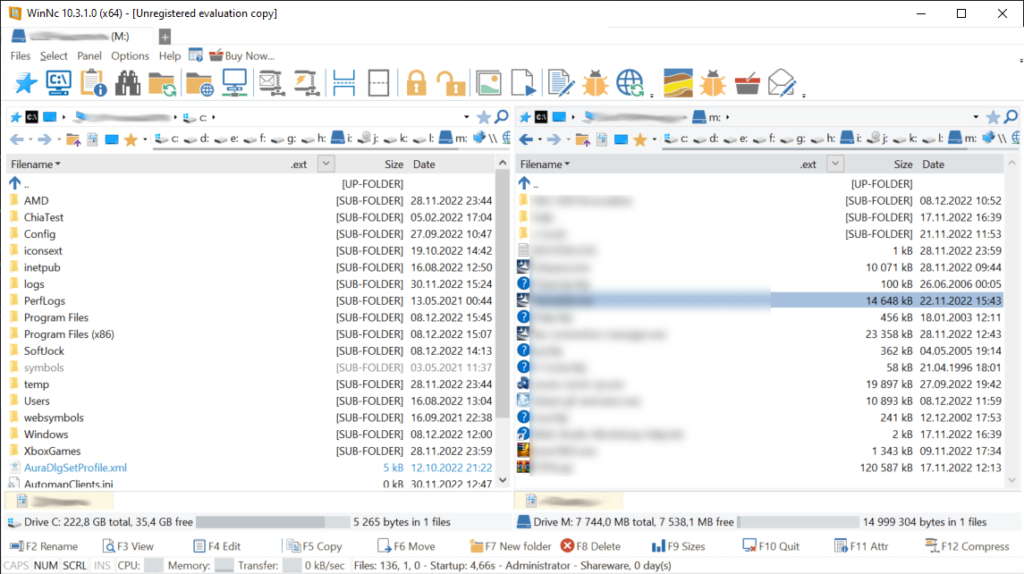
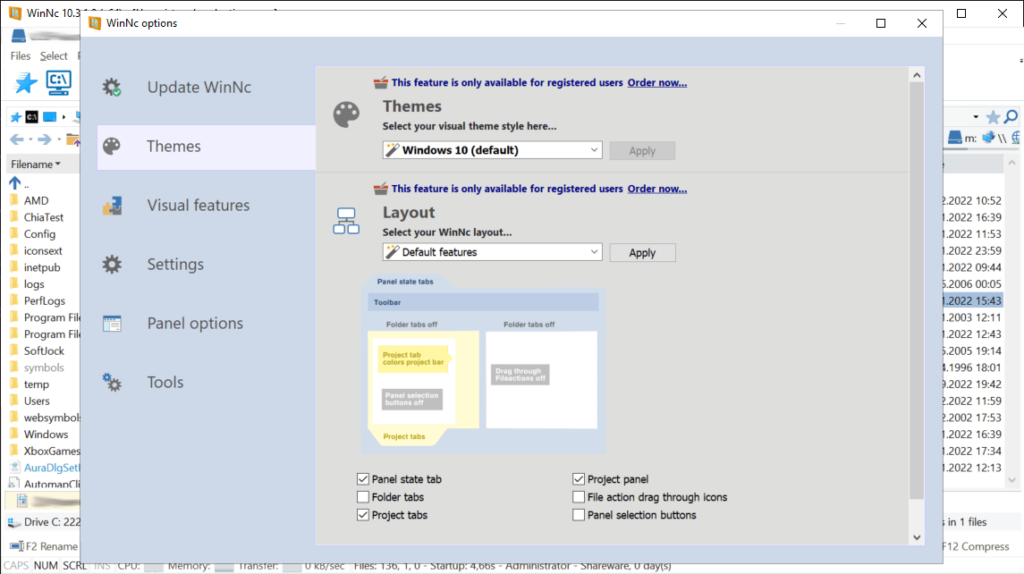
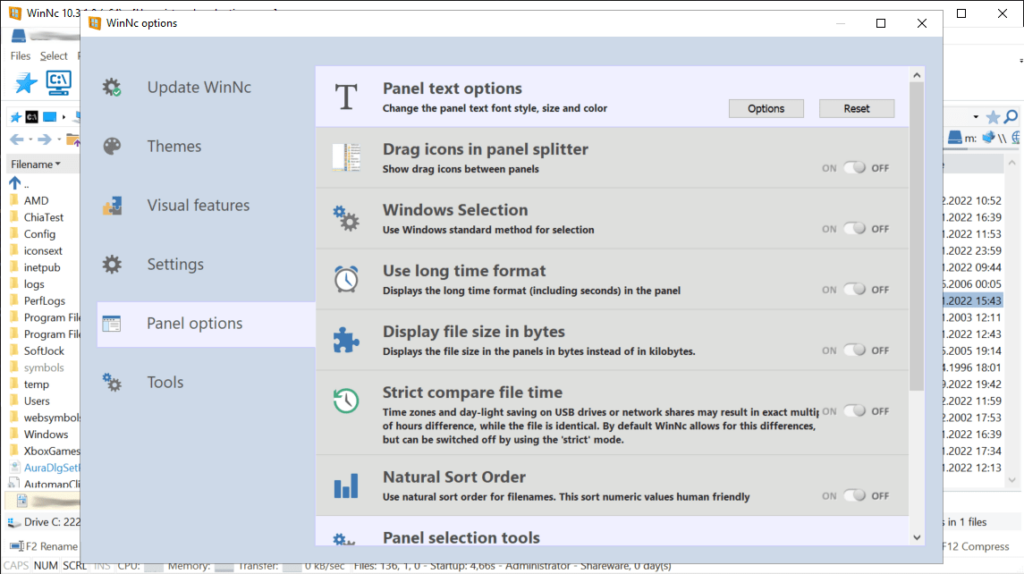
You can open old files DOS ?