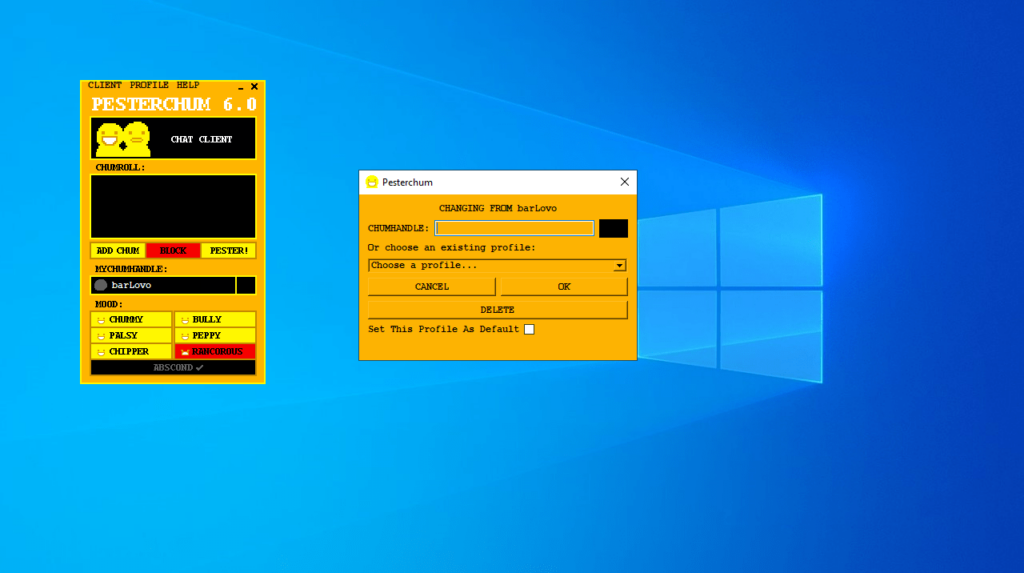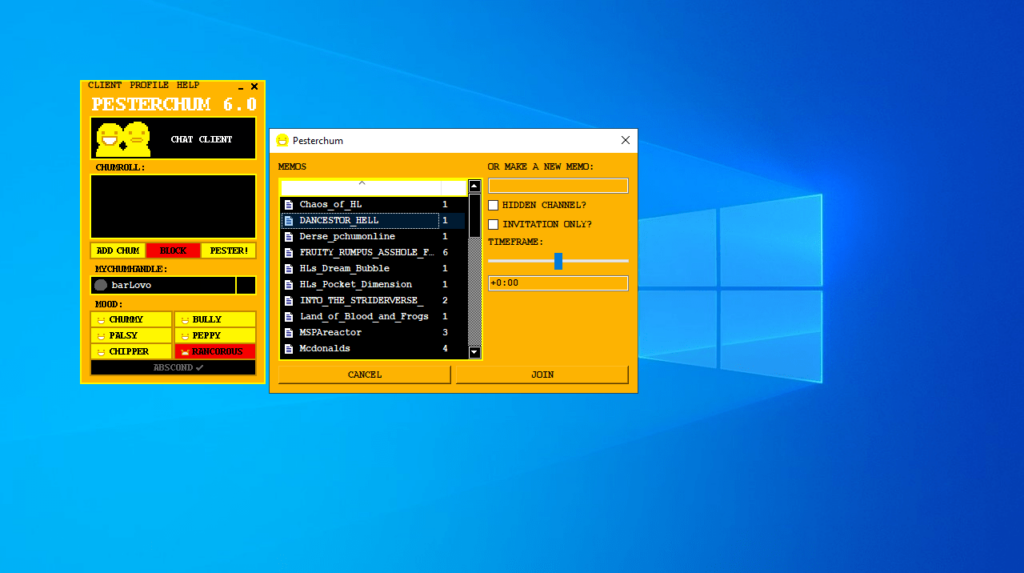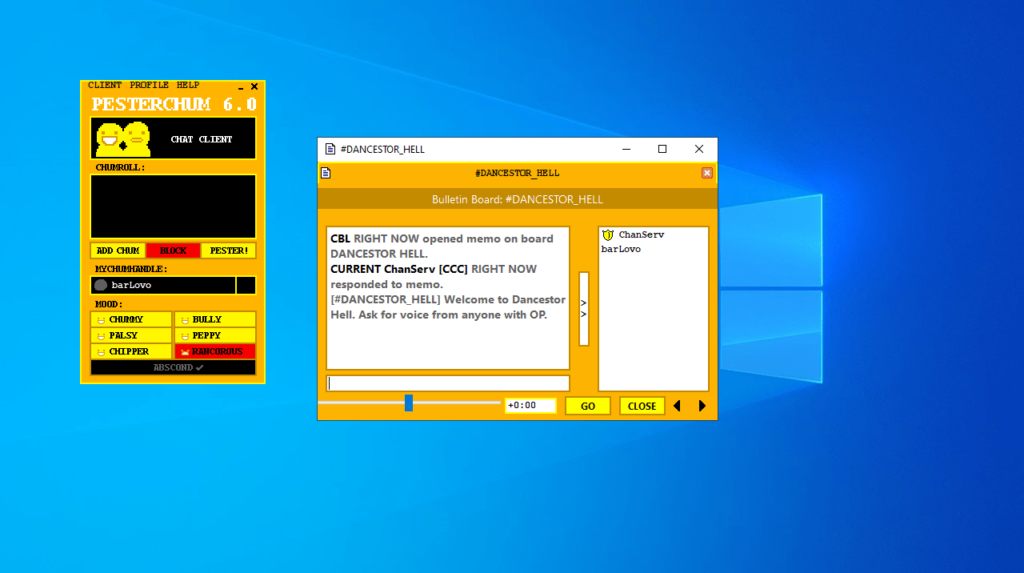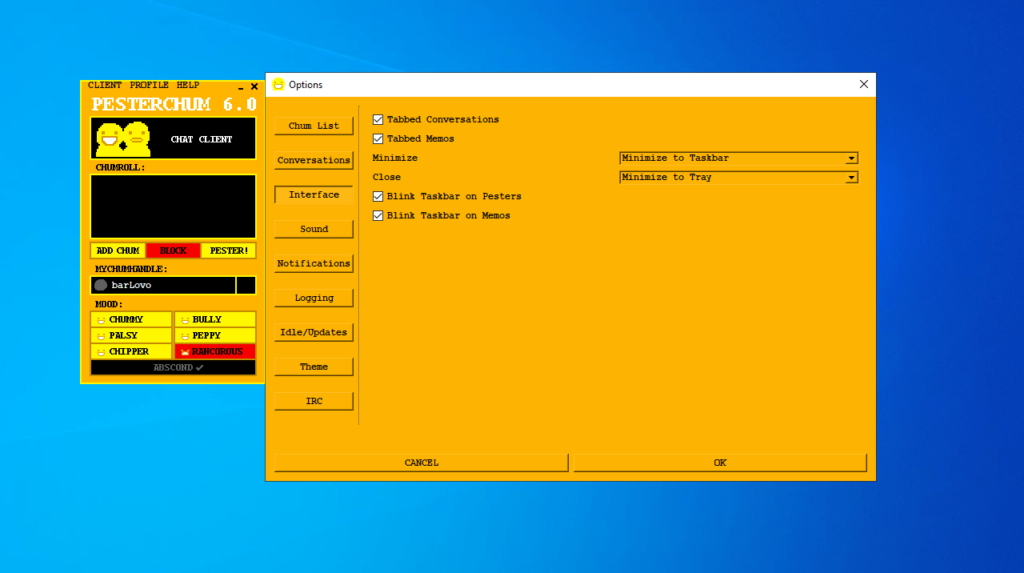This application was developed to imitate the look of messengers in a popular webcomic. Users can exchange texts, send emoticons, switch statuses, and more.
Pesterchum
Pesterchum is an instant messaging program for Windows that mirrors the design of clients featured in Homestuck by Andrew Hussie. It is distributed on a free basis and benefits from a large community of users. If you want to make audio calls, you may try a utility like Telegram.
Setup notes
Operating as a Python script, the software eliminates the need for a dedicated build or executable. This allows you to run it directly if you have installed Python distribution on your computer. This flexibility proves useful, especially in cases where a compatible build is unavailable.
To begin using the app, start by downloading the suitable release corresponding to your platform and architecture from the official GitHub page. Once this is done, you can extract the contents of the ZIP archive. After this, you can run the executable file.
Create handles and memos
You can access NickServ by navigating to the Help tab within the client. From there, you can create an account and register your handles. This action grants you exclusive rights to the name and enables you to make memos as well.
The ChanServ section can be found in the same location as the aforementioned one. Here, you can register and moderate memos/channels. Thus, it is possible to keep your OP status as well as ban users as needed.
Features
- free to download and use;
- compatible with modern Windows versions;
- enables you to exchange messages in chats;
- you can create and protect your handle;
- there are a wide range of emoticons.