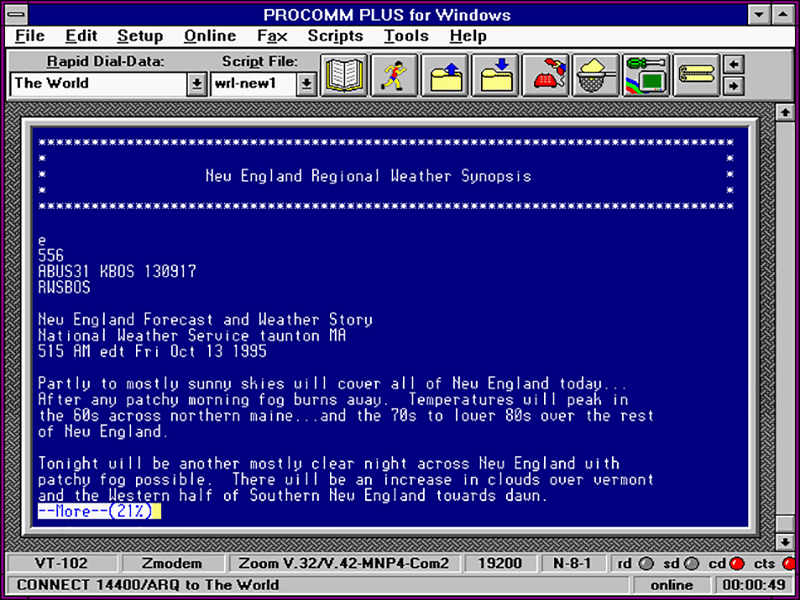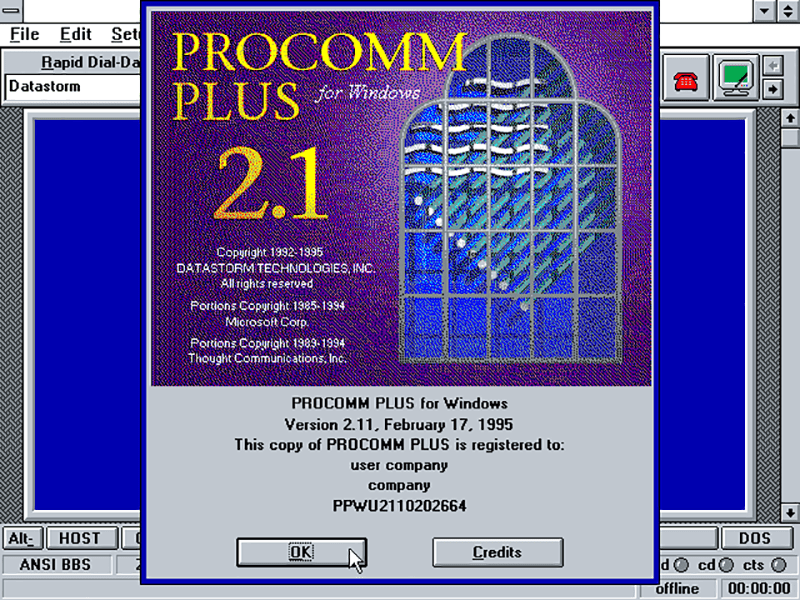With the help of this discontinued terminal utility you can control other devices over the network. There is support for Telnet, ISDN and dial up modem connections.
Procomm Plus
Procomm Plus is a telecommunication tool for DOS and Windows. Users are able to facilitate reliable data exchange between remote systems and local machines. The integrated REXX scripting language is helpful for task automation. Please note that Procomm Plus is obsolete and no longer supported by the developer.
Terminal
You can connect to other devices using a variety of communication protocols. Moreover, it is possible to emulate different terminal types, ensuring compatibility with diverse host systems and legacy applications.
Efficient file transfer protocols like Xmodem and Zmodem are fully supported. Users are able to send and receive data from remote clients in real time. There are instruments for protecting personal information and network traffic during communication sessions as well.
Modern alternatives
The development of Procomm Plus was stopped in 2003. The latest version does not work in modern operating systems and contains multiple critical vulnerabilities. However, you can download other programs with similar functionality such as PuTTY, Tera Term and SecureCRT. They provide updated security tools and compatibility with modern hardware.
Features
- free to download and use;
- allows you to configure remote devices via the terminal interface;
- supports a wide range of common communication protocols such as Telnet;
- it is possible to exchange files between the connected machines;
- not compatible with modern versions of Windows.