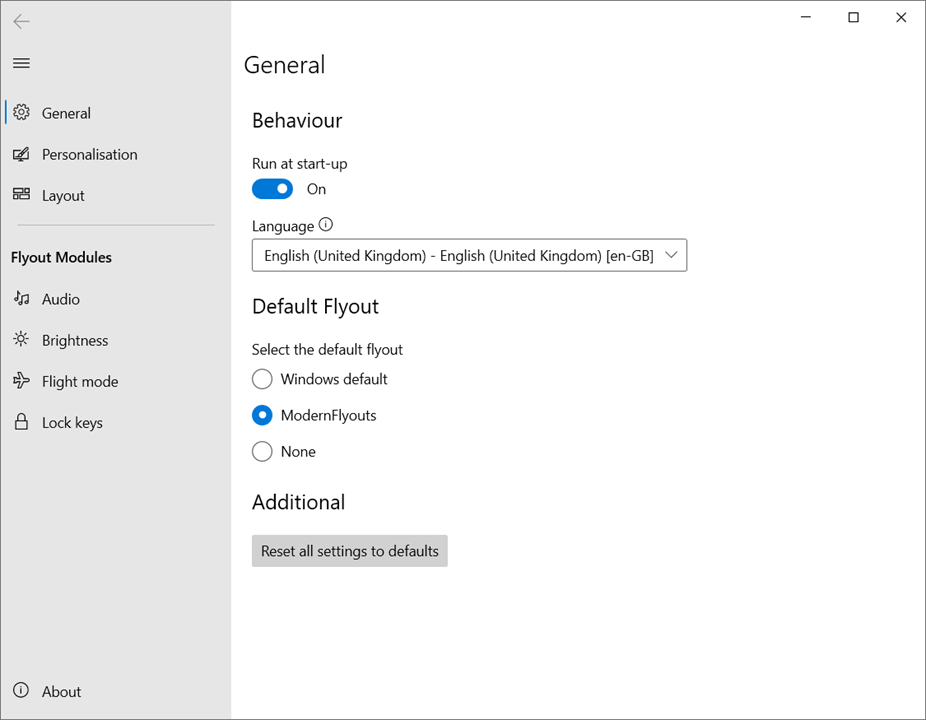This utility is designed to modify the parameters of pop-up windows and control panels. It is possible to select the style and the display of various elements.
Modern Flyouts
Modern Flyouts is an open-source software for customizing the flyouts appearance of Windows OS. Users can choose transparency, color, display time, and other parameters for control panels.
Customization
The program helps replacing standard pop-up windows of your operating system. This app includes volume and screen brightness controls, a widget for managing audio players, and other elements.
Once launched, the program’s icon appears in the notification area. It is possible to personalize the look and transparency level of the windows. There is also an option to mark panels for modification.
Modern Flyouts displays on-screen notifications for key presses like Caps Lock or Num Lock. It also provides alerts for airplane mode. To create additional shortcuts, please consider learning more about WinplusX program.
Window Parameters
Thanks to this software, you have the ability to customize how long a flyout window stays on the screen after pressing a specific key. Additionally, you can easily choose the position of the panel on the display. The utility also allows you to hide the window title and pin it to your desktop for convenient and organized management.
Features
- this utility allows you to customize the operating system interface;
- users can choose display parameters for flyout windows;
- there are several themes, along with transparency settings;
- it is possible to hide system notifications;
- free to download and use;
- compatible with modern Windows versions.