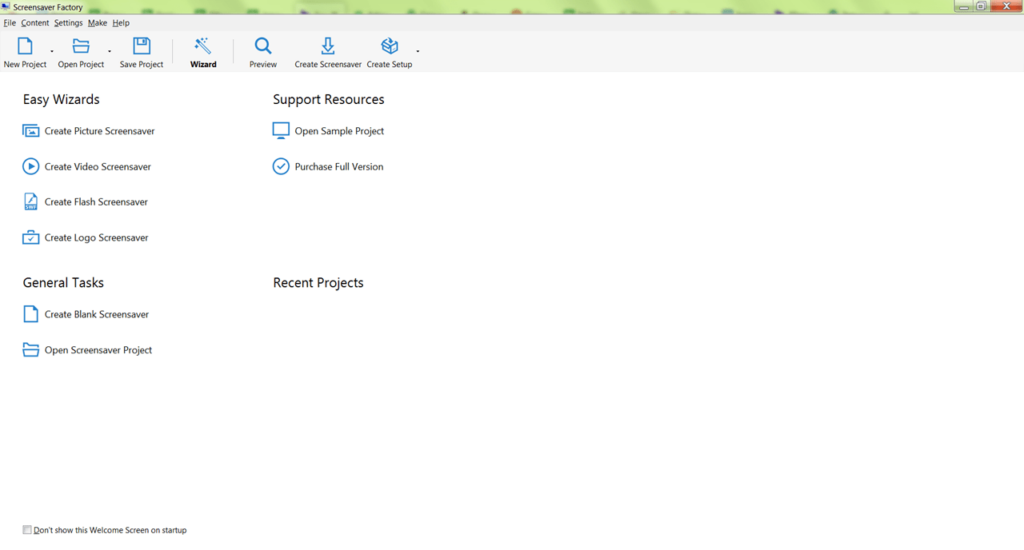This application is designed for creating screensavers from images, animations, and video clips in various formats. Additionally, users can add musical backgrounds.
Screensaver Factory
Screensaver Factory is a Windows software that allows you to create screensavers. Similar to Easy ScreenSaver Station, this program allows you to add not only videos but also photos and sound. You can adjust the frame change settings and save the result to removable media like CD or DVD.
Creating a project
Upon launching the program, you have to select media files for creating the screensaver. The software supports such formats as MKV, AVI, JPG, MP3, PNG, etc. Moreover, there is an option to add Flash animation.
This program helps you configure display options for images and frame changes. It is possible to stretch the photos to fit the full screen or maintain the original proportions.
Transitions and effects
Screensaver Factory includes over 100 special effects. You can add transitions between frames and choose the direction for image movement across the screen.
The program supports sound effects and background music. Additionally, the app offers you to use custom playlists.
Saving
After editing is complete, you can set the screensaver or download it as an executable file for transfer to other devices. You can also burn the project to a compact disk.
Features
- this is a tool for creating screensavers from media files;
- you can add images, videos, and soundtracks;
- there is a collection of transitions and special effects;
- it is possible to choose playback duration and order;
- free to download and use;
- compatible with modern Windows versions.