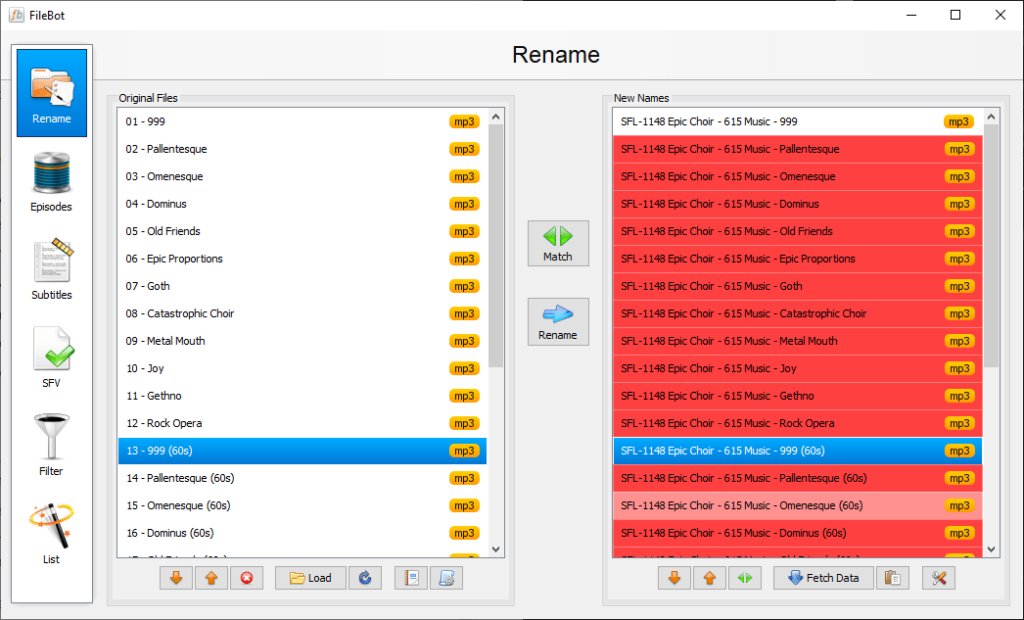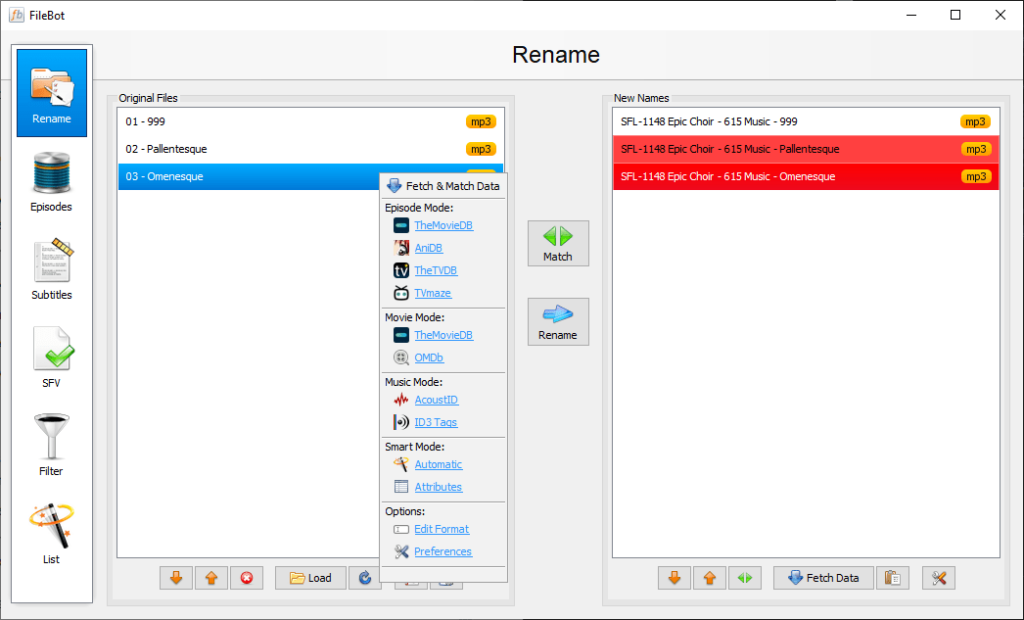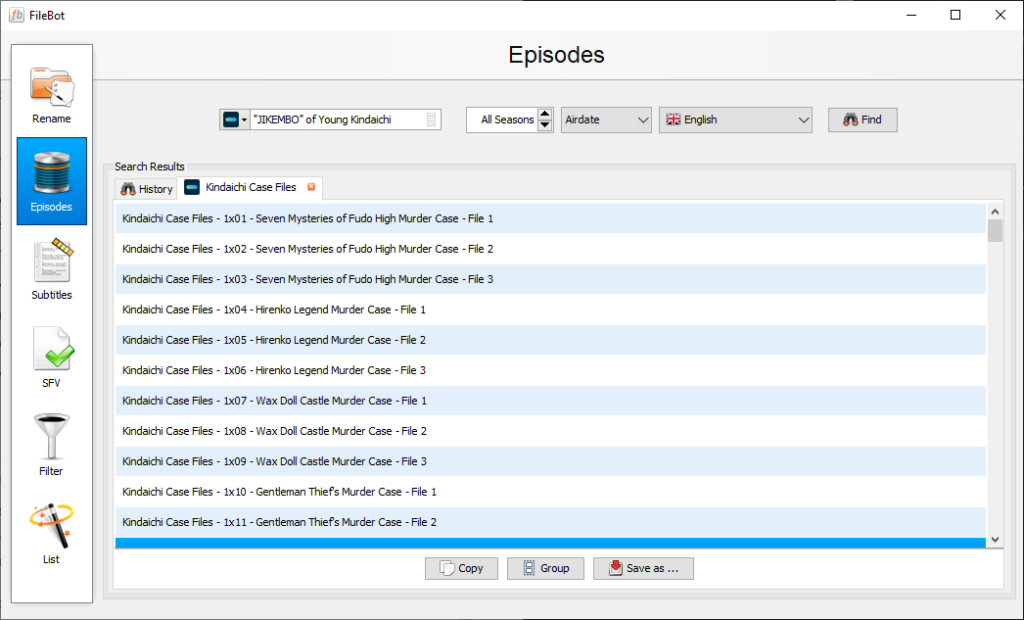This software can help users dealing with messy file names and disorganized media libraries. It utilizes metadata to suggest accurate and consistent naming schemes.
FileBot
FileBot is a Windows application that lets you automatically rename multiple files on the hard drive for easier navigation and better organization. There are tools for fetching metadata for media content from various online sources like TheTVDB, TMDB, MusicBrainz and AniDB. It is worth noting that the free version of FileBot has restricted functionality.
Renaming
After starting the program users are instructed to drag and drop source files into the corresponding section of the main workspace. The next step is to click the Fetch Data button and select the correct online database for finding required metadata.
There is a large collection of renaming templates for different scenarios. For example, you can organize TV show episodes for Plex, sort photos by date taken or transliterate ASCII characters. Similar to Flexible Renamer, all presets are fully customizable.
Advanced capabilities
Users are able to find and download subtitles for their favorite movies, cartoons, documentaries and TV series. There is a drop down menu for choosing the target language.
Powerful scripting instruments for automating repetitive renaming tasks are provided. This is helpful for saving time and effort while organizing large media archives.
Features
- free to download and use;
- offers you tools for automatically renaming large amounts of media files;
- fetches metadata from online sources to match with source items;
- there is a library of customizable renaming presets;
- compatible with modern versions of Windows.