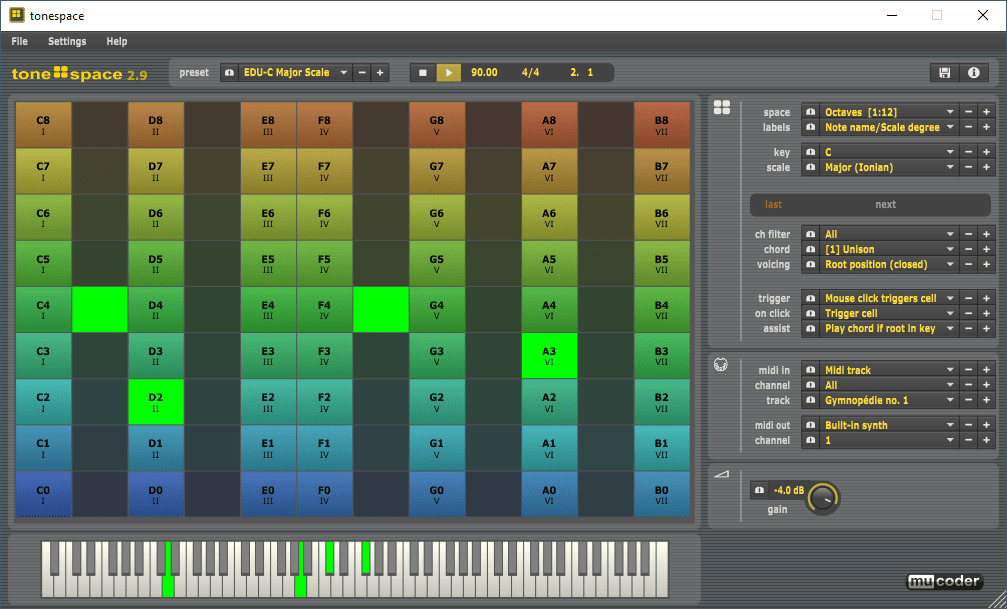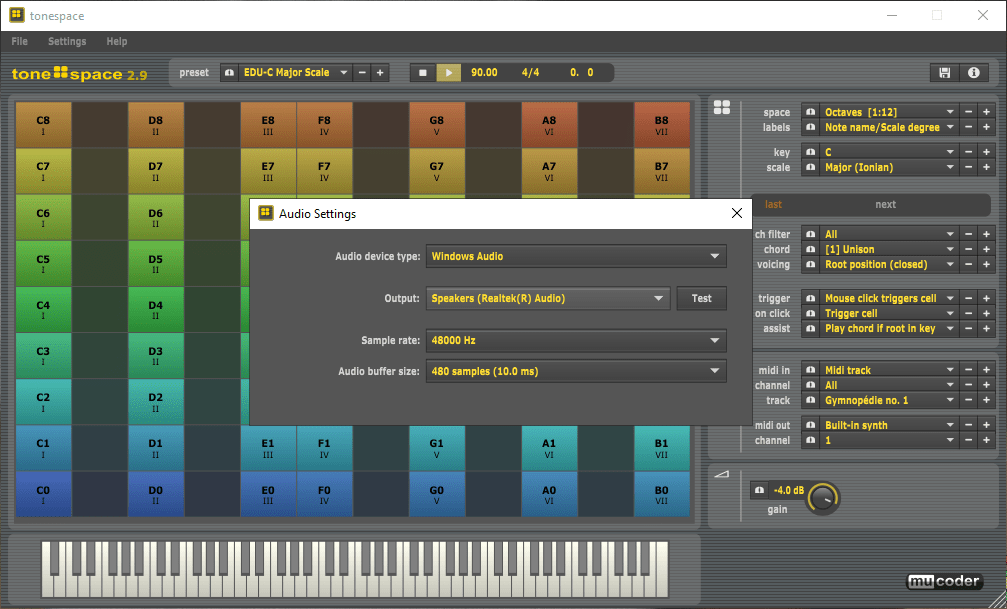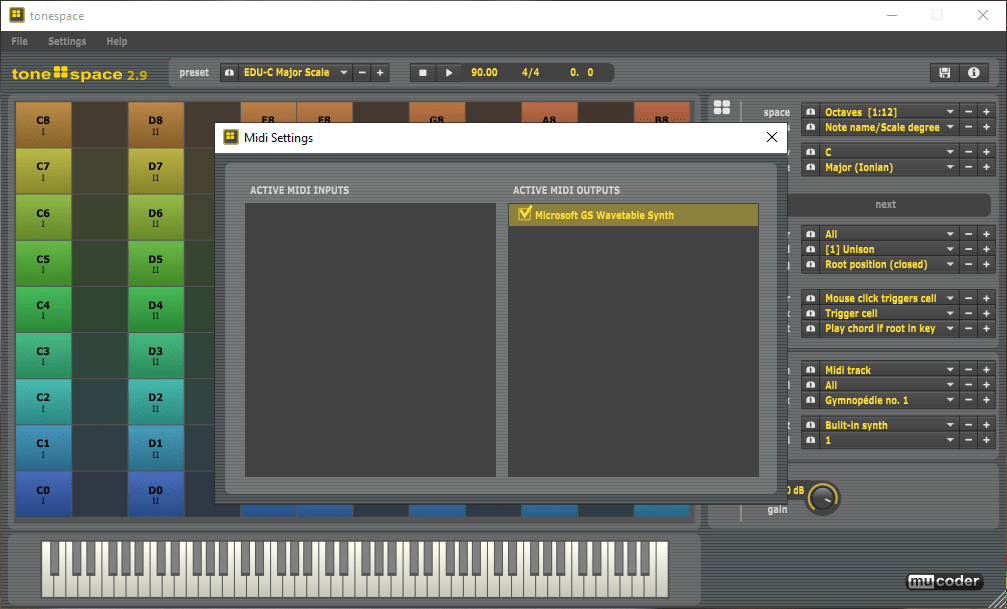With the help of this piece of software, users are able to learn how musical notation works. Moreover, it is possible to utilize chord-generation algorithms.
mucoder tonespace
mucoder tonespace is a music generator and visualizer program for Windows that allows you to display chords and scales on a grid to understand their structure and make them easy to play. It accepts single-note MIDI input and can output audio streams to your favorite synthesizer. Please note that the utility may be used as a VST plugin for various DAWs, such as FL Studio or Ableton Live, or as a standalone application.
Brief review
The main goal of this tool is to help you learn how scales and keys work, as well as practice your musical skills. It enables you to listen and play chords while you move the mouse around in a grid-like environment. However, you are also able to use a traditional MIDI keyboard. It is possible to view chords mapped onto simple geometric shapes for better understanding. In addition, you have the option to utilize chord-generation algorithms to fit chords to scales and keys automatically.
Spaces
At the core of this program there is the colored on-screen grid, also called space. It serves as a two-dimensional spreadsheet and contains a MIDI note number in each cell. By clicking on a one single entry in this space, you can play the corresponding note, or a chord based on it. Please note that some cells are colored, while others are not. This means that only the highlighted notes are part of the currently selected scale and key.
Features
- free to download and use;
- compatible with modern Windows versions;
- enables you to learn how musical scales and keys work;
- you can map chords onto various geometric shapes;
- it is possible to use a traditional MIDI keyboard.