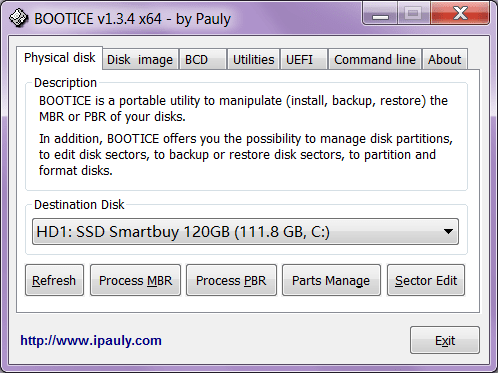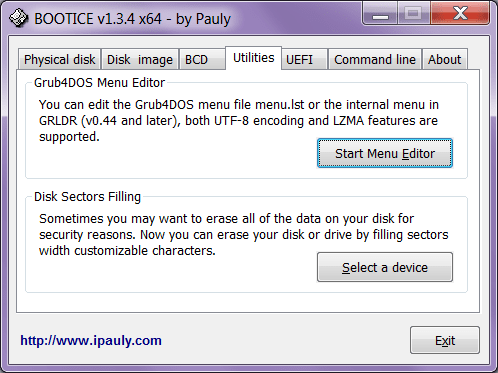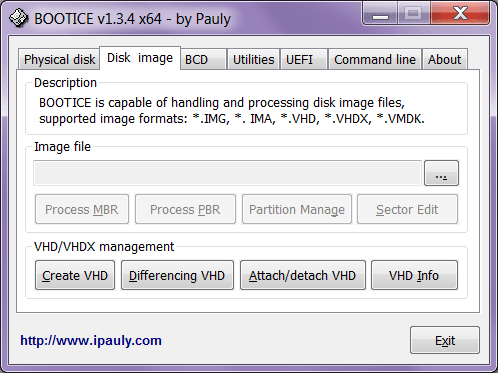This app is for writing disk images to USB flash drives. The software features a built-in editor for boot menus and fine-tuning system installation parameters.
Bootice
Bootice is a Windows software for creating bootable media. This application enables reinstalling the OS on devices without an optical drive. In addition, the utility offers you to burn an image to a flash drive and add entries to the boot menu.
Burning Images
The software does not require installation on your PC. All you have to do is run the executable file and navigate to the Physical disk tab. Then, you can select the flash drive from the list. The application facilitates formatting the storage device and selecting the file system type. There are also tools for partition management and a built-in hexadecimal editor.
Next step is specifying the path to the disk image. Bootice supports formats such as ING, IMA, VHD, VHDX, and VMDK. Afterward, it is possible to burn data to the flash drive. During the creation of the bootable media, it is advisable not to disconnect it from the computer.
Menu Editor
Thanks to this utility, you can create a boot menu by adding items and controls. This feature proves useful when multiple different images are stored on one flash drive. It is possible to manually edit the menu or import data from a file.
Features
- similar to HDD Regenerator, this utility is designed for creating bootable media;
- offers the option to choose between NTFS or FAT32 file systems;
- supports various types of boot records, including Grub4DOS, SysLinux, MS NT52, and PLoP Boot Manager;
- it is possible to format the storage and create multiple partitions;
- there is a built-in boot menu editor;
- free to download and use;
- compatible with modern Windows versions.