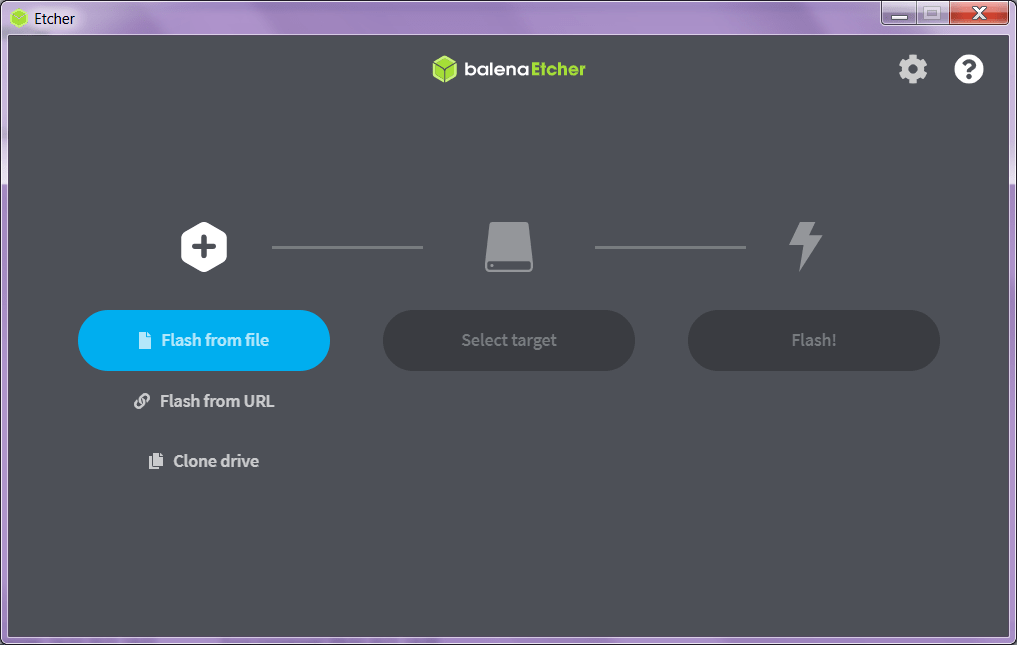This program is designed to create bootable disks of operating systems. In addition, the app utilizes a graphical interface rather than the command line.
Etcher
Etcher is a versatile Windows application designed for creating system image backups on USB drives and SD cards. The program supports the three main operating systems: Linux, Windows, and macOS.
Three Steps
Etcher is known for its user-friendly interface and the reliability of the process. To create an operating system image backup, please follow these steps:
- select the image;
- choose the connected drive;
- complete the process;
- safely eject the USB drive or SD card.
Once the process is completed, the program will verify its success. If any errors are found, Etcher will provide solutions to address them.
Capabilities
The program offers a graphical interface instead of the Windows Terminal, simplifying the creation of an operating system image backup. With Etcher, there’s no need to search for and enter command combinations.
Etcher minimizes the risk of accidentally writing the operating system image to the hard drives of a PC or laptop, thus ensuring the safety of user data.
You have to insert the prepared USB drive or SD card into your PC or laptop. Then, you need to reboot the system and proceed with the OS installation by following the provided instructions.
The program is open-source and developed using publicly available technologies. Users have the freedom to download and modify Etcher according to their preferences.
Features
- supports image formats such as ISO, ZIP, and IMG;
- by default, the utility hides system drives of the PC in its interface.
- supports creation of bootable disks for Windows, Linux, and macOS;
- free to download and use;
- compatible with modern Windows versions.