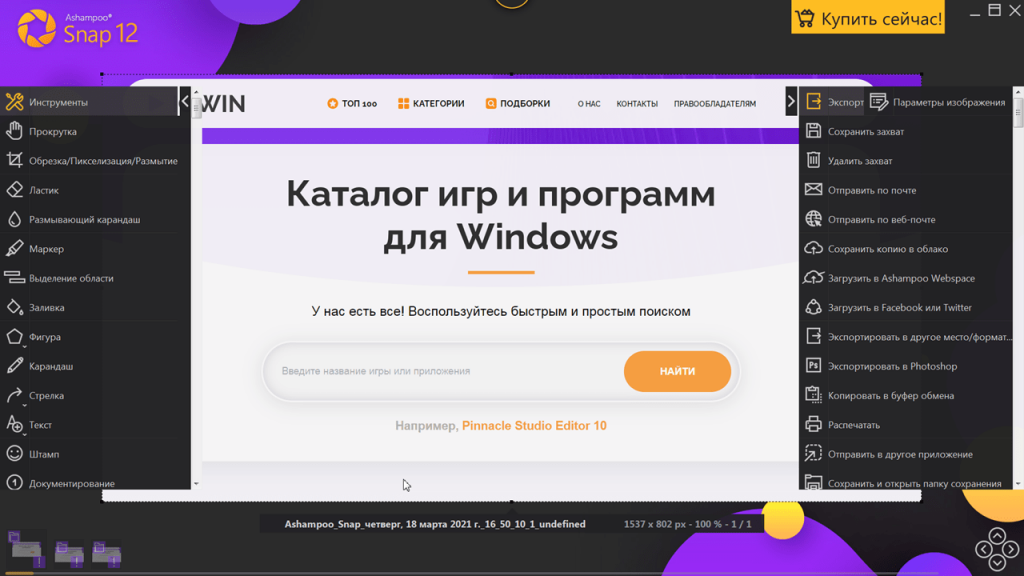This application is designed for taking screenshots, recording videos, and capturing audio. Users can crop images, add captions, arrows, and special effects.
Ashampoo Snap
Ashampoo Snap is a Windows software that allows you to take screenshots and record videos on your desktop device. You can select capture areas and edit images. The utility also supports a delayed capture function using a timer.
Screenshots
Upon installation, you can access a toolbar located at the top of the screen. It is possible to use it to select the area and take a snapshot.
There is an embedded image editor with numerous tools. You can add annotations, arrows, lines, and geometric shapes. The utility also supports cropping feature.
After image processing, it is possible to save the snapshot in JPG or PNG format. The tool enables you to upload images to cloud storage, send them via email, print, or copy them to the clipboard.
Video
Ashampoo Snap offers screen video recording functionality. You can choose the capture area or window. Additionally, there is an option to pick an audio source.
The app also allows you to choose the video quality and codec. After recording, the utility enables you to trim individual scenes, add comments, watermarks, or logos.
Features
- similar to Lightshot, here you can take screenshots and record screen videos;
- it is possible to post captured images on Facebook or Twitter;
- there is an option to add annotations, arrows, lines, and geometric shapes;
- users can set a timer for scheduled video recording;
- trial version of the application is free to download and use;
- compatible with modern Windows versions.