Thanks to this application, users are able to compose and edit music tracks. What is more, the package includes a wide range of preset effects and instruments.
FL Studio
FL Studio is a powerful Windows program that allows for the creation of songs and loops using professional DJ tools such as mixers, equalizer, integrated instruments and more.
Setup and interface
Although it is such a comprehensive software package, it is quite easy to install. It takes a while, but only because it needs to copy a lot of plugins and samples.
Less experienced users might find the graphical user interface a bit difficult to understand. It consists of a variety of buttons corresponding to the multiple options available. Nevertheless, there is a convenient Help content section, so the beginners can learn how to use the full potential of this tool.
Functionality
Always running in full screen, this program offers a lot of functions in the left side of the screen, while the right side is exclusively used for mixing the track. A virtual piano is also included, so that you can create the song or effect you want via keyboard or external controller.
Similar to Mixcraft, you can improve the overall functionality by installing additional plugins. Although, it is necessary to mention that the application comes with almost everything one might need to create music such as instruments, mixers, special effects, filters and many other features.
Performance
FL Studio is very light on system resources, although a faster machine allows users to perform more complicated actions at the same time or edit tracks without being distracted by long loading times. Please note, a significant storage space is required for saving the generated songs, as well as the additional samples and VST instruments that you can download from the Internet.
Features
- free to download and use;
- compatible with modern Windows versions;
- gives you the ability to create and edit music tracks;
- it is possible to install additional plugins;
- offers a wide range of preset VST instruments.


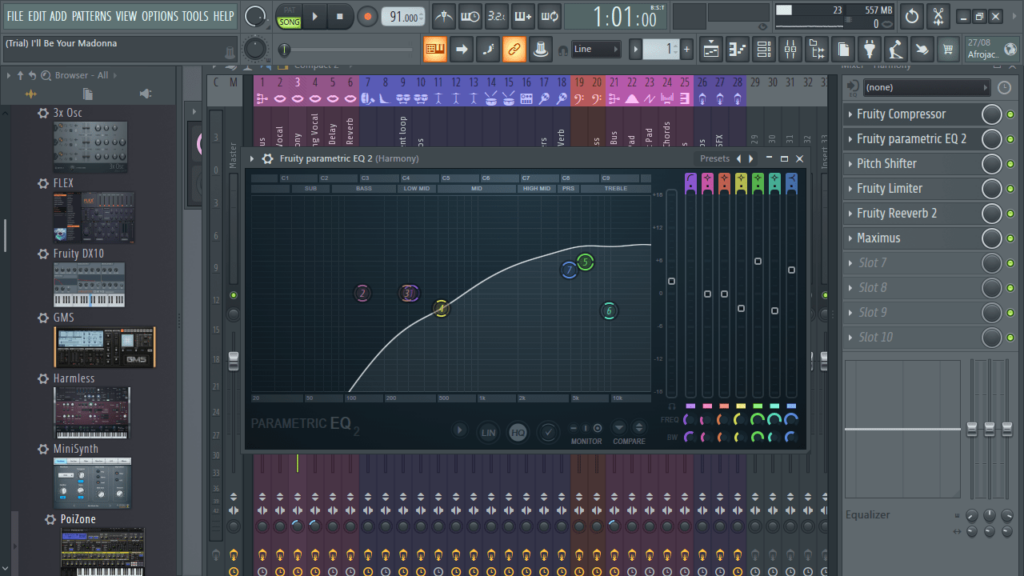

Does it include a crack or I’d have to purchase
i love it
Il est très Bon cette application
fl studio is good to me, in producing my music.
magnificent
nice