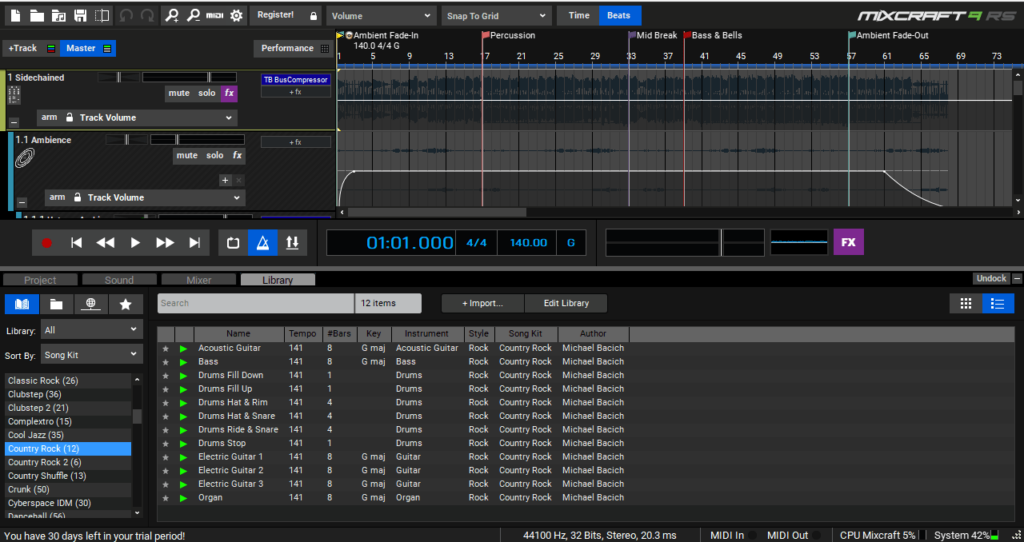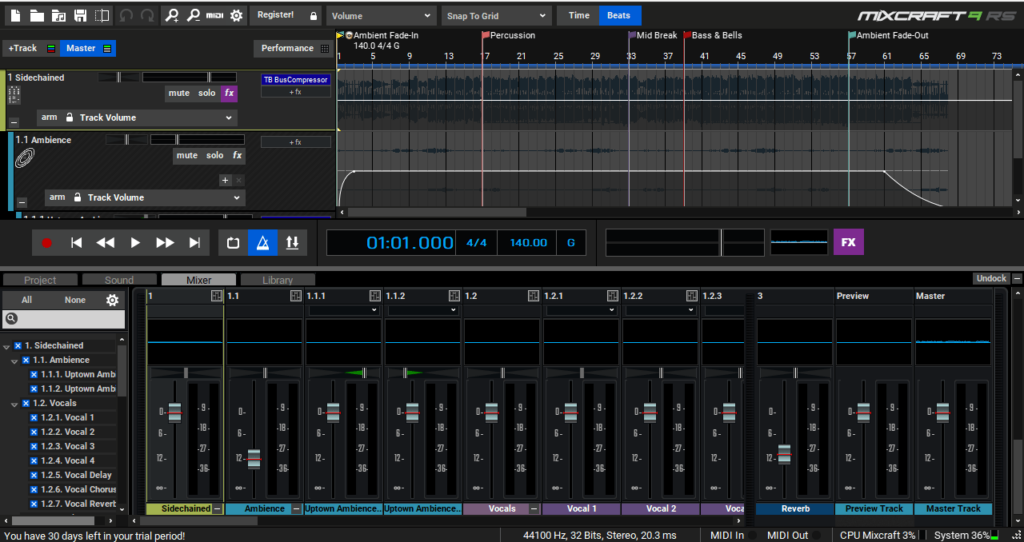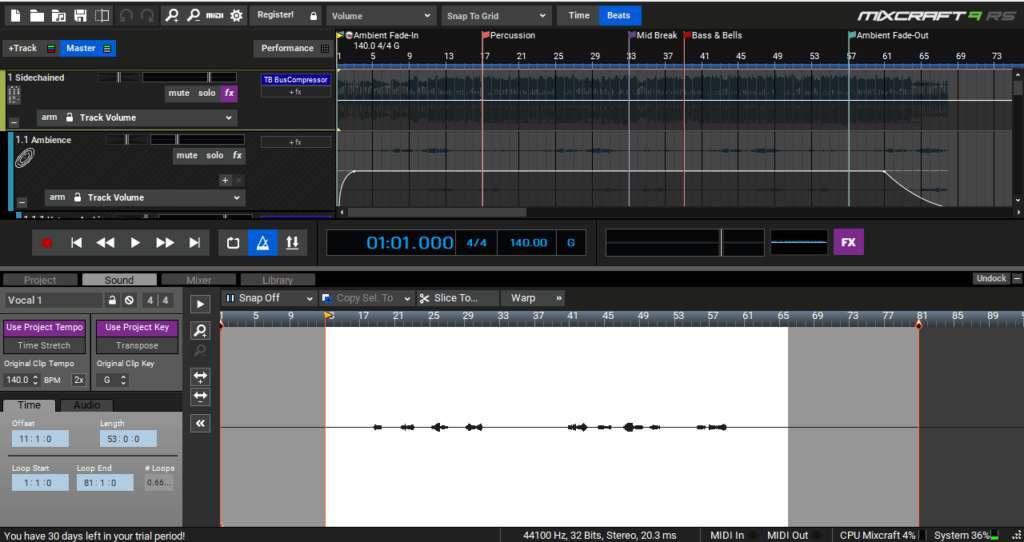Thanks to this digital recording tool, users are able to make their own audio tracks. Additionally, they have access to a vast library of VST instruments.
Mixcraft
Mixcraft is a powerful program for Windows that allows you to create and edit musical compositions. It comes with an impressive number of functions, customizable settings and the ability to add special effects.
Interface
At first sight, the graphical user interface might seem a little packed, considering the number of features and functions that it has to offer. However, it is very intuitive to use. Both beginners and experts can quickly understand the software’s main functions.
Operation
Once you launch the application, it will open a sample project to give you the ability to get accustomed to the controls. The main set of tools enables you to cut tracks, apply various effects and fine-tune audio settings. What is more, you are able to use keyboard shortcuts to speed up the editing process. Additionally, you can add videos and images. The program supports a wide array of file formats.
Summary
Mixcraft is in many ways similar to Cubase. Some features included in that app are also offered by this utility. There is a considerable amount of audio samples and a vast library of VST instruments you can use to create unique beats. The multi-track recording function allows you to combine loops and customize audio parameters to create music.
Features
- free to download and use;
- compatible with modern Windows versions;
- allows you to create and edit musical compositions;
- you can configure various audio parameters;
- it is possible to apply different special effects.