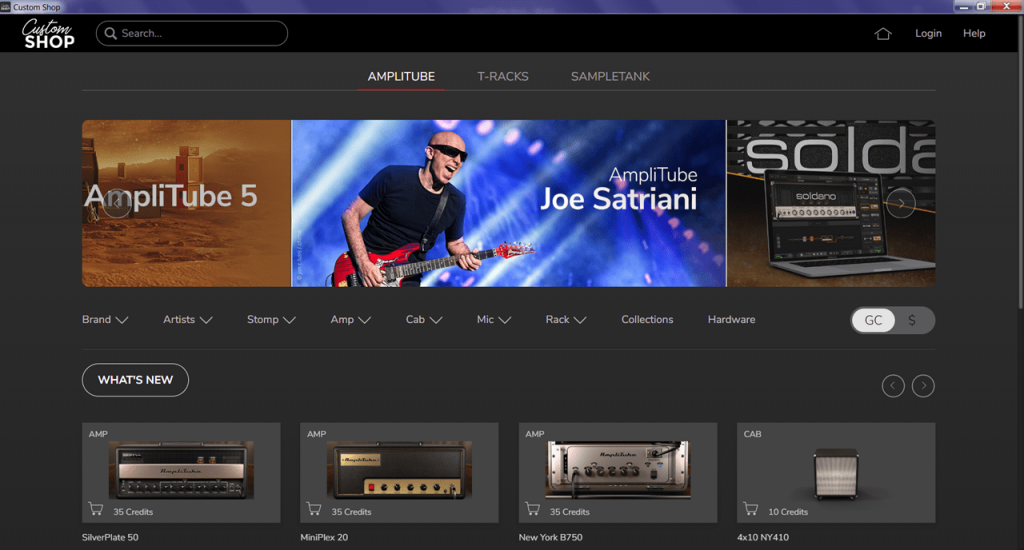This program is a virtual music studio where users can record and manipulate sound. The application also includes a built-in metronome and a selection of presets.
AmpliTube 5
AmpliTube 5 is a Windows application that serves as a guitar simulator. The utility is used for recording and processing sound. Users have access to a wide range of virtual instruments with customizable parameters. It’s possible to add special effects and filters.
Sound Recording
The primary function of this software is to emulate the guitar signal chain. Thus, AmpliTube can replace a whole set of equipment, including the musical instruments, microphones, effect pedals, rack processors, amplifiers, and so on.
Additionally, the app can emulate a guitar cabinet by making adjustments to the sound of the music.
The program can function either independently or as a supplement to music editing software.
Processing
The utility contains a set of tools for sound processing. Thus, users can apply various filters and special effects. Additionally, there is an auxiliary virtual equipment, including a mixer and a metronome.
AmpliTube supports the Dynamic Interaction Modeling standard, ensuring accurate reproduction of all musical instrument nuances. It is possible to listen to audio recordings and save them in AIFF or WAV format.
Features
- similar to AVS Audio Editor, this utility represents a virtual sound studio;
- It is possible to connect a guitar for sound capture;
- there are tools for audio track processing are available;
- supports emulation mode for various guitar cabinets;
- you can use a mixer, tuner, recorder, and metronome;
- demo version is free to download and use;
- compatible with modern Windows versions.