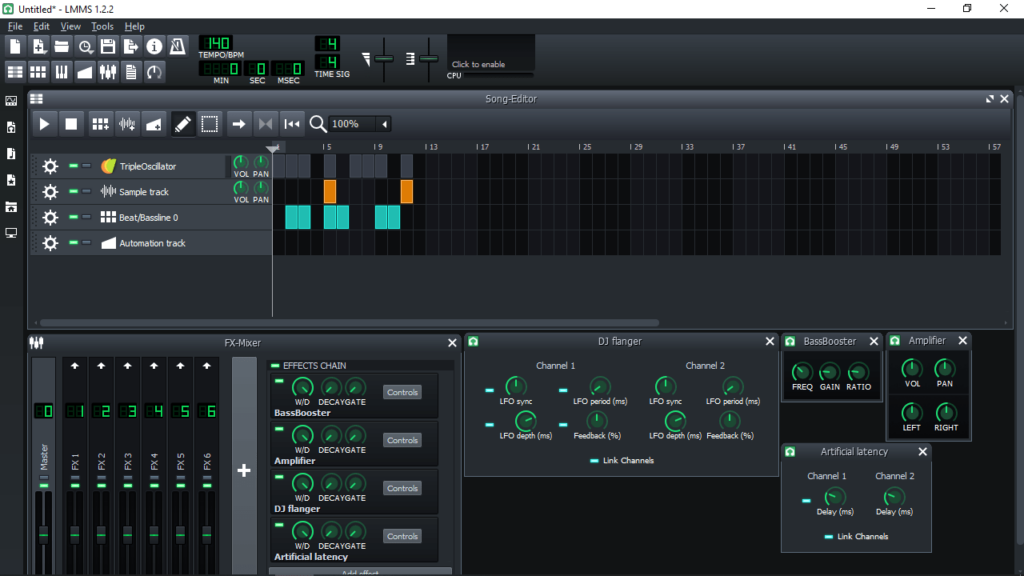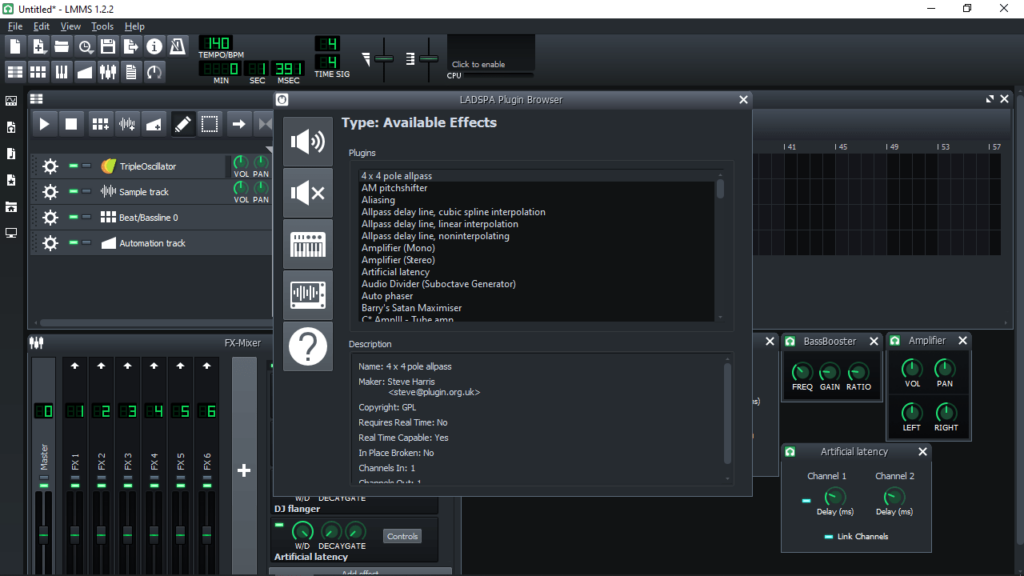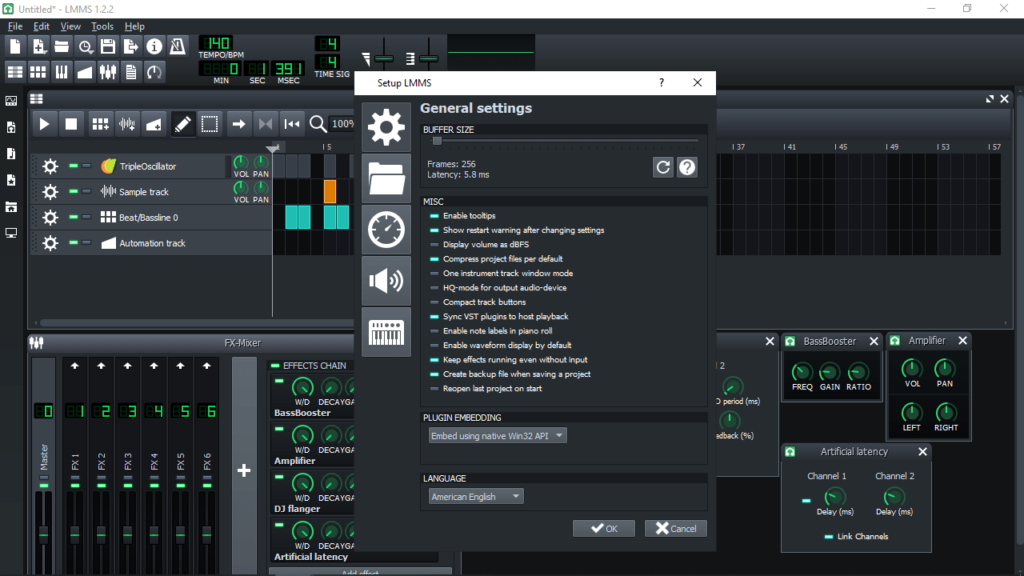This comprehensive toolset allows users to create music compositions with synthesized sounds and special effects. It is also possible to manage plugins.
LMMS
LMMS is a music production program for Windows intended to help music enthusiasts and composers by providing a comprehensive song creation environment. The suite integrates an advanced editor, along with powerful mixing and synthesizing instruments.
Main capabilities
First of all, it is necessary to mention that the utility is compatible with MIDI files, and thus may be seamlessly combined with other popular third-party DAW software solutions like FL Studio. This means it is possible to create your own melodies, mix sounds together, synthesize audio streams, and experiment with various effects and plugins. Moreover, there is an extensive collection of samples to help you get started on our project.
Advanced tools
The application provides you with a set of valuable tools such as the triple oscillator for volume tweaking and panning, and the integrated SF2 Player which offers reverb and pitch adjusting options. There are also other effects that you can utilize to enhance your mixes. The catalog includes a bass booster, waveshaper, spectrum analyzer, 10-band equalizer, as well as various amplifiers for both mono and stereo signals, bandpass filters, and more.
Features
- free to download and use;
- compatible with modern Windows versions;
- the program offers an intuitive DAW environment;
- you can synthesize sounds and add special effects;
- allows you to import audio files in MIDI format;
- it is possible to install additional plugins.