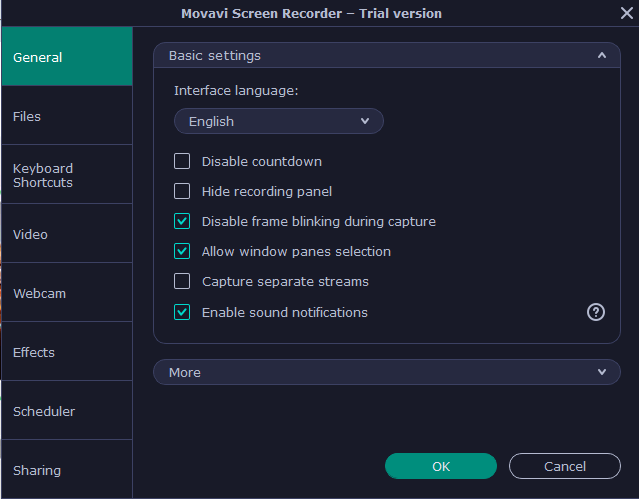This utility is designed for capturing screenshots and recording videos. The app includes an image editor that allows you to add lines, arrows, and annotations.
Movavi Screen Capture
Movavi Screen Capture is a Windows program that helps you create screenshots and record screen videos. It is possible to make video tutorials and the capture streams. Additionally, the software is integrated with the Movavi Video Editor.
Screenshots
Upon launching the program, you will see a control panel on the side of the screen. To take a screenshot, you have to click the camera icon and choose the area you want to capture. Once you have taken the snapshot, the image editor will open automatically.
This utility lets you add comments, draw shapes, or highlight key areas using a marker. There are also arrow tools. Once you have made your edits, you can copy the screenshot, save it on your computer, or send it via email.
Screen Video
You can record activities on the screen. Movavi Screen Capture offers the option to highlight the cursor and mouse clicks. Additionally, the software features capturing video from a webcam and audio from speakers or microphone.
During recording, users can utilize drawing tools. It is possible to select the frame rate. Also, similar to Ashampoo Snap, there is an option to task schedule, when users can specify the date and time to begin recording.
Features
- designed for recording screen videos and creating screenshots;
- includes a built-in image editor;
- users can select the capture area and folder for saving files;
- supports hardware acceleration and simultaneous multi-stream recording;
- free to download and use;
- compatible with modern Windows versions.