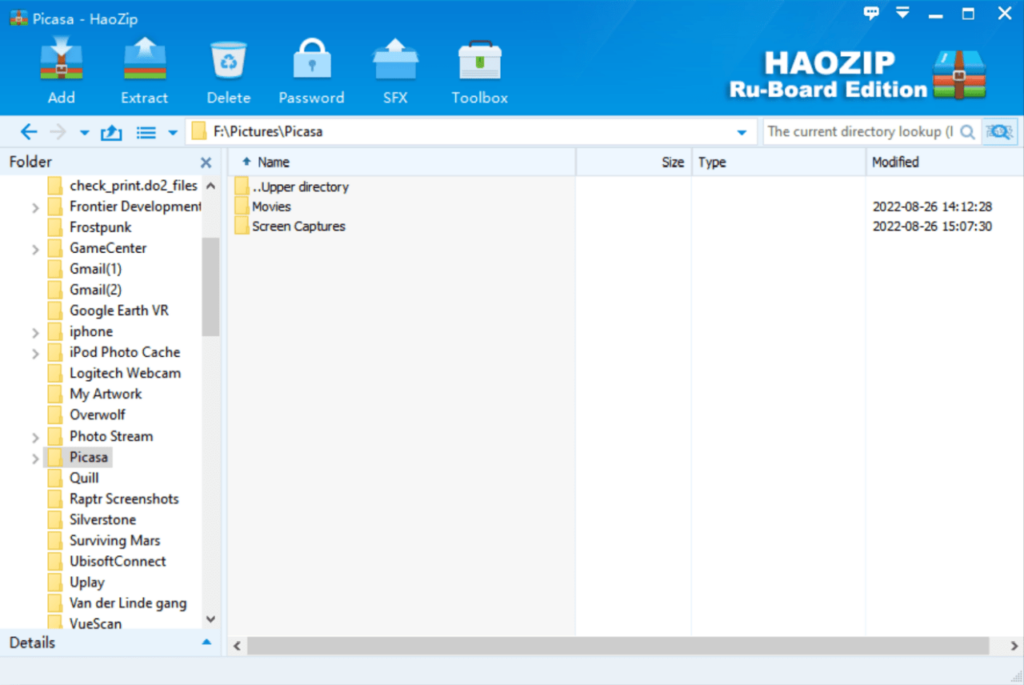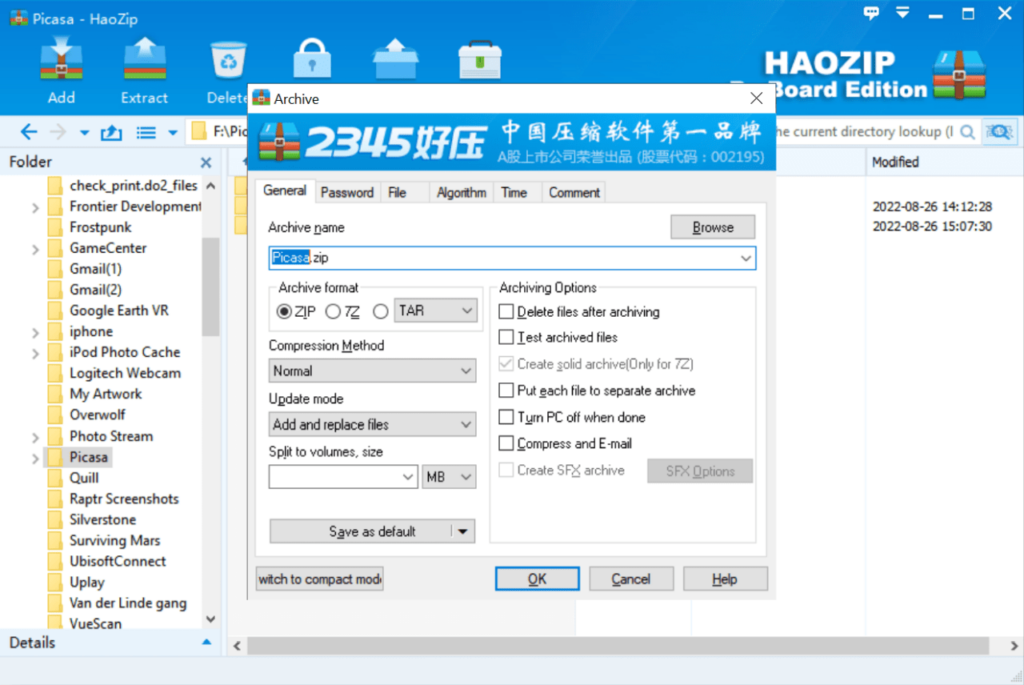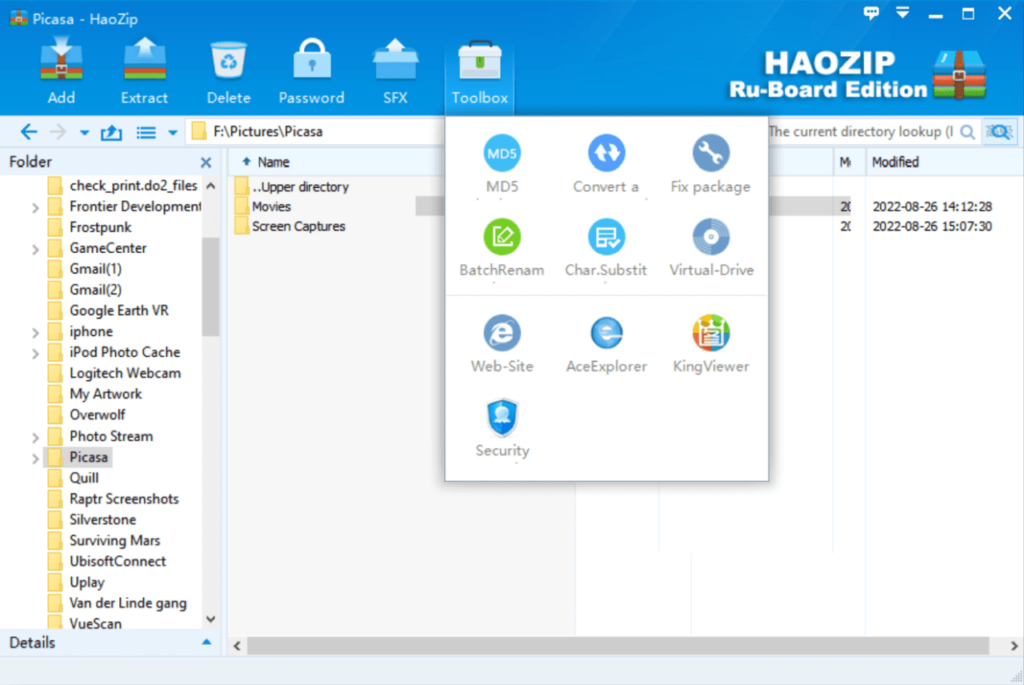This application allows users to create multivolume archives. There is an option for recovering data in case of corruption. A file manager is included.
HaoZip
HaoZip is a Windows program for archiving information. Like WinRAR, this utility supports various file formats such as ZIP, RAR, 7Z, etc. You can work with standard, multivolume and self-extracting archives. Additionally, it is possible to set a personal password for accessing the data.
File manager
After starting the tool users are able to view the list of all hard drives and folders on the computer. There are options for sorting the files by name, size, type and last modification date. This software supports context menu integration.
Working with archives
It is possible to create and unpack compressed folders. During the archivation process you can choose the format, compression method and update mode. There is an option to split the final file into several volumes. This functionality is helpful for sending data over email or burning the archive to an optical disc.
This app allows users to specify a password for accessing sensitive information. Moreover, a personal note can be added to the archive. There is a converter for transforming compressed files from one format to another. Users are able to restore corrupted data.
Self-extracting archives can be created. These files do not require additional programs for extracting and are compatible with any operating system.
Features
- free to download and use;
- offers you instruments for working with compressed files and folders;
- it is possible to create and modify multivolume archives;
- several compression methods are available;
- compatible with all modern versions of Windows.