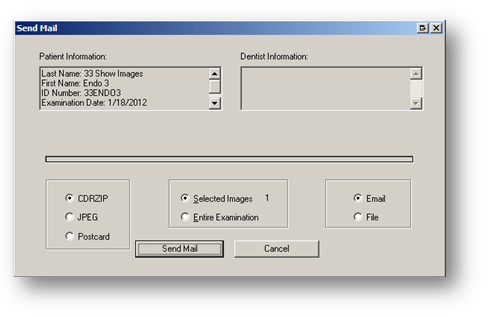The robust tool was developed to help you capture, store, and view radiographs. You also have the option to add annotations and enhance visual quality.
CDR DICOM
CDR DICOM is a comprehensive program for Windows which provides a client built on the Digital Imaging Communications in Medicine standard. It is capable of communicating with DICOM servers and retrieving data from devices.
Overview
The utility comes with a user friendly graphical interface, making it accessible to healthcare professionals of all technical backgrounds. The intuitive layout design streamlines the process of viewing and managing medical images.
There are various instruments for manipulating pictures. Similar to eFilm Workstation, users can zoom, pan, adjust brightness and contrast. It is possible to work with a wide range of image enhancement tools for more accurate diagnostics.
Data management
Radiologists have the flexibility to improve the reports by adding annotations, measurements, and comments directly to photos. This feature is crucial for producing detailed and precise medical documentation.
Last but not least, the software prioritizes the security and privacy of patient data. It ensures the safety and confidential handling of sensitive medical information. Please note, however, that the program is no longer maintained by the developers. Alternatively, you may try a utility like Philips DICOM Viewer.
Features
- free to download and use;
- compatible with modern Windows versions;
- enables you to capture and view radiographs;
- you can transfer data from DICOM servers;
- it is possible to manipulate digital images.