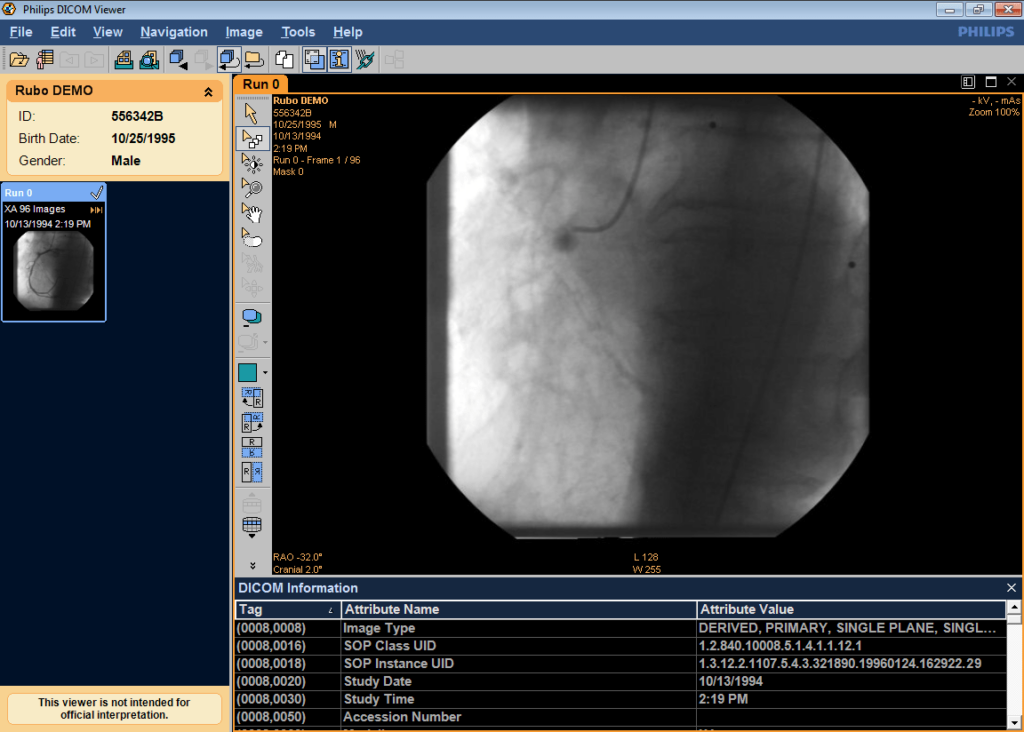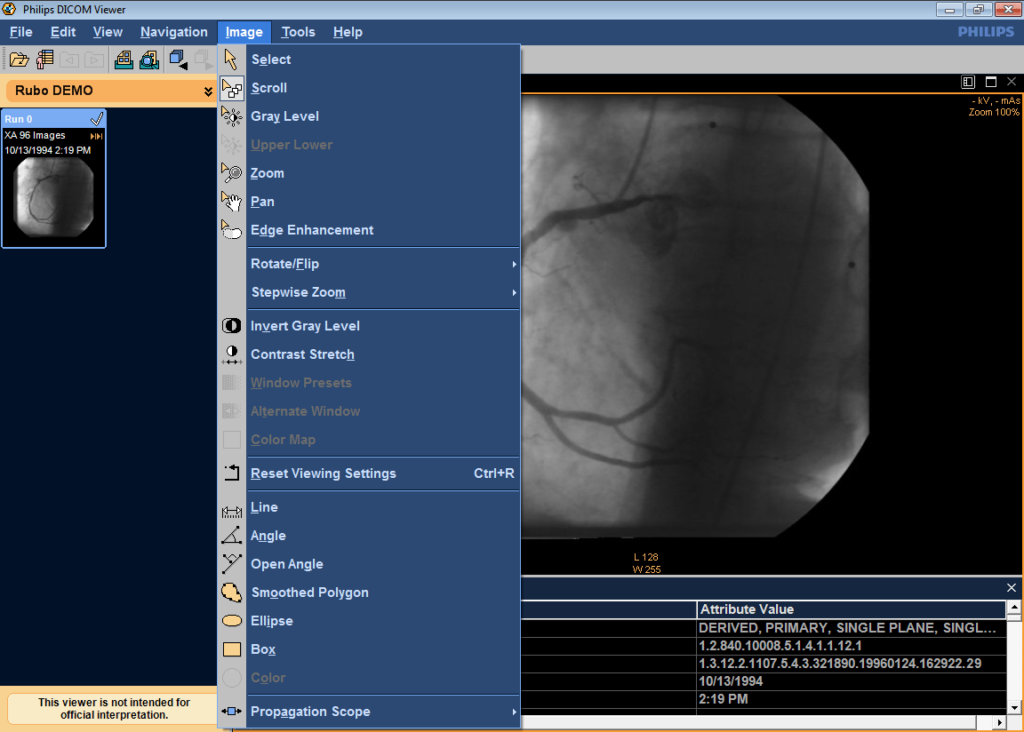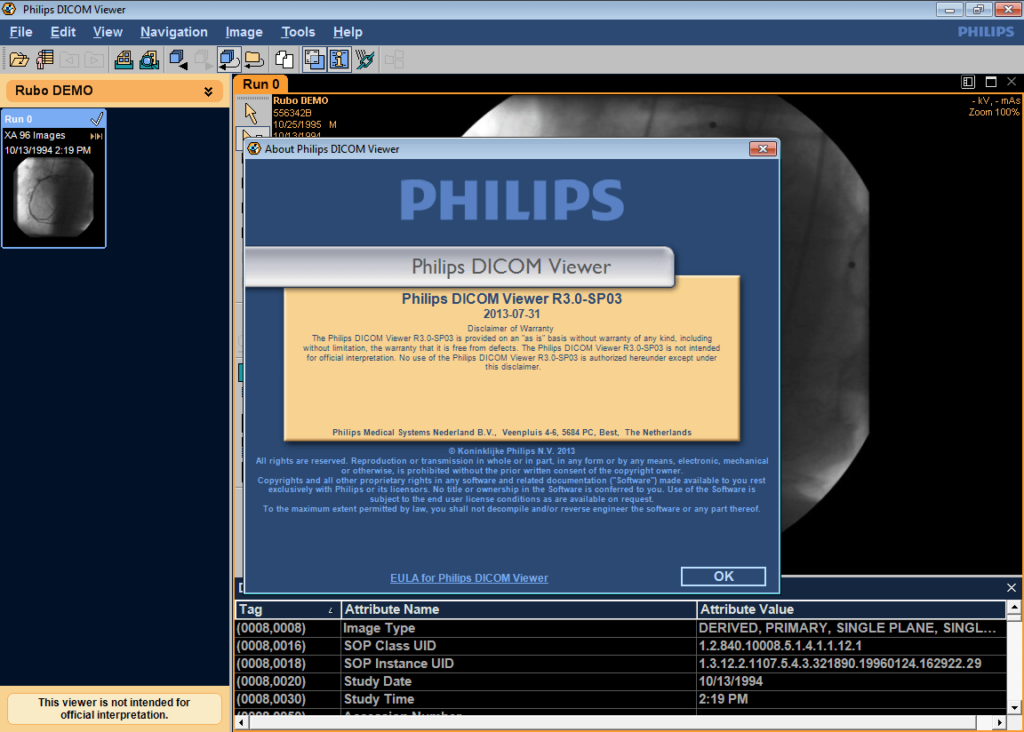With the help of this specialized tool you can open DICOM image files that are used for medical diagnostics. It is possible to create and edit the patient list.
Philips DICOM Viewer
Philips DICOM Viewer is a Windows utility oriented toward medical professionals. It allows users to view x-ray and computer tomography images for detecting any health issues and planning the course of treatment.
Main purpose
This program is intended for viewing medical images in the proprietary DICOM file format. It is possible to read the information from a DVD disc, USB storage device or local hard drive. If the image contains several frames you can play them as a movie clip.
Patient details like the gender and date of birth are displayed along with the picture. Every person has a unique ID number instead of the name for protecting their privacy. The DICOM file can contain several pictures and video clips.
It is worth mentioning that Philips DICOM Viewer is not compatible with Windows 10 or newer. To open DICOM images in a modern operating system users can download ACOM PC Lite.
Editing tools
You are able to adjust the gray levels, enhance the edges and colorize the picture. Moreover, it is possible to zoom in and out, rotate and flip the image. There are instruments for drawing lines and shapes to analyze the contents. Customizable rulers can be added for measuring specific details.
Additional options
There is a patient list that contains basic information about every person. You can sort it by ID, birth date, and gender.
Features
- free to download and use;
- provides tools for opening DICOM medical images;
- it is possible to zoom, rotate and flip the picture;
- there are rulers for measuring specific sections;
- compatible with some modern versions of Windows.