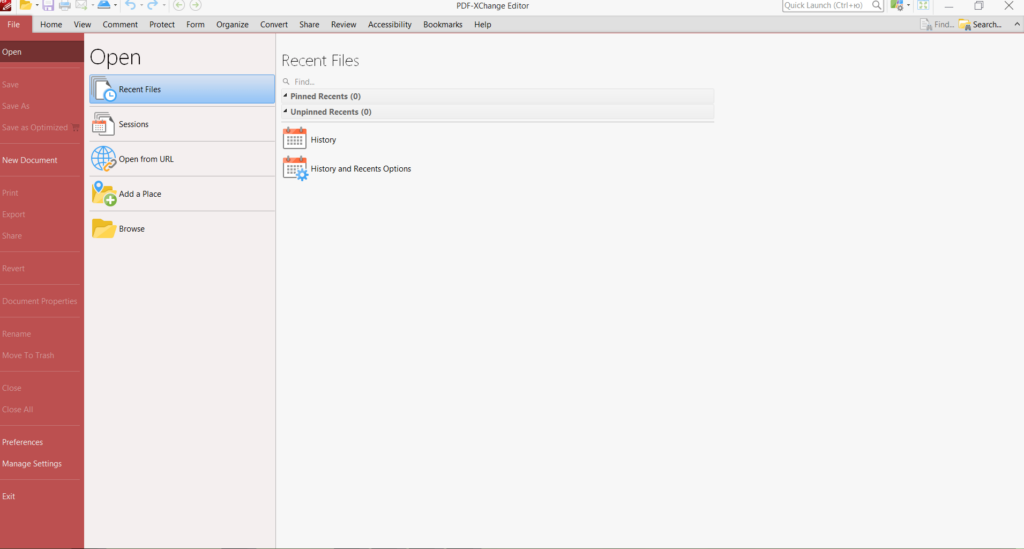This program is designed for editing and converting text documents. Thanks to this utility, you can add digital signatures as well as insert texts and images.
PDF XChange Editor
PDF XChange Editor is a program for Windows that serves as a text editor. With this software, you can modify the files, add or delete pages, and apply digital signatures. There is also an embedded converter for transforming documents to other formats.
Creation
The app offers you to begin with a new document or import data from other sources. It can convert images, text files, and more.
Editing
There is a wide range of tools for editing document content. Users can delete and strike through text. There is an option to insert images from the clipboard. Additionally, the program allows drawing lines, arrows, and shapes.
It is possible to add comments and annotations. Moreover, you can easily find spelling errors in the text and count the total number of words.
Protection
PDF XChange Editor offers the ability to add digital signatures and passwords. With this utility, users can restrict content modification, copying, and viewing.
Converter
The utility supports converting files to Microsoft Word documents and PowerPoint presentations. Moreover, there is text recognition functionality.
The program allows improving the quality of scanned pages by correcting color schemes and alignment.
Features
- this application is designed for editing PDF files;
- includes a built-in converter for changing the document format;
- it is possible to set passwords;
- free to download and use;
- compatible with modern Windows versions.