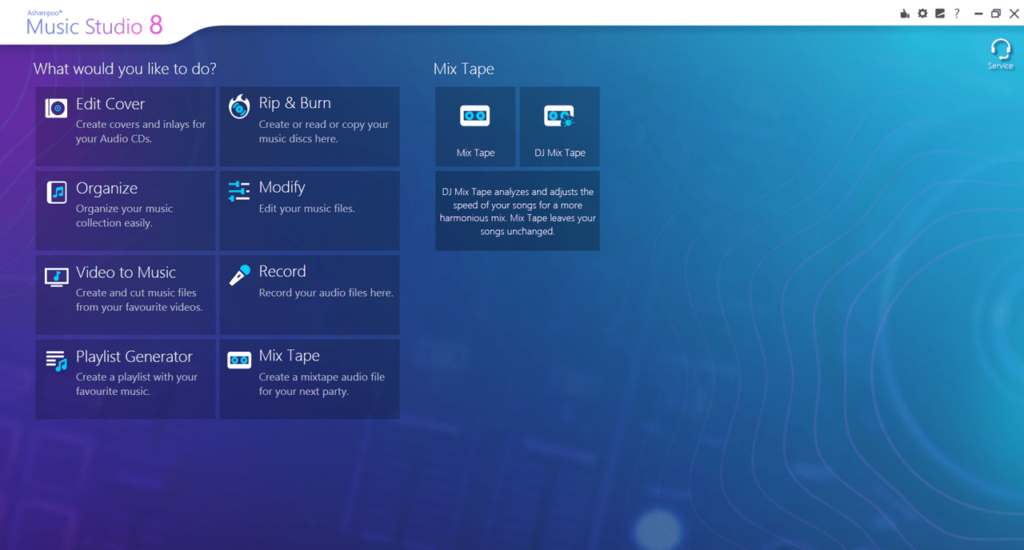This PC program is designed for editing, converting, and burning music tracks onto optical discs. Thanks to this app, users can create covers and playlists.
Ashampoo Music Studio
Ashampoo Music Studio is a universal audio editor for Windows devices. This software allows users to record music onto CD or DVD as well as convert the files into other formats. The utility features an integrated editor for trimming audio tracks, adjusting playback speed.
Editing
Upon launching the application, it is necessary to select the action from the main menu. The utility offers such options as trimming audio tracks and removing specific segments. You can also adjust the volume level and playback speed.
This program enables conversion of tracks into various formats like MP3, AAC, WMA, OGG, and others. Additionally, there is a tool for editing metadata, allowing users to modify track titles, artist names, and music genres.
Track Management
You can create playlists and arrange the playback order of compositions. Moreover, there is an option to burn audio tracks onto compact discs.
Ashampoo Music Studio supports recording sound from external sources and saving it in supported formats. The program offers mixing tracks and analyzing musical compositions.
Features
- similar to Wondershare UniConverter, this utility enables music composition editing;
- it is possible to convert audio tracks into different formats;
- supports playback speed adjustment;
- includes a cover and label editor for optical discs;
- the trial version is free to download and use;
- compatible with modern Windows versions.