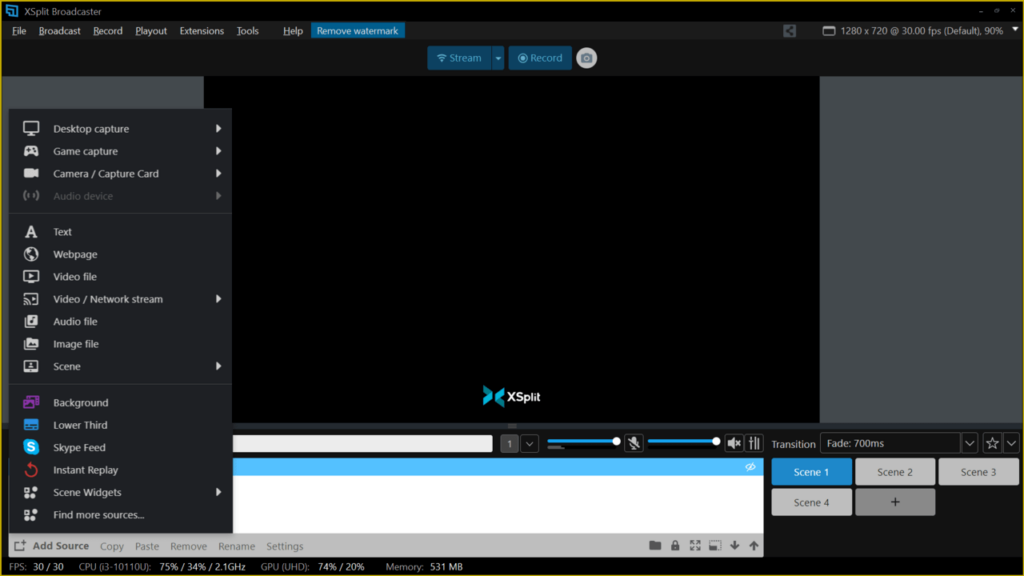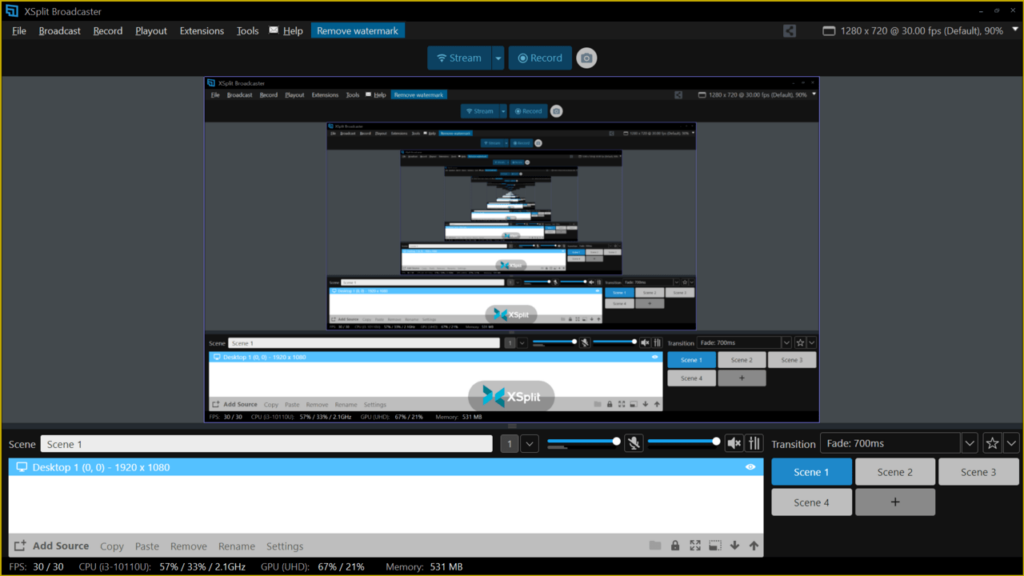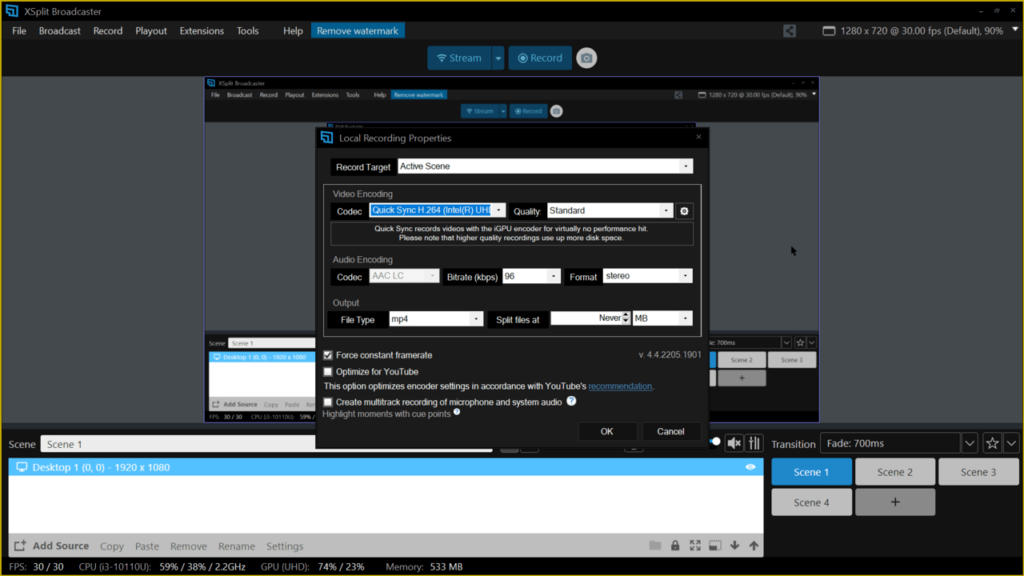With the help of the utility, you can conduct live video broadcasts. It enables you to select the signal source, image quality, bit rate and frame rate.
XSplit
XSplit is a Windows program that allows you to broadcast various multimedia files, desktop activity and in-game footage. Similar to Manycam, this application is capable of capturing video from multiple sources at the same time.
Overview
The software enables you to select one or multiple input sources for each project you initiate. You can change the position of each source, modify their size and adjust contrast, brightness or saturation.
Furthermore, you are able to customize your broadcast by selecting the resolution and frame rate. It is also possible to choose the transition mode. Additionally, you can also save the current stream as a local recording on your computer and share it with your friends. When it comes to the resulting file, you have the option to modify its video and audio codecs, as well choose its quality and format.
Besides games and desktop activity, you can also stream multimedia files, namely videos and images, that you select from your hard disk.
Summary
Thanks to its intuitive controls and well-organized layout, you can rely on XSplit to create a professionally-looking project with several types of sources that may be arranged and customized as you see fit.
Features
- free to download and use;
- compatible with modern Windows versions;
- gives you the ability to conduct live broadcasts and stream games;
- it is possible to select multiple input sources;
- can work with webcams, microphones and other recording devices;
- allows you to configure various audio and video settings.