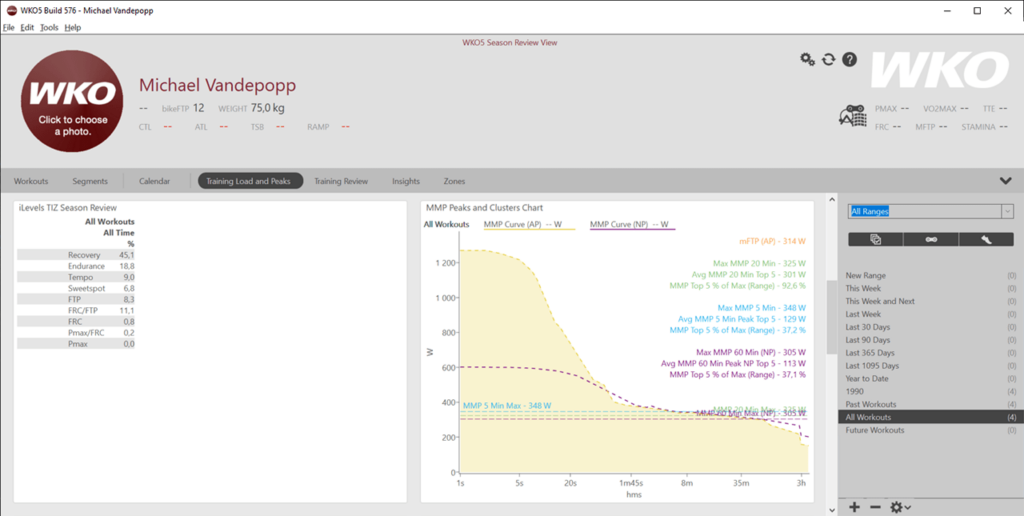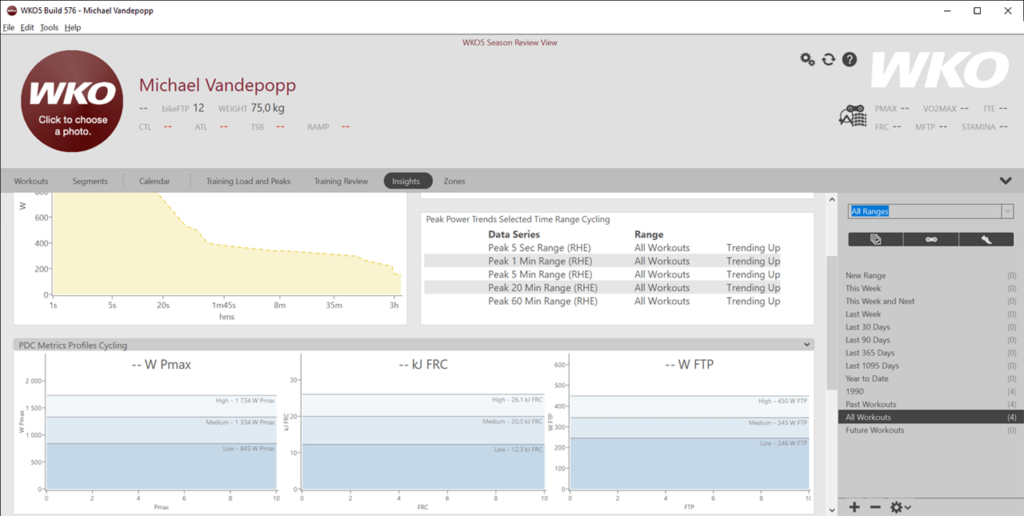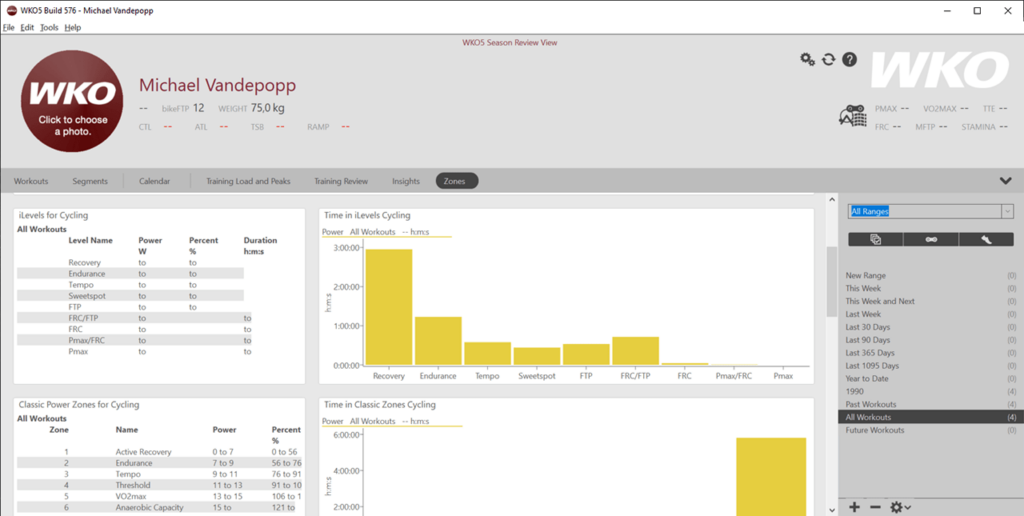This analytical software contains tools for professional health data monitoring. It allows coaches and athletes to manage detailed training information.
WKO
WKO is a Windows application for keeping physical workout records. Users can create a database of athletes with their body and health parameters. There are options for generating statistical charts and diagrams.
Available instruments
This utility offers you panels for displaying cycling data, running information and a multisport option for other types of activity. There is a library of interface views to analyze seasonal performance of individual athletes and the whole team.
Users are able to enter previous workout details manually or upload them from the companion mobile app. There are versions for Android and iOS. After importing the data it can be sorted by day, week or month. It is possible to view overall statistics as well.
Please note that this tool does not work with GPS trackers. There are other programs like SportTracks for working with these devices.
Workout analysis
Training review graphs can be formed based on the available information. You are able to set season goals and track their completion over time. This program provides insights for optimizing the workout schedule and achieving maximum results.
It is worth mentioning that WKO is a paid software. However, users can evaluate the free trial version for 14 days after installation.
Features
- there are tools for monitoring workout data and health statistics;
- free to download and use;
- it is possible to add multiple athletes;
- you can display historical charts for performance analysis;
- compatible with all modern versions of Windows.