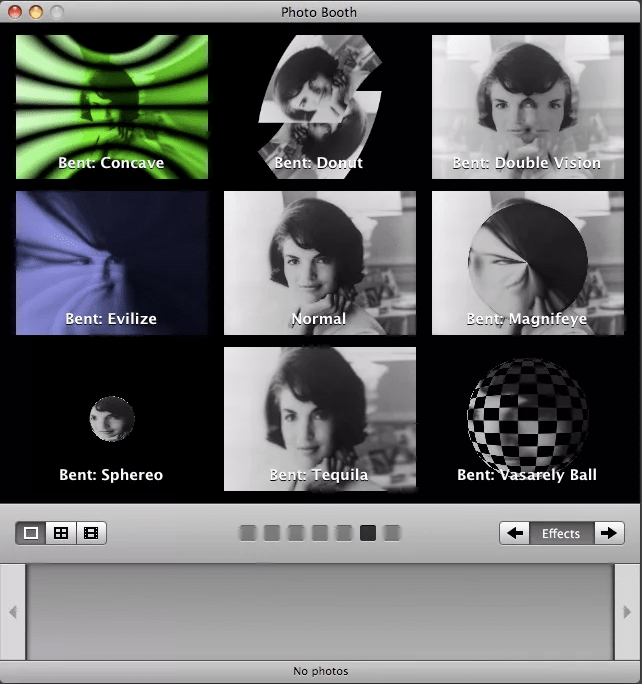Thanks to this app, you can take photos using the web camera of your computer or laptop. It is possible to apply real-time effects and edit the images later.
Photo Booth
Photo Booth is a Windows application that allows users to take pictures with their webcam. Thanks to this utility users can apply various special effects on their photos in real-time. Tools for color scheme correction and background replacement features are supported.
Shots
To use the application, you need to connect the webcam to the computer and install the corresponding drivers. Then, you have to launch the executable file. The program does not require installation.
The utility allows users to preview the image from the webcam and take photos. All pictures are displayed in a gallery located at the bottom of the home page. Users can choose a folder to save the images. There is also an option to print the photo or publish it on social media platforms.
Effects
The application stands out for its large collection of filters available for real-time application. This allows users to preview the result before taking the picture. Users can adjust the color scheme, add noise and distortions, as well as stylize the image.
There is an option to cut out the background and insert any other image instead. Additionally, tools for resizing the photo are available. Users can crop the photo, invert it, or change its orientation.
Features
- it is possible to apply filters and special effects.
- similar CyberLink YouCam, here you can take pictures with a webcam;
- there is an option to save photos in the selected folder;
- free to download and use;
- compatible with modern Windows versions.