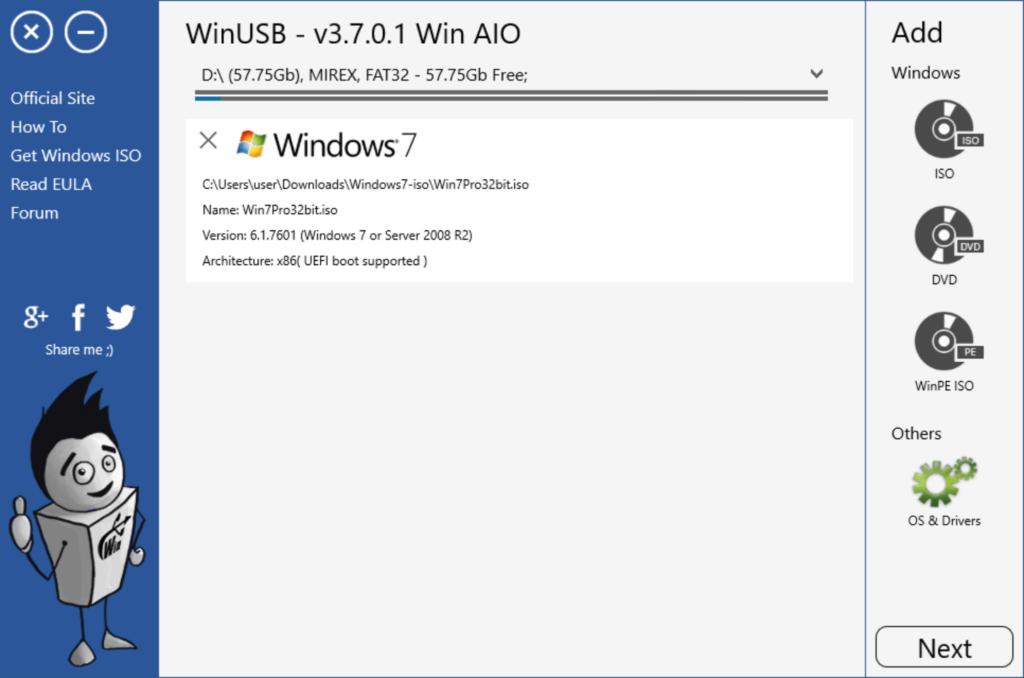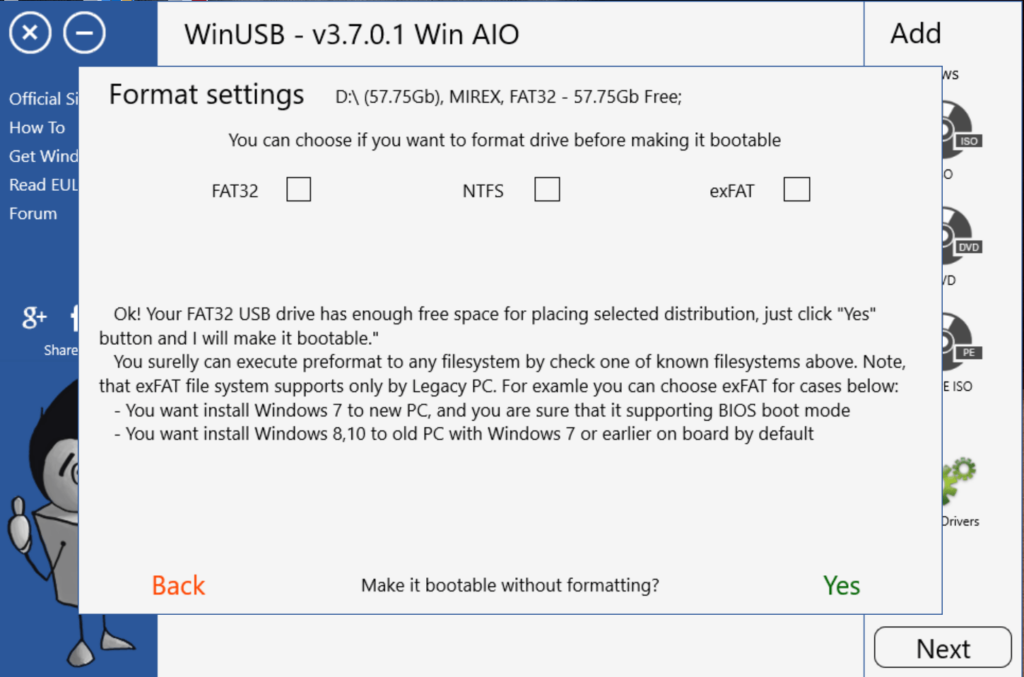With this straightforward utility, users are able to create bootable USB drives. Additionally, they may specify the OS version and pick the file system.
WinUSB
WinUSB is a simple Windows program that allows you to create a multi-bootable drive. It can use both installation DVDs and ISO images. Additionally, you may choose to format your storage device.
Purpose
Creating a bootable USB drive for installing Windows is not particularly difficult, as there are plenty of tools that can help you out. Unfortunately, in most cases it is necessary to format your storage device, which is less than ideal. With this utility, you are able to make bootable USB drives without formatting them and losing important files. However, it is recommended you make sure that you have enough storage space available before launching the operation.
Operation
There is no need to go through an installation as you can just launch the downloaded executable file directly. Moreover, no advanced configurations are required, as you only need to follow a series of steps in order to create a bootable drive.
First, you have to specify which removable storage device will be used. Next, similar to Rufus, you can choose the installation disk or an ISO file. After Windows distributions are selected, you may pick the appropriate file system. The options include FAT32, NTFS and exFAT.
Features
- free to download and use;
- compatible with modern Windows versions;
- gives you the ability to create bootable USB drives;
- it is possible to select the file system;
- does not require you to flash the storage device;
- supports both installation discs and ISOs.