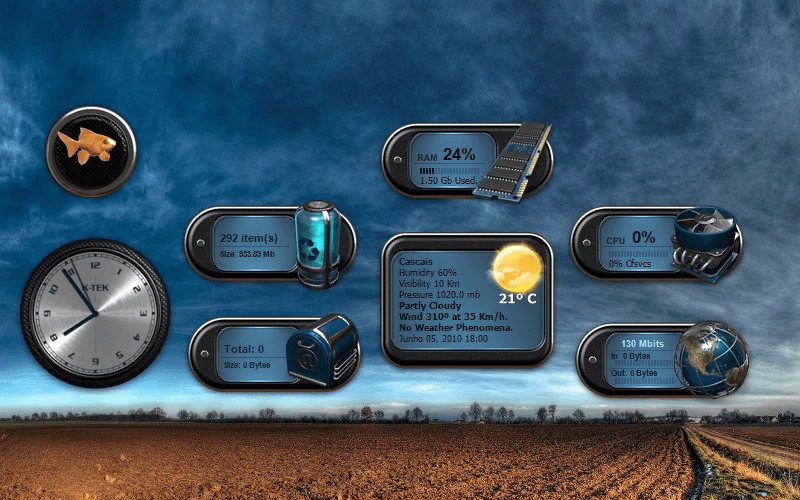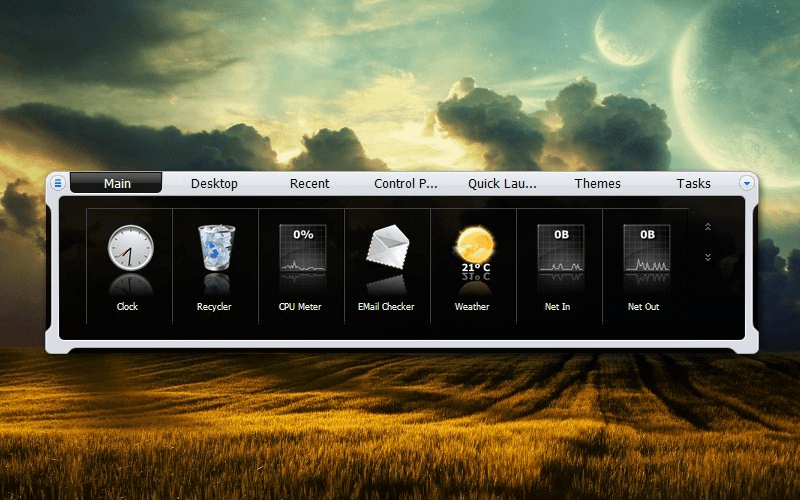With the help of this utility you can customize the interface of the operating system. There are widgets for quickly accessing OS settings and personal folders.
Winstep Xtreme
Winstep Xtreme is a Windows software for personalizing the visual appearance of the taskbar, organizing installed applications and reducing desktop clutter. It allows users to enhance productivity by providing icons for frequently opened programs and files. Several visual themes are included as well. Please note that the free trial version will expire 30 days after installation.
New interface elements
After installing the app you can access two new panels at the top and bottom of the desktop. Similar to RocketDock, the upper shelf contains an Apple-style dock with quick access icons for the Start menu, calendar, recycle bin and some system settings. Moreover, there is a button for capturing the contents of the screen to a video file.
The bottom section allows users to access recently opened documents and system applications such as Calculator, Notepad, Mail, Cortana, Music, etc. Both panels can be further customized in the Preferences menu.
Visual modifications
You are able to apply one of the provided themes to personalize all menus, windows and other interface components. There is a collection of icons for system folders and programs. Standard sounds can be replaced with custom audio files as well.
Features
- free to download and use;
- lets you easily customize various elements of the OS interface;
- adds two panels to the desktop for accessing system settings and recently opened files;
- there is a large library of visual interface themes;
- compatible with all modern versions of Windows.