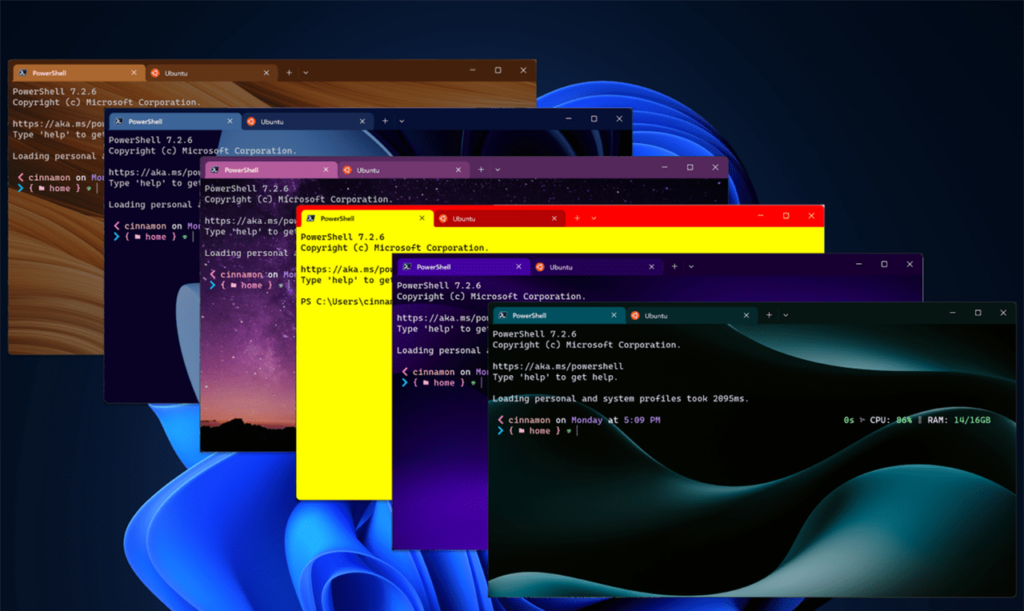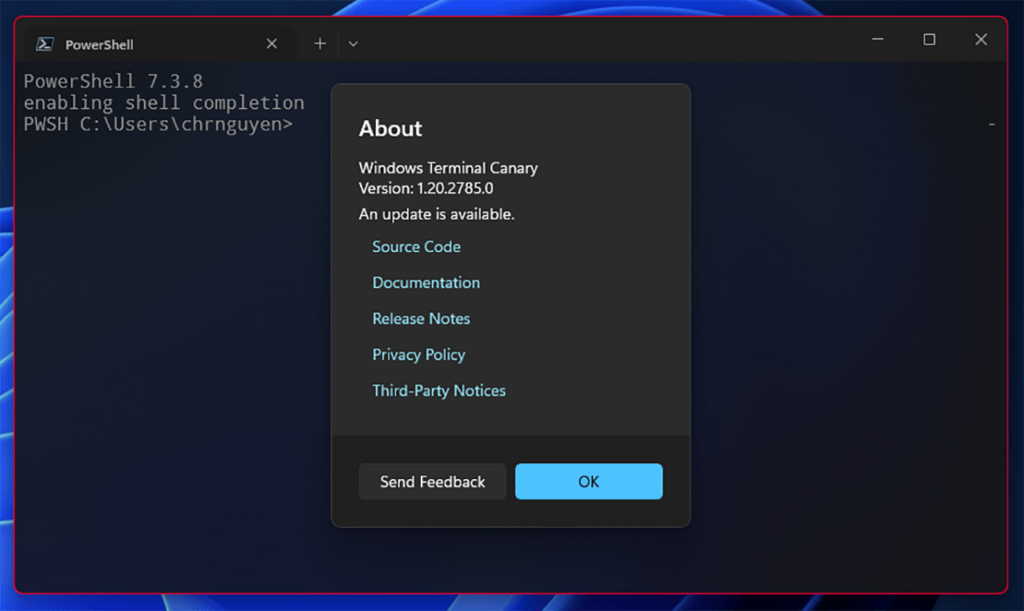With the help of this special version of Windows Terminal users can access new features as soon as they become available and provide helpful feedback to Microsoft.
Windows Terminal Canary
Windows Terminal Canary is a Windows utility for interacting with the operating system via the command line interface. New experimental functions and bug fixes are released on a nightly basis. It is worth mentioning that this edition may crash and generate system errors. You can download the stable version of Windows Terminal from the official Microsoft website.
Main capabilities
There is support for a number of new terminal profiles, including WSL, WSA and Azure Cloud Shell. Flexible interface customization options are available. Various experimental features such as support for GPU accelerated rendering and multiple tabs in a single window are provided as well.
It is possible to adjust the size, style and color of the text. Additionally, users are able to change the background color.
Feedback
You can provide Microsoft with helpful information about encountered bugs and suggestions for new functionality. The Canary version of Windows Terminal contains the latest updates and is intended mostly for evaluation purposes. It is recommended to download a stable edition for working with important information.
Features
- free to download and use;
- offers you a command line window for interacting with the operating system;
- includes the latest updates and a variety of experimental functions;
- it is possible to customize the visual appearance of the main interface;
- compatible with all modern versions of Windows.