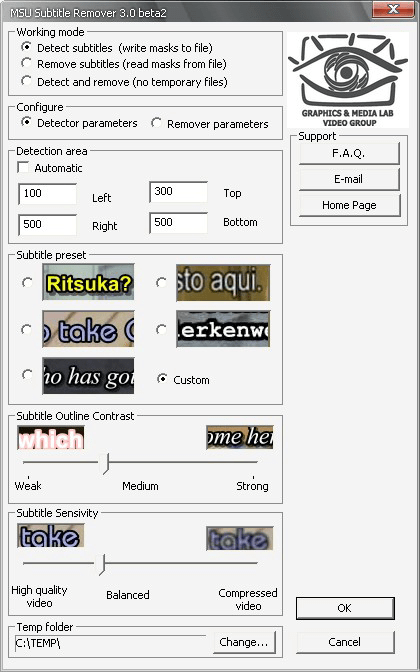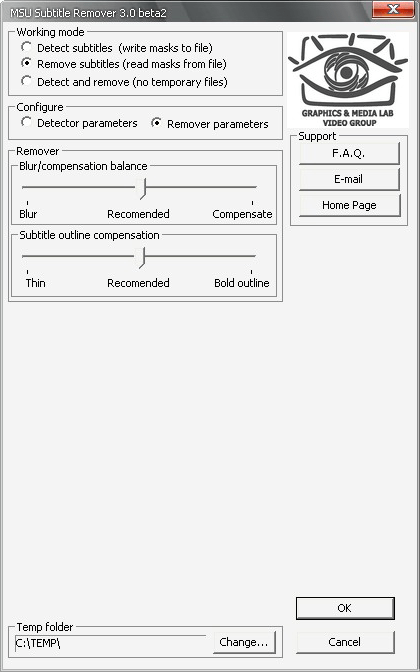This plugin for the VirtualDub video editor helps you remove subtitles from movies without altering the output quality. There are flexible text detection options.
Developer:
www.compression.ru
Windows version:
Windows XP
VirtualDub MSU Subtitle Remover is a Windows program for integrating an extension into VirtualDub. It is intended for automatically erasing static logos and text subtitles from video files. Advanced motion compensation algorithms allow you to correctly fill missing details after removing unwanted elements.
Installation process
After downloading the archive users are instructed to extract its contents into the Plugins subfolder in the main VirtualDub directory. It is necessary to restart the video editor to apply the changes and activate the plugin.
Subtitle detection
You can automatically identify text blocks in the frame by using a two pass or single pass algorithm. There are instruments for manually editing the correction mask.
It is possible to fill in the blank areas left from the subtitles. The spatial interpolation method lets users blur nearby elements and make the modifications less noticeable. Alternatively, an option to compensate for the motion and automatically fill the missing pieces is provided. However, this operation may add unwanted visual artifacts to the output video stream.
Features
- free to download and use;
- contains a plugin for the VirtualDub video editing program;
- can help you remove text subtitles and static logos from movies;
- it is possible to automatically fill missing areas to hide the modifications;
- advanced image processing algorithms are provided;
- compatible with all modern versions of Windows.
 Caesium
Caesium Windows XP, Windows Vista, Windows 7, Windows 8, Windows 8.1, Windows 10 Free
This application allows you to reduce the size of photos by compressing them. Thanks to this program, it is possible to change the image size and convert it.
ver 1.7.0
 PDF XChange Editor
PDF XChange Editor Windows 7, Windows 8, Windows 8.1, Windows 10 Free
This program is designed for editing and converting text documents. Thanks to this utility, you can add digital signatures as well as insert texts and images.
ver 9.0.352.0
 Ashampoo Music Studio
Ashampoo Music Studio Windows 7, Windows 8, Windows 8.1, Windows 10 Free
This PC program is designed for editing, converting, and burning music tracks onto optical discs. Thanks to this app, users can create covers and playlists.
ver 8.0.4
 Wondershare UniConverter
Wondershare UniConverter Windows 7, Windows 8, Windows 8.1, Windows 10 Free
This program allows you to convert video recordings and audio tracks. It is possible to access tools for removing watermarks, trimming, and adding effects.
ver 12.5.6
 pdfFactory Pro
pdfFactory Pro Windows XP, Windows Vista, Windows 7, Windows 8, Windows 8.1, Windows 10 Free
This utility allows users to convert text documents to PDF files. The program enables adding graphical elements and setting passwords for additional privacy.
ver 7.44
 Flip PDF
Flip PDF Windows XP, Windows Vista, Windows 7, Windows 8 Free
This application allows you to convert PDF files into digital books and magazines. Moreover, it is possible to add page-flipping effects and sound effects.
ver 4.1.8
 Movavi Screen Capture
Movavi Screen Capture Windows 7, Windows 8, Windows 8.1, Windows 10 Free
This utility is designed for capturing screenshots and recording videos. The app includes an image editor that allows you to add lines, arrows, and annotations.
ver 11.7.0
 Ashampoo Snap
Ashampoo Snap Windows 8, Windows 8.1, Windows 10 Free
This application is designed for taking screenshots, recording videos, and capturing audio. Users can crop images, add captions, arrows, and special effects.
ver 12.0