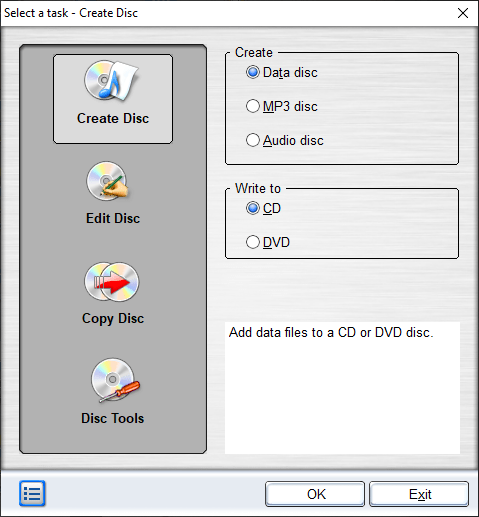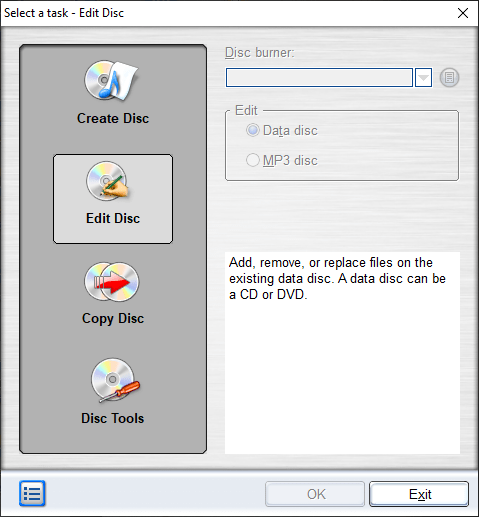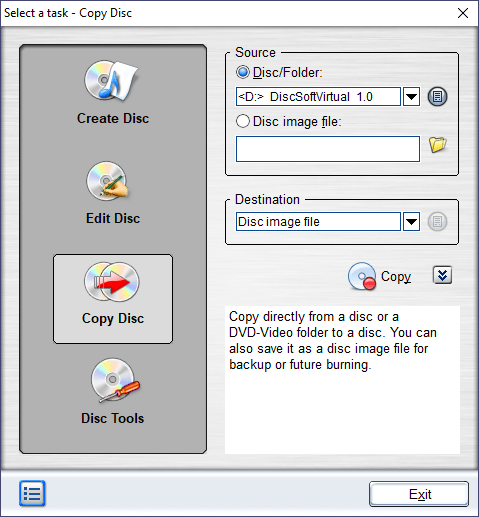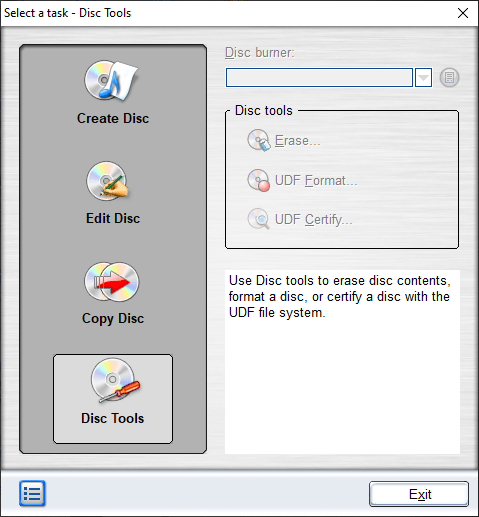Thanks to this tool, users are able to burn various content to optical discs. In addition, they have the option to create audio compilations and listen to tracks.
Ulead BURN NOW
Ulead BURN NOW is a program for Windows that gives you the power to create high-capacity audio DVDs, CDs and data discs. Thanks to this tool, you can place up to 6 hours of high-quality songs or 45 hours of Dolby Digital Audio or MP3 on a DVD disc. It is also possible to burn any type of data you want for storage and sharing.
Audio
Besides the standard audio recording capabilities, the utility enables you to create your own collection of Compact Disc-Digital Audio tracks. It automatically converts WMA and other file types into CD-DA format that can be played on a wide range of commercial CD players.
In contrast to Ulead DVD MovieFactory, you have the option to play selected audio tracks as you build your compilation. This is a convenient way to preview your music and decide on the ideal play order.
What is more, you can enter the album name, artist, arrange and language data. This information is displayed when the Audio disc is inserted into the text-capable players.
Data
The application gives you the ability to take advantage of CD and DVD discs to burn data. This is an inexpensive and efficient way to store and share files. If you are using a disc in the rewritable format, you can edit data located on it in the same way as you would with a portable hard drive.
Features
- free to download and use;
- compatible with modern Windows versions;
- allows you to burn various content to optical discs;
- you can create compilations and edit artist’s information;
- it is possible to listen to audio tracks via an in-built player.