Thanks to this powerful utility, you are able to produce animated movies. Additionally, you have the option to work with multiple layers at the same time.
TVPaint Animation
TVPaint Animation is a raster-based program for Windows designed for animation and drawing. With the help of this software solution, you can import footage and soundtrack, export sequences in PNG, AVI or TGA, as well as create your own brushes. It is also possible to assign custom action buttons and use script language.
General notes
The application relies on a powerful particle processing engine and includes several interesting features, namely a ScanCleaner, which performs background cleaning, Multiplane Camera that allows you to create complex animations using an unlimited number of layers, and ToonShading for processing shadows. All finished projects may be saved as animated images or video files.
Interface and operation
The graphical user interface consists of several blocks. At the top is a standard taskbar, below an area dedicated to accessing various popular functions. The main management console is located in the left part of the window, alongside the properties section.
You can view the current frame in the editing area and manage it via a timeline and a special tab for changing the parameters of the current project. Alternatively, you may try similar programs like Anime Studio or Plastic Animation Paper.
Features
- free to download and use;
- compatible with modern Windows versions;
- gives you the ability to create and edit animations;
- you can switch between multiple project layers;
- it is possible to customize painting brushes.


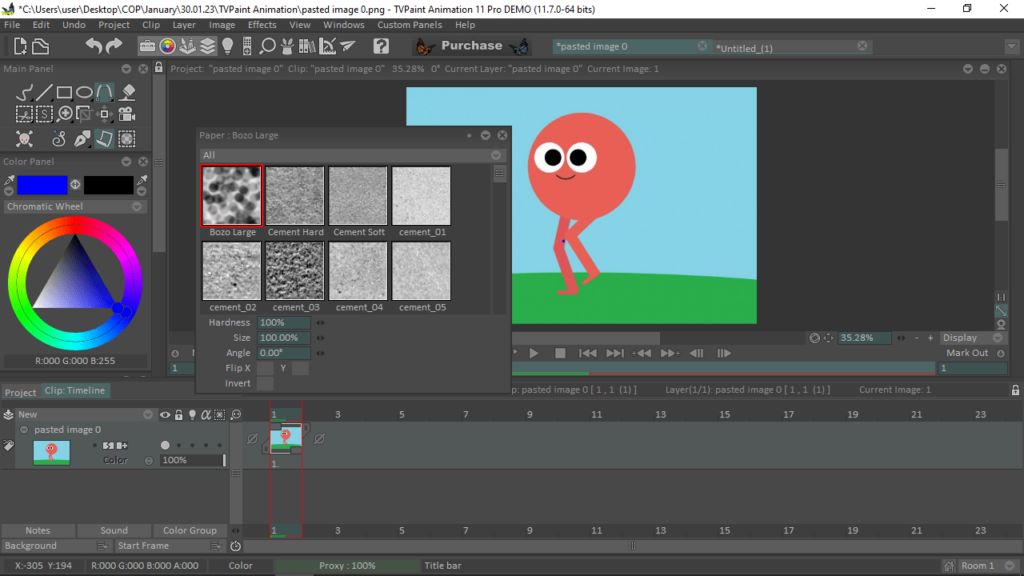
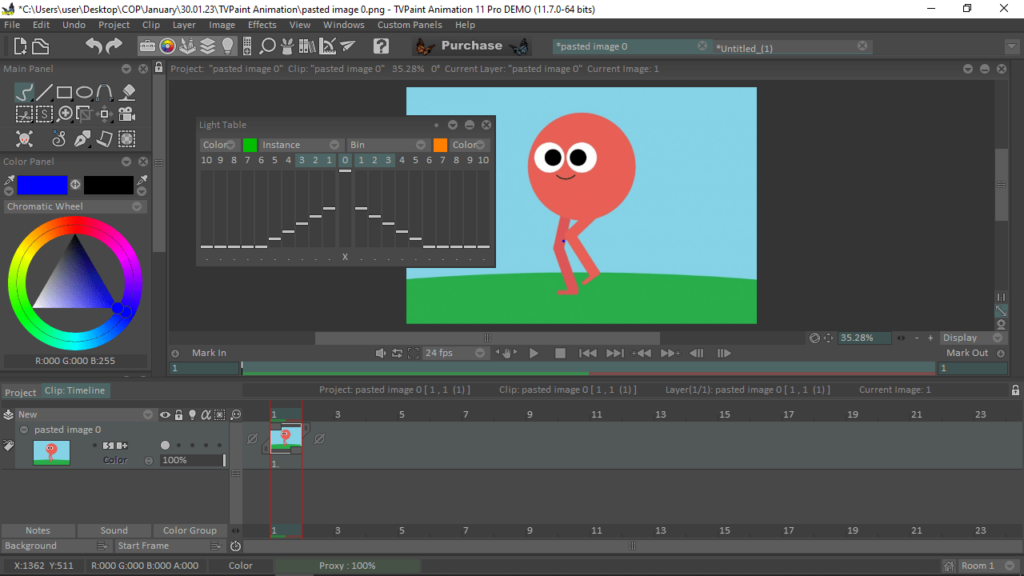

no It’s not a virus its safe free and real
its virus dont download