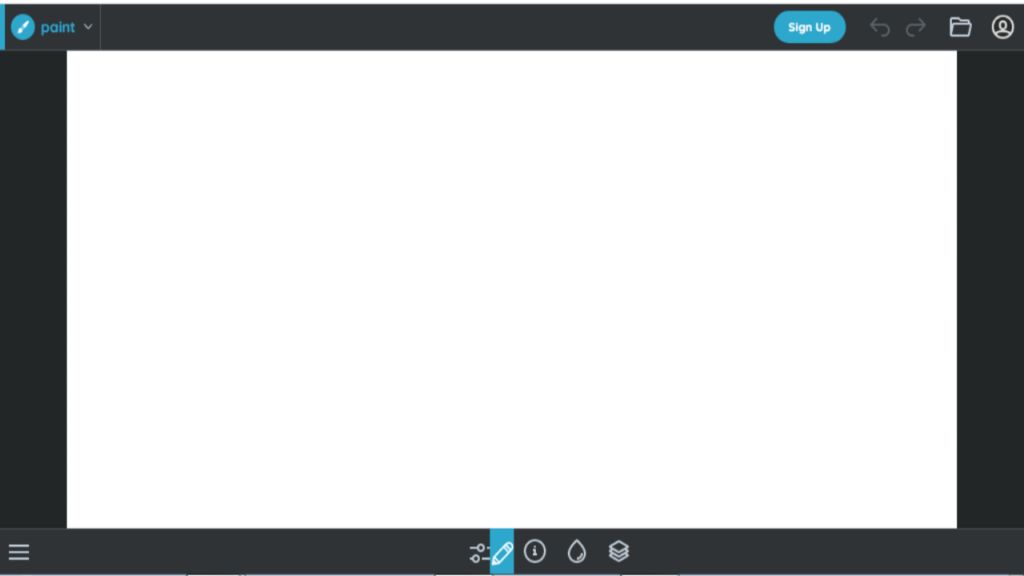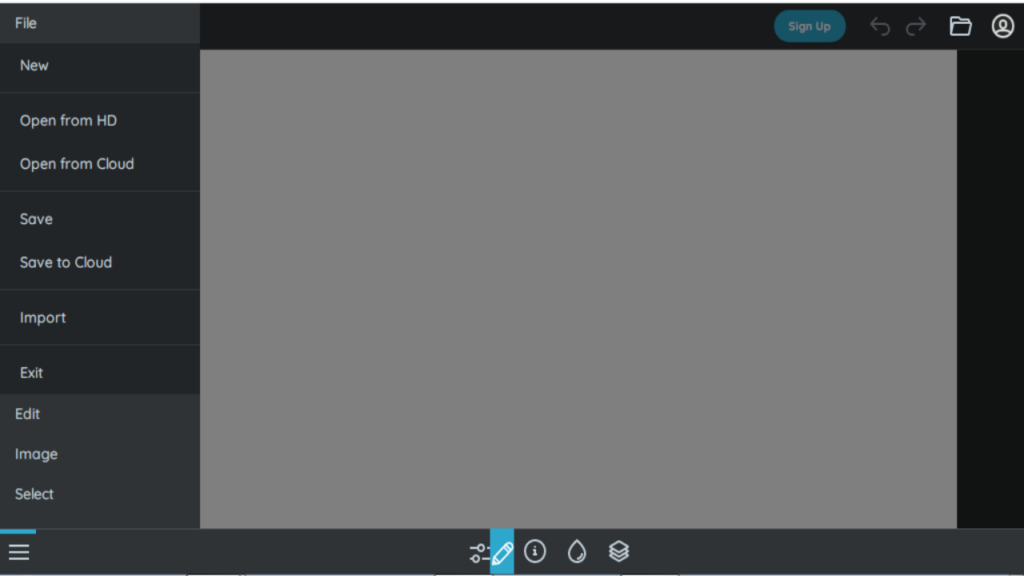This web application is designed for drawing and painting. It is mainly focused on creating illustrations and may be used to teach you how to edit images.
Sumo Paint
Sumo Paint is a web application for Windows designed to work with pictures. The program supports only certain image formats. These are JPEG, GIF, and PNG.
What is it used for
This is a full-featured application for drawing and editing images. It has a versatile collection of picture processing features. The software works both in web format and in a Windows version. The platform is primarily intended for novice graphic developers, designers and artists. With its help, they can create original illustrations or edit existing ones. Beginners among comic book authors might be interested in Manga Studio as well.
Working with images
Images uploaded to the utility catalog can be sorted by date to help you find them faster. There is an option to rotate, crop and resize your photos. For artists, manual drawing tools such as pencils, erasers and brushes are available.
Among the most commonly used features is the ability to create symmetrical pictures with the Symmetry Tool. It is possible to download fonts from your computer.
Community
The application allows you to save images in PNG and JPEG formats, as well as in the program’s internal Sumo format. You can open and download files from your hard drive or cloud storage. Sumo Paint also includes some social networking elements. You have an option to upload an image to the website when it is finished and share it with other community members for commenting and editing.
Features
- free to download and use;
- compatible with modern versions of Windows;
- there is an option to upload images online;
- tools to create and edit existing pictures are available;
- the application has a community of like-minded people.