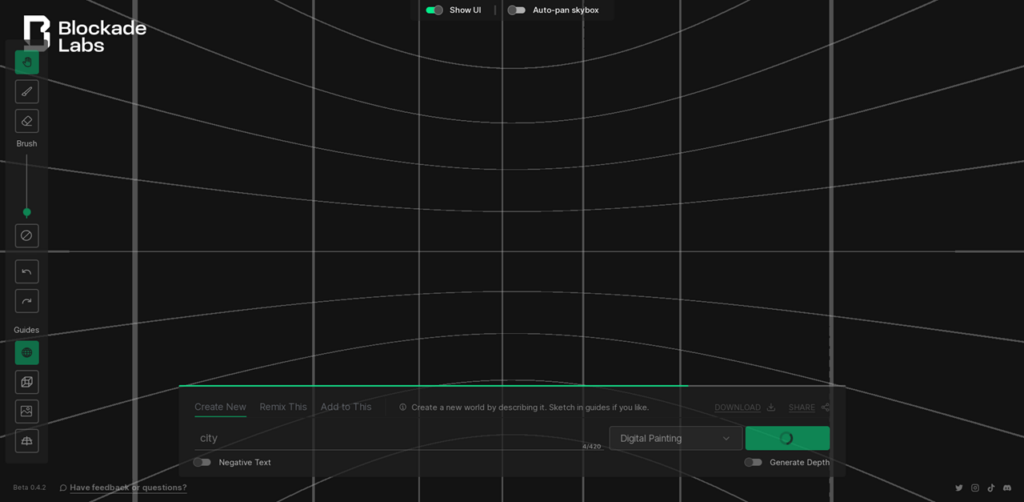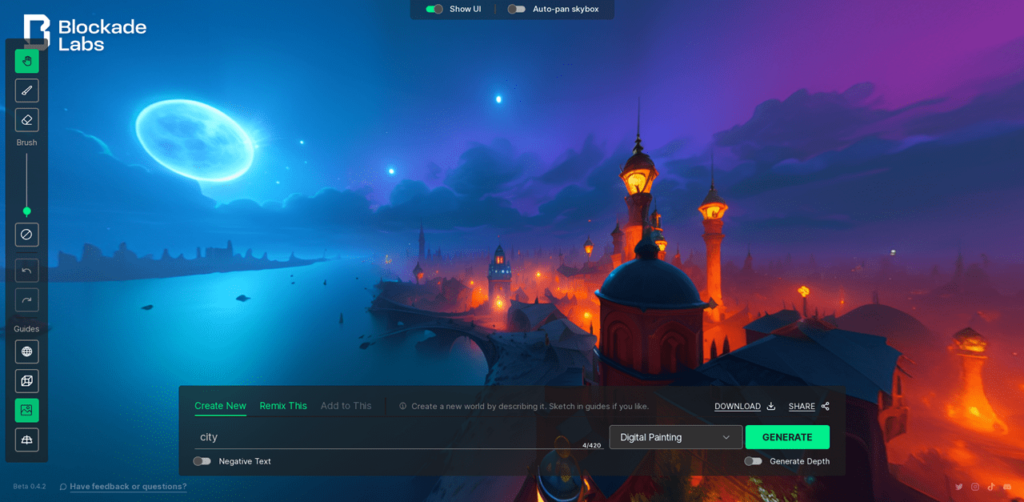With the help of this AI service, users can create colorful 3D scenes. There are over 30 stylistic templates available, ranging from sketches to realistic options.
Skybox AI
Skybox AI is a Windows service designed to help you create unique 3D scenes. Developed using self-learning neural networks, this software generates colorful panoramic images in just seconds.
Scene Creation
It is possible to access the service directly on its official website without the need for registration. Similar to NVIDIA Canvas, you can create a panoramic image, you can either upload a template or describe the scene in text, specifying the objects you want to include or exclude.
Users have the option to choose from a variety of styles for their scenes, including anime, cyberpunk, realism, and techno. Similar to StableStudio, it is possible to adjust additional settings like the level of detail.
Editing
The service features a built-in editor that allows users to make adjustments to the finished picture. There are tools like brush and fill, and users can also undo actions if needed.
Once the editing is complete, users can save the result as a JPG image. Furthermore, the service provides an option to share scenes via social media platforms.
The platform is used not just for entertainment but also for designing virtual spaces in AR and VR projects. It’s possible to create entire game worlds.
Features
- 3D scene creation with neural networks;
- panoramic image generation from templates or text descriptions;
- style options like anime, cyberpunk, and realism;
- adjustable detail levels;
- built-in editor with tools for refining images;
- application in AR/VR and game world design;
- free to download and use;
- compatible with modern Windows versions.