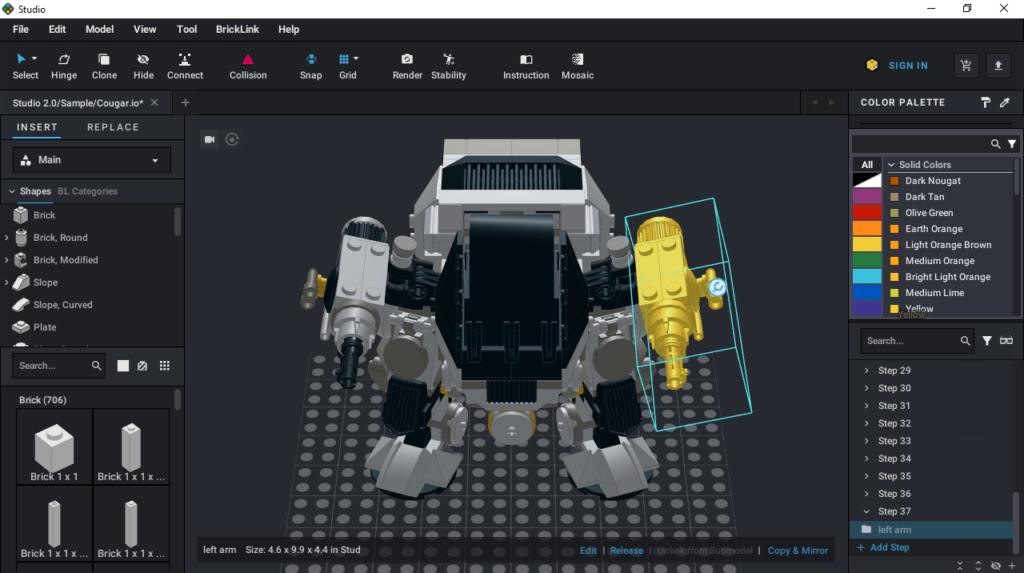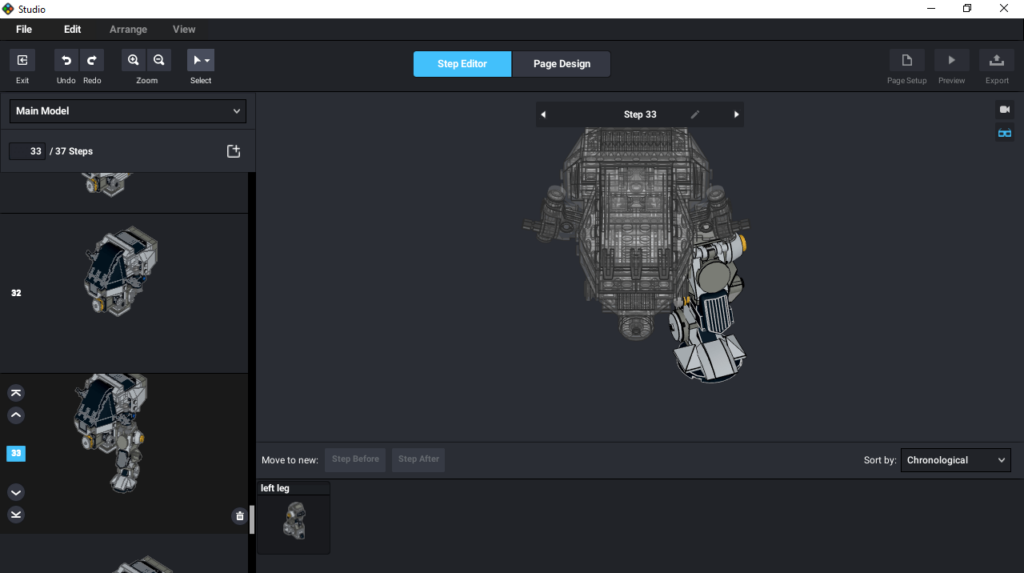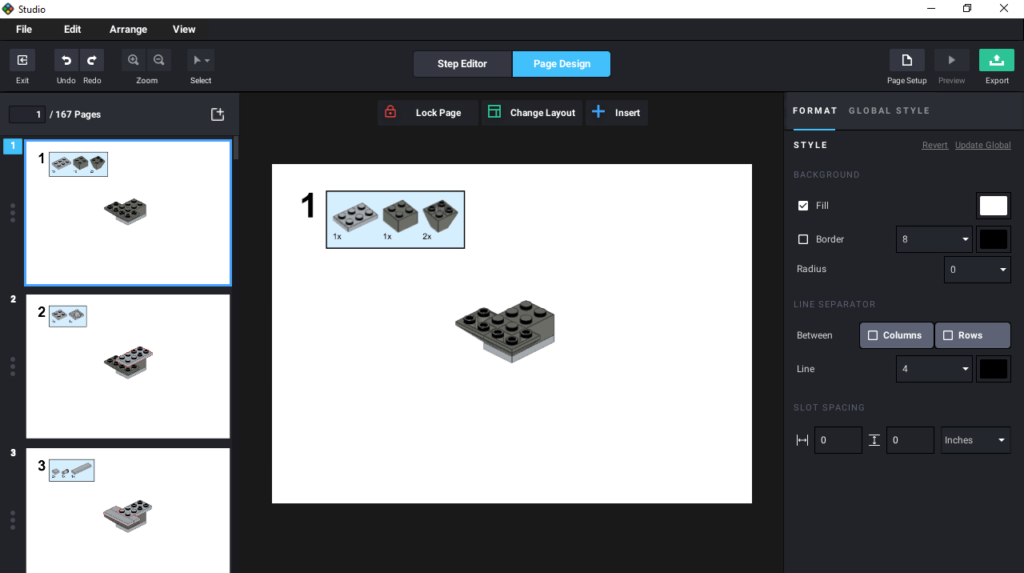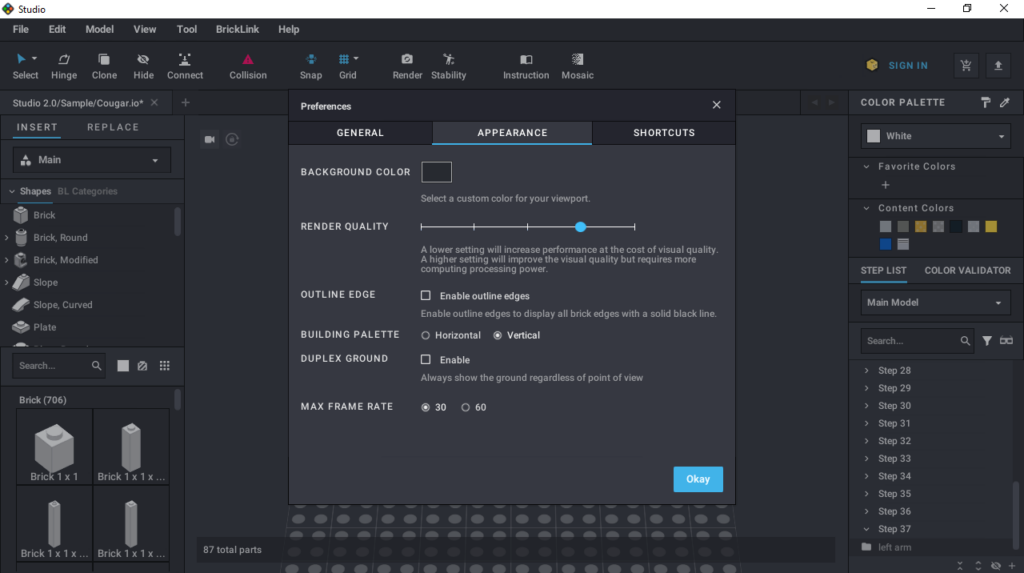With the help of this simple utility, users are able to build different LEGO projects. Additionally, it is possible to render and animate designs in 3D.
Stud io
Stud io is an intuitive program for Windows that enables you to create LEGO models in a 3D working environment. Basically, it is possible to choose between different pieces, arrange them in the predefined order and color them according to your preferences.
Editing capabilities
The in-built editor is quite robust, giving you convenient controls that allow for precise design. You can color individual pieces, place, and relocate them. The snapping function comes in handy in these situations. Moreover, you may get a feel for how the objects would interact with one another in reality.
Build in 3D
When it comes to visualizing your ideas, the Instruction interface offers the clarity you need in the assembly phase. The Render feature helps you to present your designs in a three-dimensional environment, and even animate them via the Animation panel.
Since integrity is a key factor of a successful build, the Stability function gives you a sense of the structure of your project. It highlights any issues it finds, so that you are able to correct discovered imperfections. If you want to build LEGO robots and develop tasks for them, you may use another utility called LEGO MINDSTORMS NXT.
Features
- free to download and use;
- compatible with modern Windows versions;
- gives you the ability to build LEGO projects;
- it is possible to render and animate designs;
- you can color and move individual pieces;
- enables you to highlight stability issues.