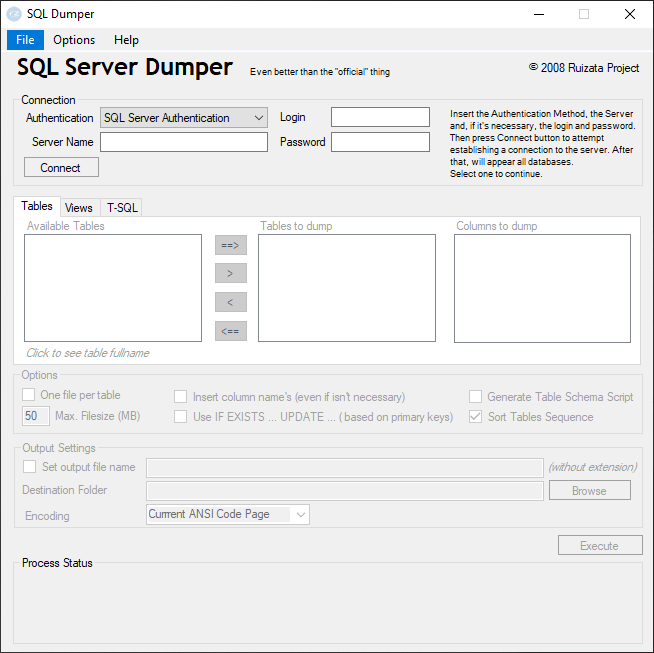With the help of this powerful toolset, you have the ability to extract and edit contents of SQL databases. Moreover, you can order tables in text documents.
SQL Server Dumper
SQL Server Dumper is a reliable program for Windows that allows you to dump selected SQL Server database tables into SQL INSERT statements. These are saved as local files in the proprietary format and contain all the data necessary for the creation of a duplicate table, which may be used for backup purposes. It is possible to create an individual item for each instance, or combine all of them into a single file.
New connection
First of all, you need to establish a connection with the desired SQL server. In order to do this, you have to select the authentication method, and provide the login and password. To initiate the link, you can press the appropriate button. After this step, all available databases will appear and you may pick the one you want to continue.
Additional functions
It is necessary to mention that the software solution comes equipped with different special features. For example, you have the ability to order tables in text files in order to insert data without collisions and errors. The utility is also capable of saving the value of the IDENTITY field, and referencing to itself, by eliminating the constraint and then creating it again. If you want to simply send queries to your SQL database, you may use a special tool called MySQL Query Browser.
Features
- free to download and use;
- compatible with modern Windows versions;
- gives you the ability to dump SQL database tables;
- you can utilize produced files for backup purposes;
- it is possible to order tables in text documents.