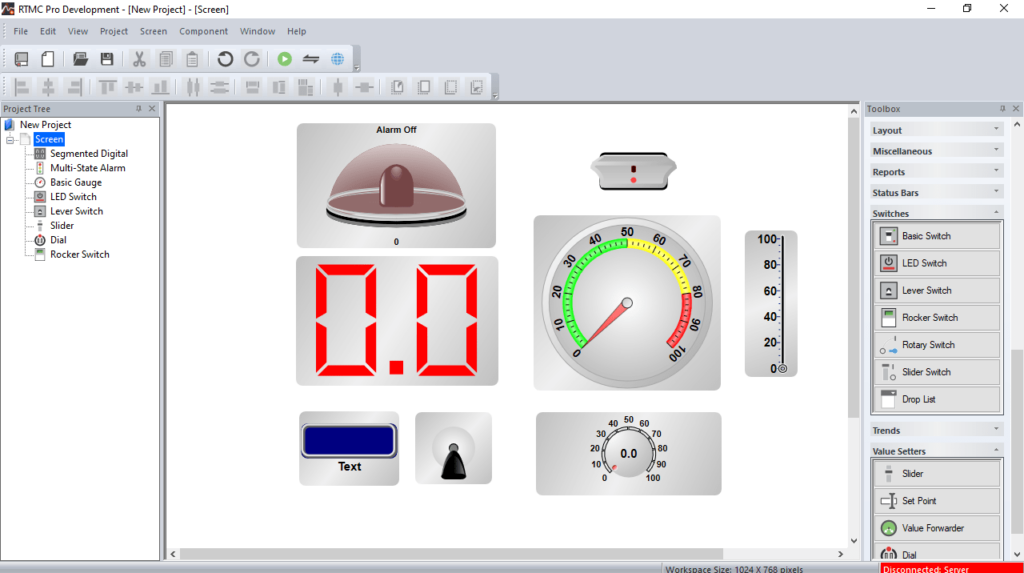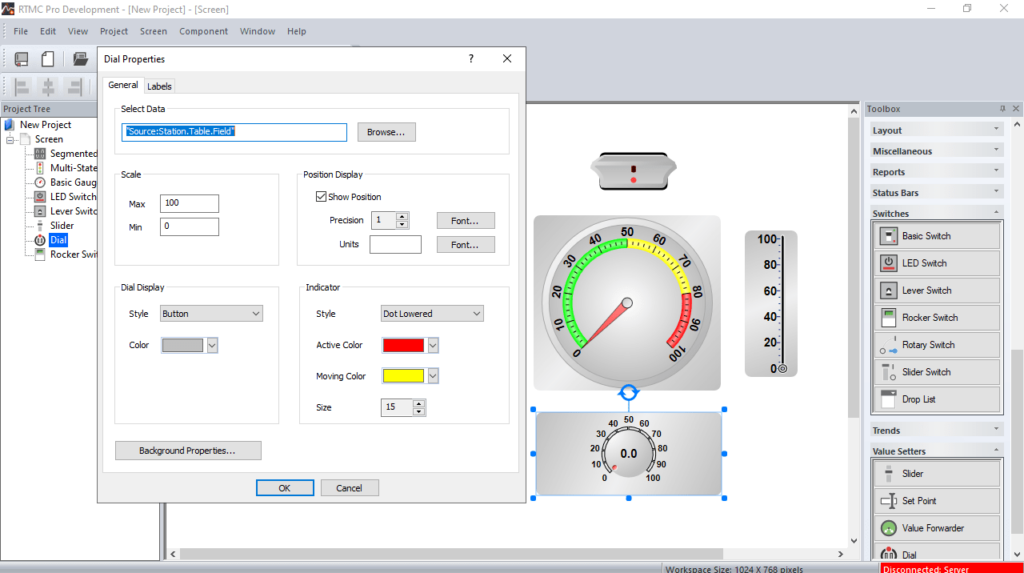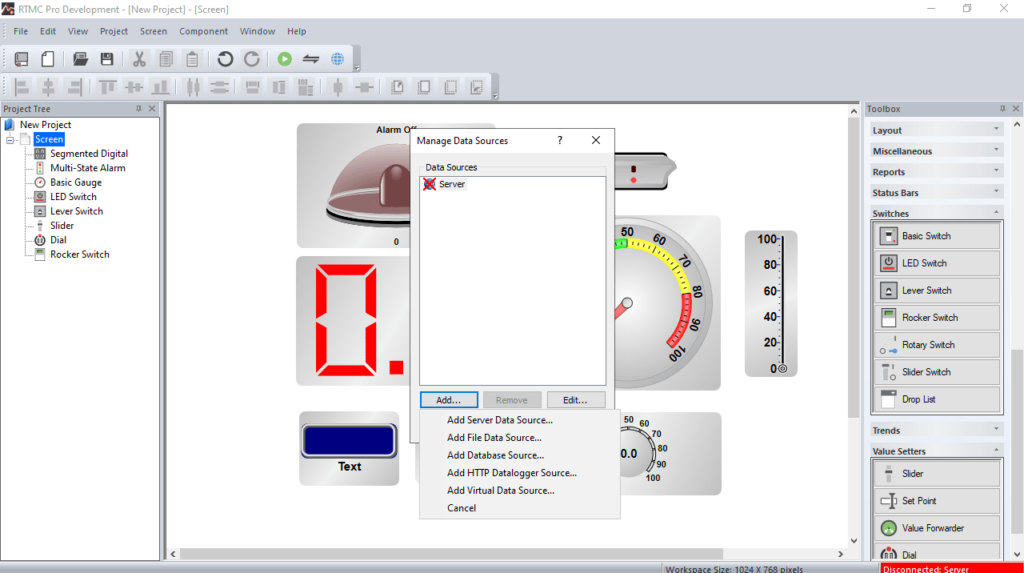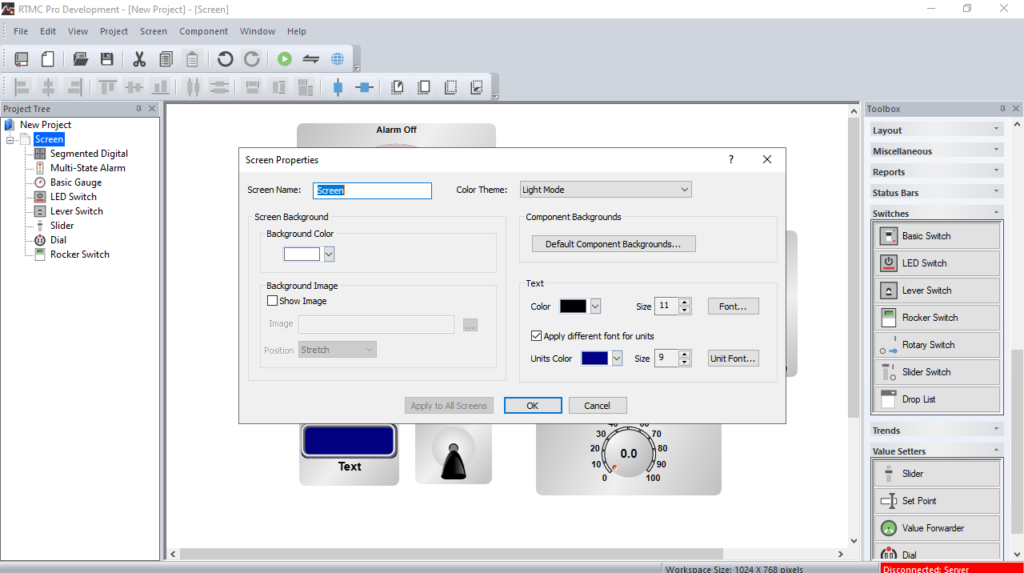The software solution was developed to assist you in building GUIs to display and manage your data. You can also publish your projects on the Internet.
RTMC Pro
RTMC Pro is a program for Windows that serves as a platform for designing and running graphical screens which offer real time monitoring and control functionalities. It provides an extensive component library, encompassing alarms, switches, status bars, charts, gauges, and more.
Build GUI screens
The design process is quite straightforward. All you need to do is choose an item from the catalog, position it within the workspace, and define the data value you want it to showcase. Each component comes with customizable properties. This grants you full control over the design process.
Within a project, you have the capability to access data from various sources. For example, you can collect information from LoggerNet servers, Campbell Scientific datasets, LNDB databases, HTTP loggers, and other virtual sources.
Publication and notifications
Another standout feature is the ability to monitor and control your data from any location. To do that, you can publish your projects on your intranet or the Internet. This can be easily achieved using the provided Web Publisher and CSI Web Server components. To manage websites, you may try an app like MainWP.
When alarms are triggered, you have the option to send email notifications or initiate program executions. Additionally, you can generate reports that facilitate the seamless review of historical data. It is also possible to schedule the exploration of a screen or perform manual exports.
Features
- free to download and use;
- compatible with modern Windows versions;
- you can create monitoring and control screens;
- allows you to add data from multiple sources;
- it is possible to publish projects on the Internet.