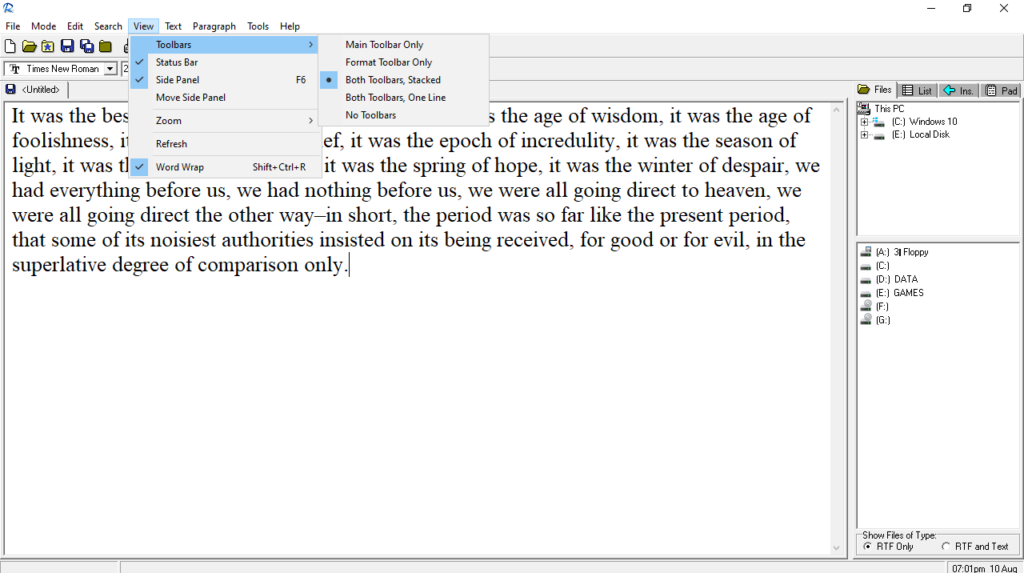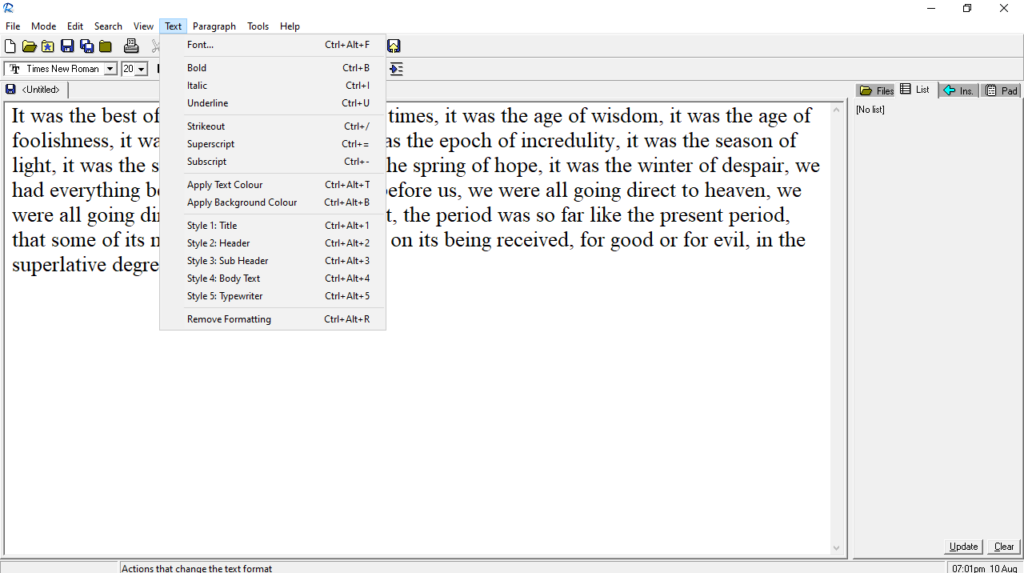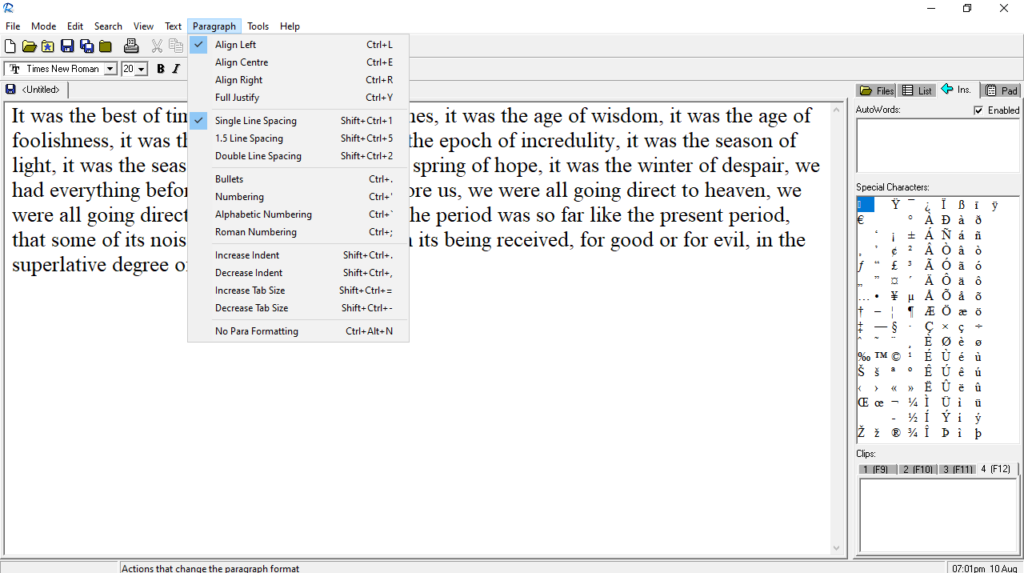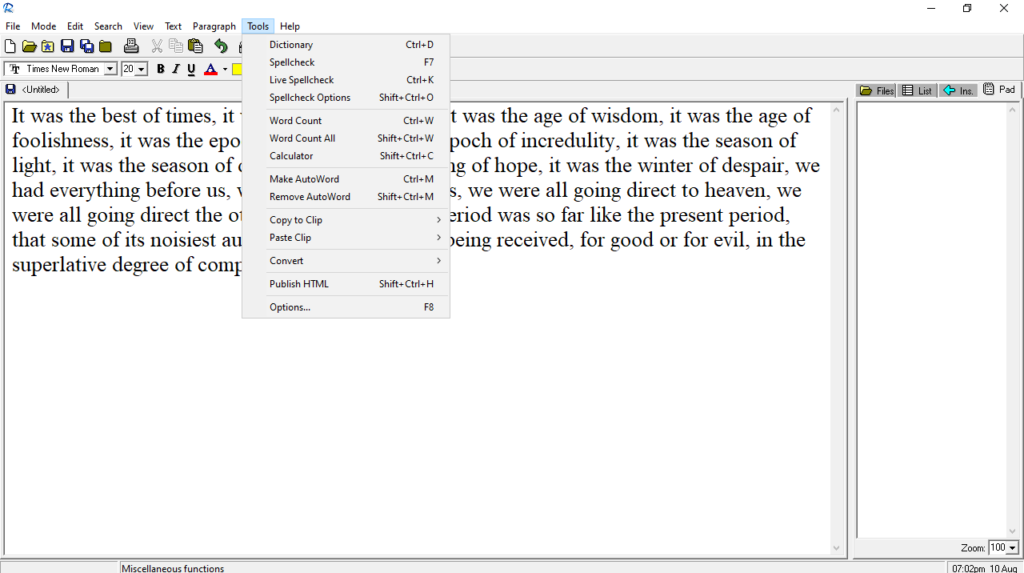Using this straightforward tool, you can write, edit, and format text documents. In addition, it is possible to configure a wide range of formatting parameters.
Rough Draft
Rough Draft is a convenient program for Windows designed with writers in mind. It offers an efficient platform to capture your ideas and turn them into polished works of art. Thanks to the comprehensive features and intuitive layout, you can produce creative text content.
Brief review
After launch, you are greeted with a simple graphical interface divided into several panels. The one located on the left is dedicated to writing. The right side holds multiple tabs for navigating folders, file lists, adding AutoWords, special characters, and clips, as well as for support documents.
The application also provides features that simplify writing of short stories, novels, plays, scripts, etc. For instance, it is possible to generate the front pages and summaries. Other important tools include live spell check, word count, calculator, and more.
Write and export
When it comes to writing, you can switch between different display modes, namely Normal, Screenplay, Stage or Radio Play, and Prose. The utility also comes equipped with extensive formatting capabilities, allowing you to configure text alignment and line spacing, create bullet lists, adjust indent and tab size.
Once you have crafted your work, the program presents several export options. You can save it in popular formats like RTF or TXT, making it easy to share your writing with other people or prepare it for publication. If you want to automatically rewrite your text, you may try another app called Spin Rewriter.
Features
- free to download and use;
- compatible with modern Windows versions;
- gives you the means to write and edit text;
- you can configure various formatting settings;
- it is possible to find and replace words.