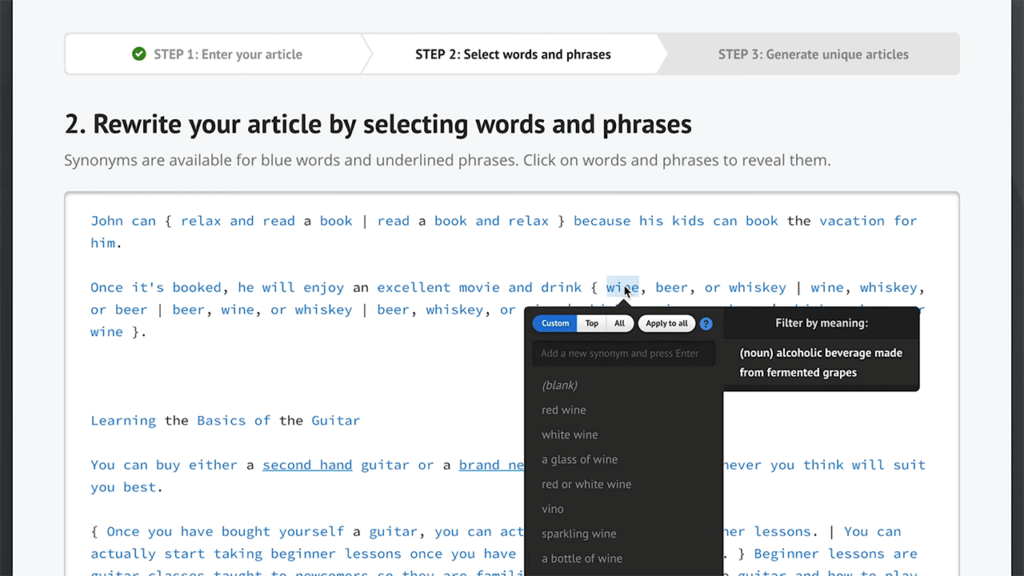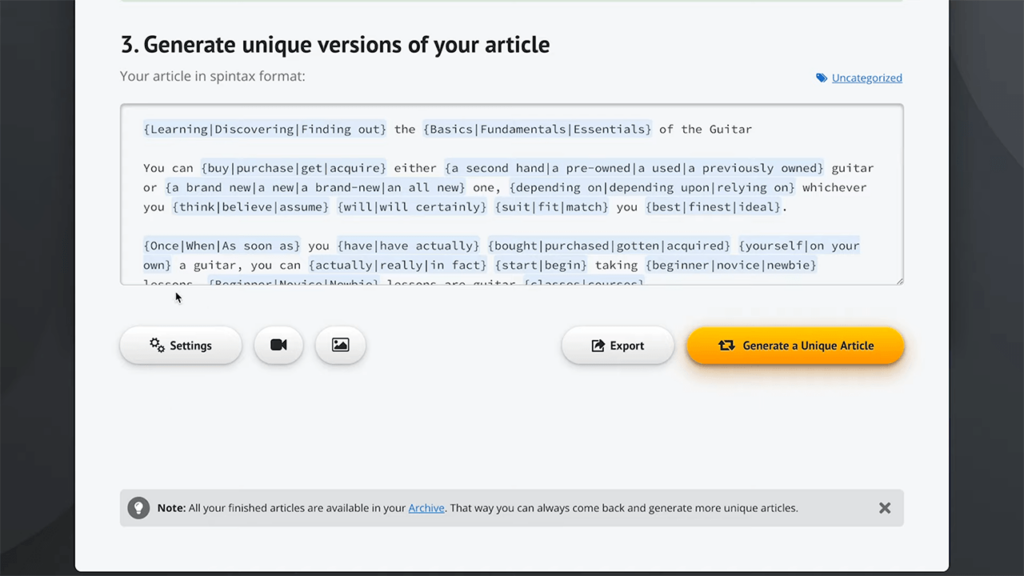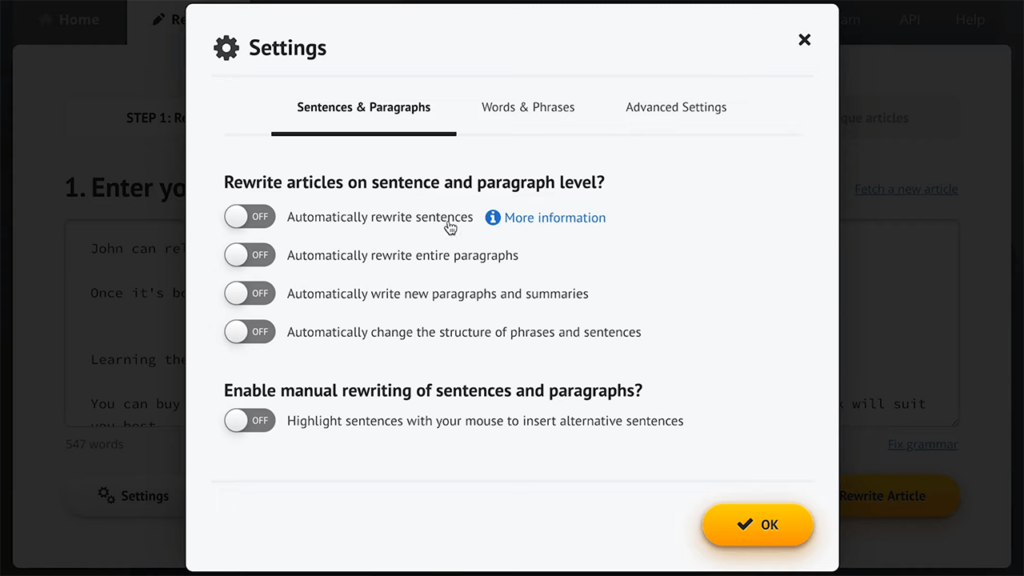This online service allows users to rewrite text articles into multiple unique versions. There is a massive thesaurus with more than 1 million synonyms.
Spin Rewriter
Spin Rewriter is a Windows web application for generating several versions of the same article. It contains instruments for automatically rewriting individual words, sentences and whole paragraphs. The integrated spell checking module lets you quickly fix all grammatical errors.
How to begin
It is necessary to create a personal account on the official website to work with this service. Please note that Spin Rewriter is a paid program. Users are prompted to enter a credit card number to access the 5 day free trial period.
After opening the main interface you can paste the article into the corresponding section. The word counter is located in the left bottom corner of the window. Advanced rewriting parameters allow you to automatically modify all paragraphs and change the phrase structure.
Synonym selection
This window contains tools for manually replacing individual words and sentences. Like in WordFlood, users are able to click underlined phrases and choose one of the available synonyms. There is an option to apply the operation to all identical words.
Article generation
Finally, you can attach images and video clips to the project. It is possible to automatically create multiple versions of the text with different synonyms. Tools for publishing generated articles are provided as well.
Features
- requires a subscription to download and use;
- contains instruments for rewriting articles into several unique versions;
- there is a large thesaurus with more than 1 million synonyms;
- you can attach pictures and videos to generated articles;
- compatible with all modern versions of Windows.