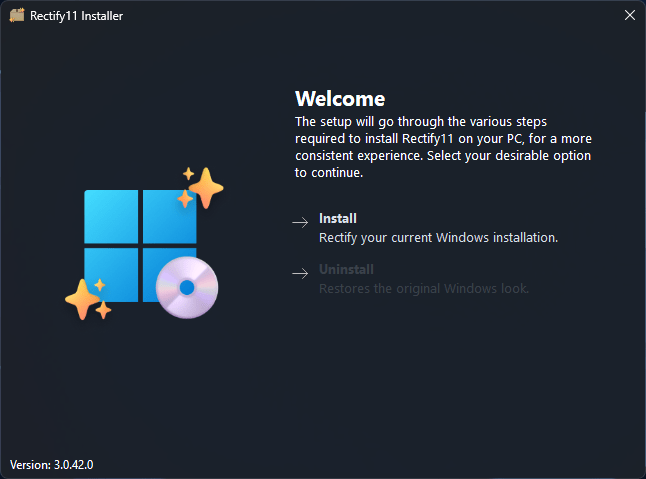Using this convenient piece of software, you can customize the appearance of Windows 11. Moreover, you have the option to deploy additional interface themes.
Rectify11
Rectify11 is a special program designed to enhance the consistency of Windows 11 through secure modifications to system files. This means it is possible to achieve a more robust and accessible user experience.
Update icons
The application improves the interface controls across various resolutions and scaling settings by refining the signature Microsoft visual style. This includes replacing legacy icons with modern assets and updating older Metro based dialogs to incorporate Fluent Design elements.
Like any utility that modifies Windows OS, this software might not suit every user. Given that this project is still in development, occasional bugs could be encountered. It is important to note that deploying this solution will not disrupt the functionality of Windows updates.
Simple setup
When installing the program, you have a choice to select which aspects of the operating system you would like to tweak. You can pick System Icons, Themes, and Extras. The latter category provides various enhancements such as improved context menus, gadgets, accent color customization, wallpapers, and user avatars. If you want to change the desktop appearance in other Windows versions, you may try a tool like Start Menu.
Features
- free to download and use;
- compatible with modern Windows versions;
- allows you to customize the latest Microsoft OS;
- you can make icons and dialog boxes consistent;
- there is support for uninstallation via wizard.