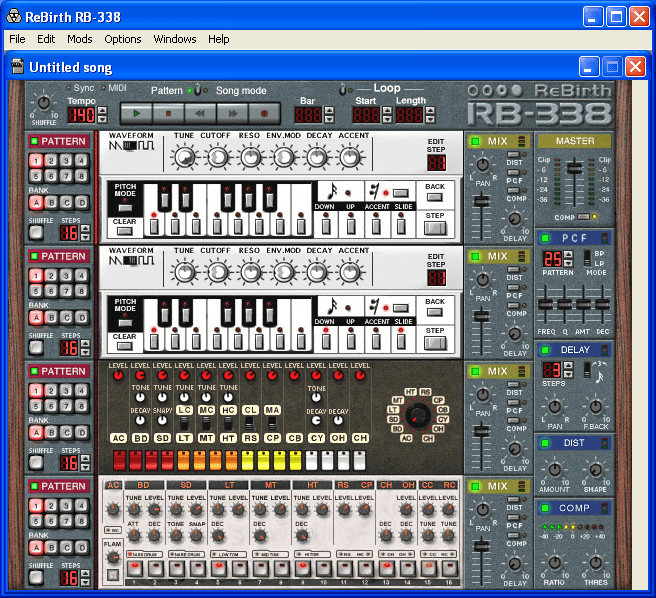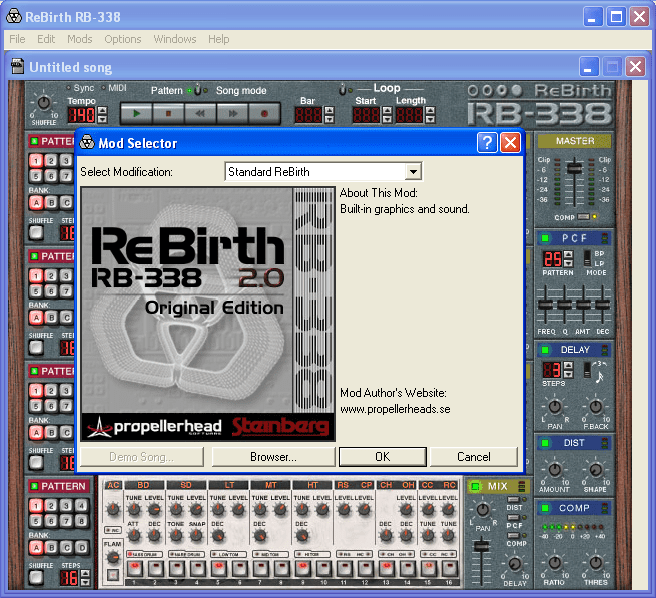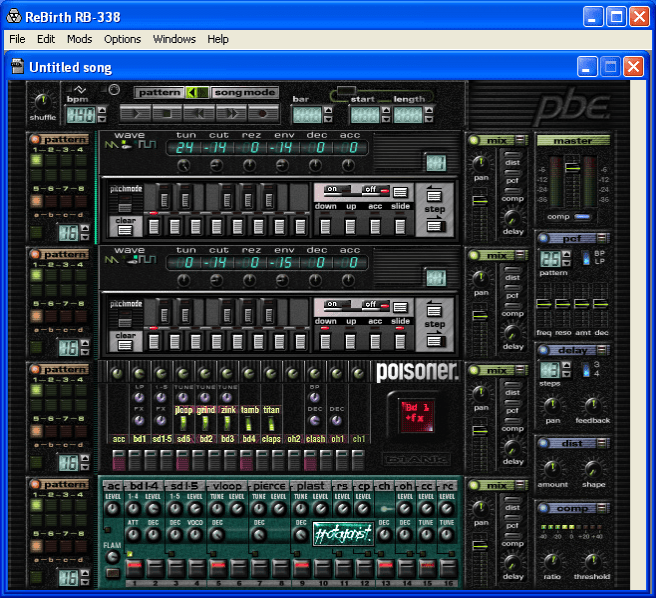This music editor is a digital imitation of several Roland analog synthesizers. It helps users create and edit songs. There are controls for pitch mode and delay.
ReBirth
ReBirth is a Windows program intended for composing electronic music. It is possible to switch between different interfaces with a wide variety of knobs and sliders.
How it works
This tool performs in two modes: Pattern and Song. The first one is designed for programming rhythm sections and synths. In this mode you can manually control every knob at any time. However, fast forward and rewind options are not available. The program will always loop the selected patterns in this mode of operation.
For building complete music pieces it is possible to utilize the Song mode. This option allows users to record pattern changes and knob movements. Additionally, there is a setting for repeating any section of the song indefinitely.
Instruments and effects
There are four included panels in the main interface. They can be replaced by selecting different digital decks in the menu.
Roland TR 909 synthesizer is supported in this version of the utility. Its interface provides several instruments such as drums and cymbals. Moreover, there are effects and filters that can be applied to fine-tune your music.
Please note that ReBirth is an obsolete software and does not function in Windows Vista or newer. To try a more modern music mixer you can download KOMPLETE KONTROL.
Features
- free to download and use;
- allows users create and edit music;
- imitates interfaces of several Roland synthesizers;
- there are Pattern and Song modes of operation;
- does not work with modern versions of Windows.