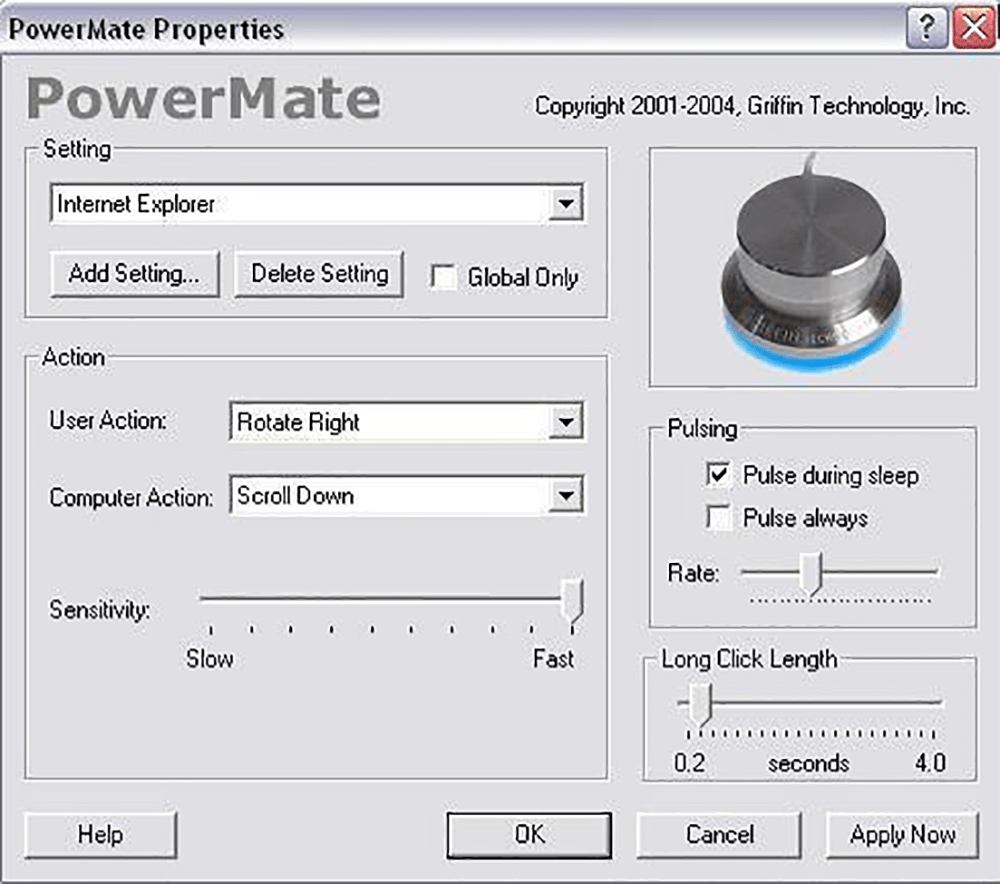With the help of this program you can control various aspects of the computer using a physical PowerMate knob from Griffin Technology that connects via USB.
PowerMate
PowerMate is a Windows utility for configuring a specialized input knob that can be rotated and pressed. It is helpful for scrolling through documents, editing videos and adjusting the audio volume. Users are able to create custom actions for various third party applications. Please note that the product is discontinued and the software is no longer available for download.
About PowerMate knob
You can rotate and press this solid aluminum device to perform a wide variety of customizable actions. There is a blue LED base with adjustable brightness and pulsing pattern. The knob can be integrated with PCDJ DEX and other DJ apps to control various audio parameters.
Action configuration
Users are able to assign different functions to the PowerMate knob via the app. It is possible to generate actions that are active only in a specific program. Alternatively, there is an option to create global functions for the whole system. Instruments for using modifier keys like Ctrl and Shift to open a file, zoom in or out, mute the sound and perform other tasks are provided as well.
There is a slider for tuning the knob sensitivity. Moreover, you can adjust the long click length. The Pulsing section is intended for configuring integrated LEDs.
Features
- free to download and use;
- lets you configure actions for the PowerMate control knob;
- it is possible to set the device to adjust the volume or scroll through the documents;
- users can tune the sensitivity of the knob;
- compatible with all modern versions of Windows.