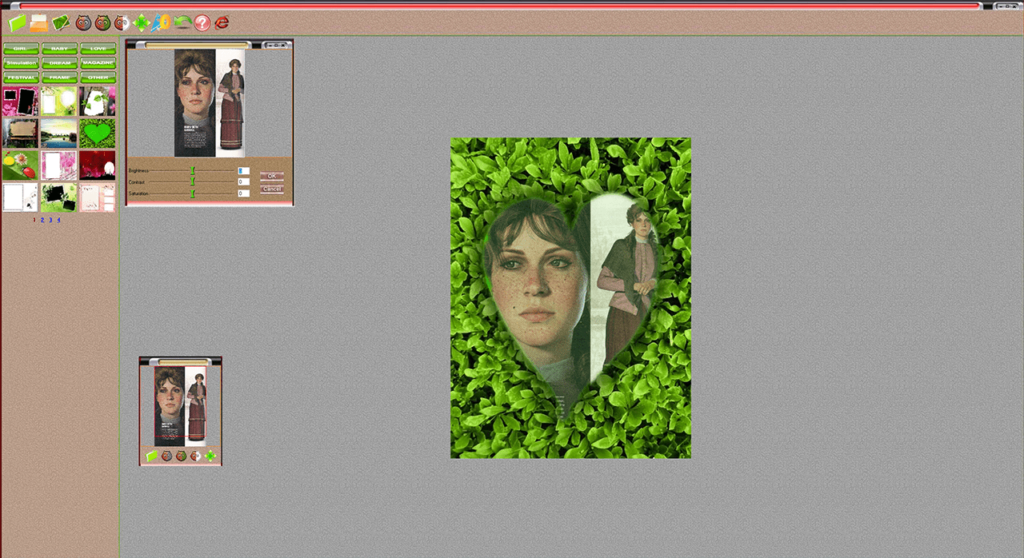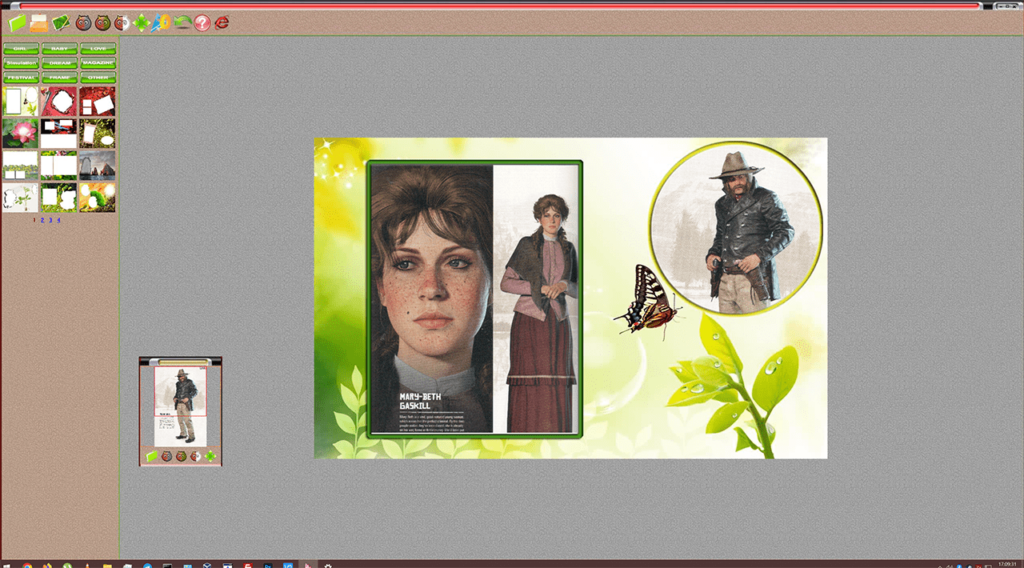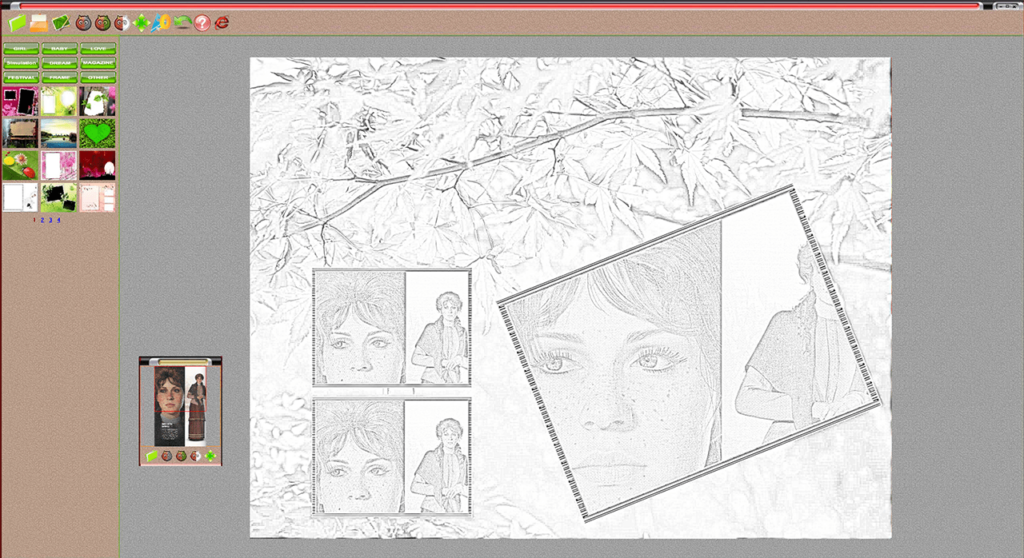This simple to use graphics editor allows users to quickly create photo collages. There is a large library of more than 680 unique page templates and picture frames.
PhotoShine
PhotoShine is a Windows application for designing beautiful collages with multiple photos on every page. Several styles and themes are available for personalizing the project. You can resize, rotate and crop pictures to better fit the layout.
Usage instructions
This utility offers users simple instruments for quick collage generation. Supported image file formats include JPG and BMP. Like in Shape Collage, there are various filters and effects for customizing the photo. For example, it is possible to convert pictures to the grayscale format or convert them to pencil sketches. The brightness, contrast and color saturation sliders are included. Moreover, users are able to manually fit the picture in the page layout.
Templates
You can choose any sample from one of the 9 provided categories such as girl, baby, love, simulation, dream, magazine, festival, frame and other. There are multiple layout options in every group. Pages can fit several images at the same time. You are able to resize the workspace.
After finishing the project users can save it in the JPG or BMP format.
It is worth noting that PhotoShine is distributed on a commercial basis. The free trial version offers you fewer templates.
Features
- allows users to create unique photo collages;
- there is a large library of premade page layouts;
- supported image formats are JPG and BMP;
- free to download and use;
- compatible with all modern versions of Windows.