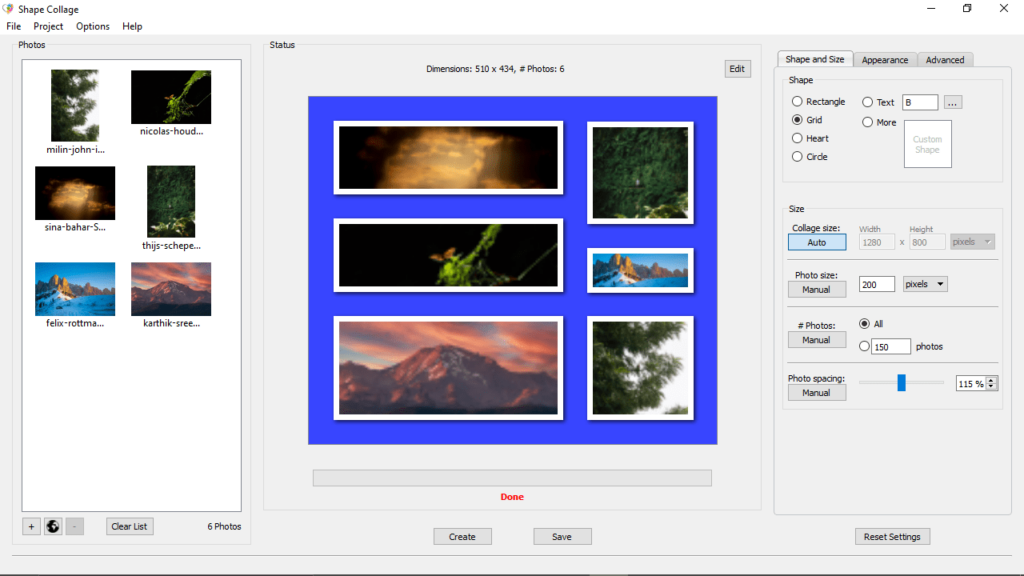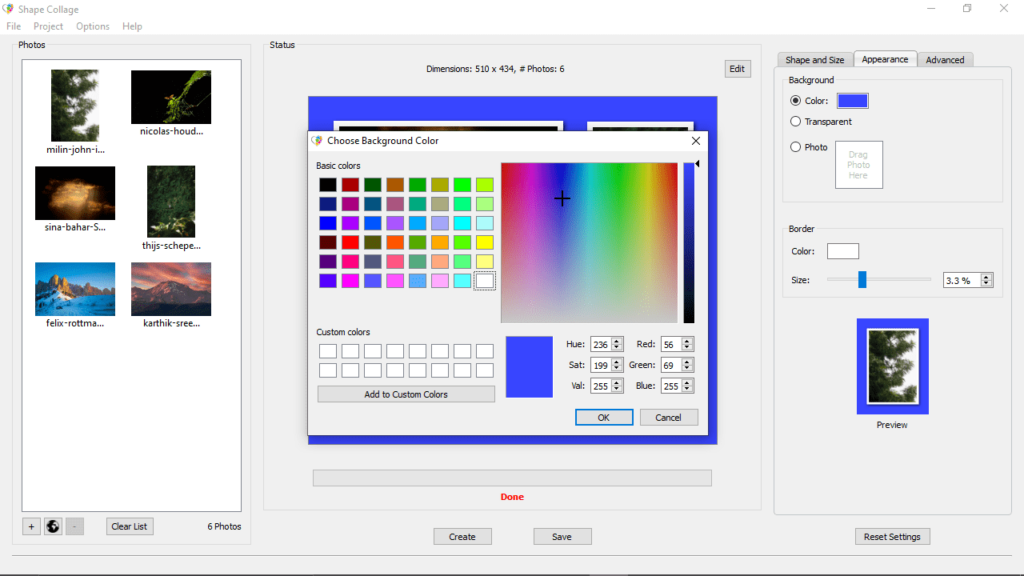Thanks to this lightweight utility, you can generate collages from an assortment of images. Additionally, you have the ability to configure the size and shape.
Shape Collage
Shape Collage is a lightweight Windows program that gives you the ability to create various collages using custom pictures. It is also possible to adjust their size, rotation angle and the final shape. The software relies on a high amount of system resources during the compilation process. It supports several languages and provides you with an online guide and a large library of examples.
Overview
The utility has a simple and easy-to-navigate graphical user interface. You can import images via either the file browser or the drag and drop method. Then, you need to click on the Create button and the tool will automatically generate a random collage which you may preview. When you are satisfied with the result, you are able to save it in PNG, JPG or formats compatible with Photoshop.
Customization
When it comes to customization, you can configure settings related to the text and the shape of the collage. The selection includes rectangle, grid, heart and circle. In addition, you are able to change the size of the final picture, enable the program to use all or a limited number of photos, as well as adjust spacing.
Moreover, you have the ability to set the background of the collage, specify the border and size. You can also configure various advanced options like rotation, shadow and jagged boundary. Please note, all settings may be restored to their default values at any time.
Features
- free to download and use;
- compatible with modern Windows versions;
- gives you the ability to generate collages;
- it possible to configure the size and shape;
- comes with an online help guide.