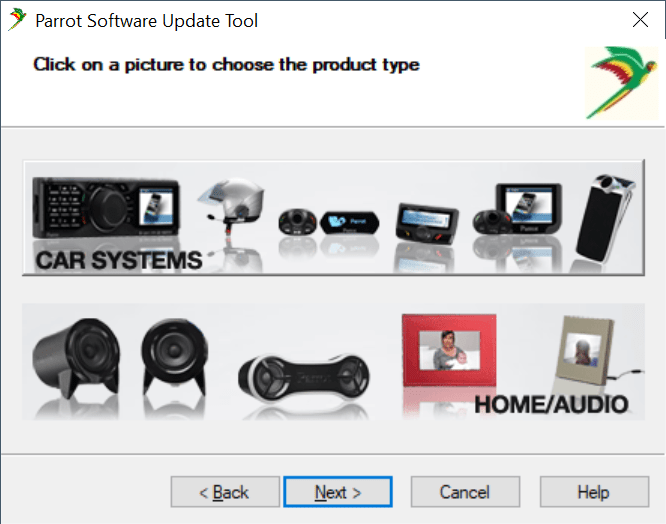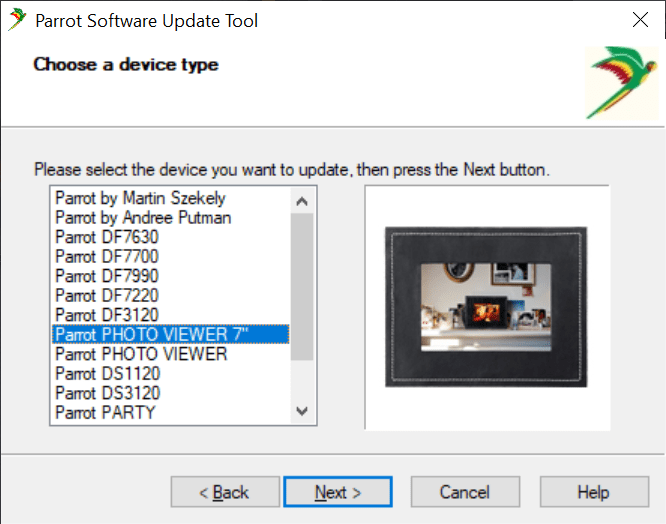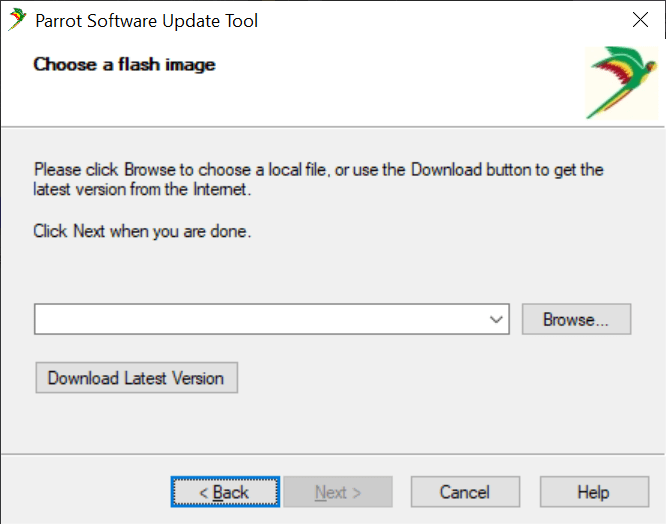Using this compact tool, you can install newer versions of firmware on Parrot devices. It is possible to load existing files located on your computer.
Parrot Flash Update Wizard
Parrot Flash Update Wizard is a convenient program for Windows that gives you the means to quickly update different Parrot products. By default, a single procedure takes only a couple of minutes to complete.
Overview
The utility comes equipped with an intuitive graphical interface. This makes it accessible to both beginner and advanced users. After launch, you are greeted with clear and concise instructions which guide you through the update process step by step.
Compatibility is another area where the software delivers robust experience. It supports a considerable number of Parrot products, from car systems to home and audio equipment. This means you can easily update the devices you have.
Deploy updates
Once you have chosen your product type, you can select the exact model from the list provided on the screen. Please note that each device is accompanied by a picture. This allows for better representation as it helps you to explore the catalog in a visual manner
During the next step, you can download the latest firmware from the Internet. Alternatively, you may locate an existing file by browsing the folders on your personal computer. If you would like to update the firmware on your Parrot Bebop drone, you can try a corresponding program named Bebop Firmware.
Features
- free to download and use;
- compatible with modern Windows versions;
- enables you to update various Parrot products;
- you can choose the specific model from the list;
- there is an option to browse for local firmware files.