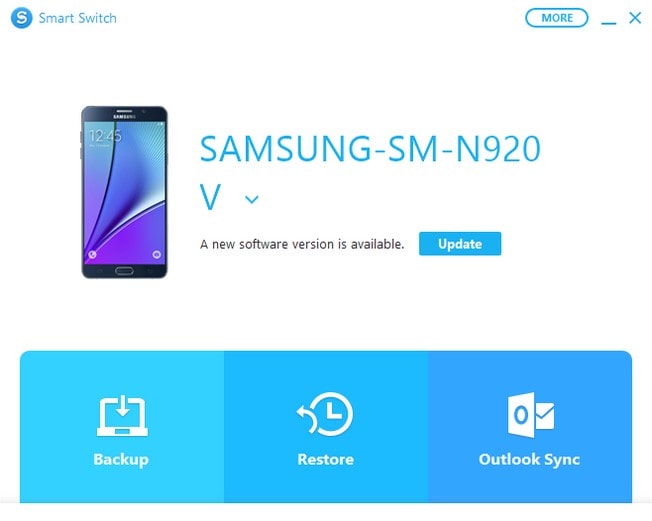This software allows you to create a backup of data on your smartphone and update the firmware. You can also copy files from your mobile device to the computer.
Samsung Smart Switch
Samsung Smart Switch is an official program for Windows that allows you to copy photos, videos, documents, and contact lists from your smartphone. The app supports mobile devices in the Galaxy series.
Fast copying
With this Samsung utility, you can transfer data from any mobile device to a Galaxy smartphone. The application copies contact lists, saved music, text files, videos, and notes.
It is possible to transfer wireless connection settings and the arrangement of icons on the desktop. Users can independently select the data to be copied to the new device.
You can create a backup of your data and save it on your computer. For transferring contacts and calendar entries, the application supports synchronization with Microsoft Outlook.
Software update
After connecting the smartphone to the computer, the program automatically searches for available updates for the mobile device’s operating system. By clicking the “Update” button, you can install the latest firmware version.
If there is a software malfunction during the smartphone’s operation, the program allows you to restore the device’s functionality. To do so, please press the “Emergency recovery” button. You can find similar functionality in the MiFlash app for Xiaomi devices.
Data recovery
With this program, you can restore information from a backup created on a Samsung smartphone or a device running iOS. To accomplish this, please select the corresponding item in the menu and specify the location of the file with the required information.
Features
- сopyies the data from your smartphone to a Samsung Galaxy device;
- there is an option to create backup copies;
- allows you to update the firmware of the mobile device;
- emergency recovery option in case of software malfunction;
- free to download and use;
- compatible with modern Windows versions.