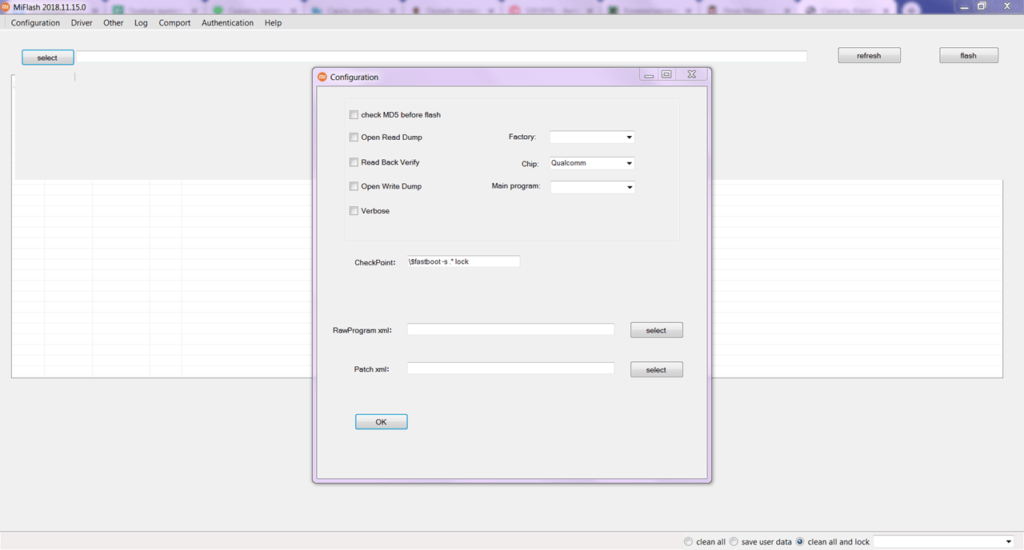This program allows Xiaomi smartphone owners to install new firmware. Additionally, there is the option to restore device functionality after a malfunction.
MiFlash
MiFlash is a Windows application designed for installing firmware on Xiaomi smartphones. It comes with all the required drivers and features a user-friendly interface. No extra files are necessary for firmware installation.
Connecting the Smartphone
Before proceeding, you need to connect your mobile device to a computer or laptop using a USB cable. Recognition will occur automatically. After that, you can unlock the bootloader on the smartphone to switch to fastboot mode.
Firmware Installation
Using the application, you can install both official and third-party firmware. To do so, you need a ROM file, and you have to specify its path in the main window of the program. Then it is possible to start the installation and wait for the process to complete. Upon updating, the smartphone will automatically reboot.
The utility becomes handy if you need to restore the functionality of the device after damage to system files. The application allows you to install the official shell from the manufacturer. Before commencing the firmware, users can check the integrity of the file.
In case you need to transfer photos, videos, contacts, and music from the Xiaomi device to your PC, please consider learning more about the Mi PC Suite program.
Features
- installing firmware on Xiaomi smartphones;
- all required drivers included in the application;
- automatic recognition of connected smartphone via USB cable;
- bootloader unlocking option to switch to fastboot mode;
- both official and third-party firmware supported;
- restoring device functionality after system file damage;
- free to download and use;
- compatible with modern Windows versions.