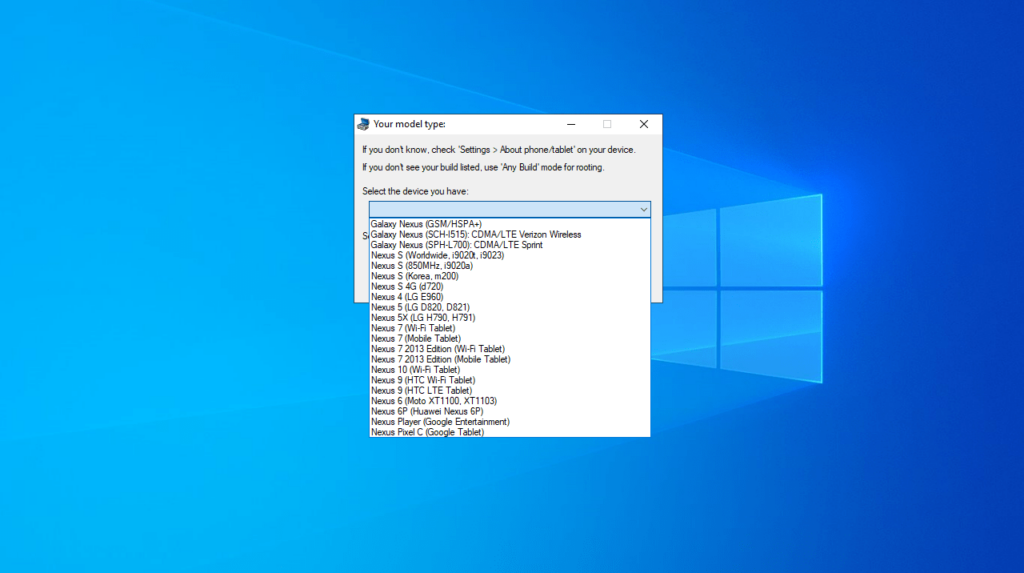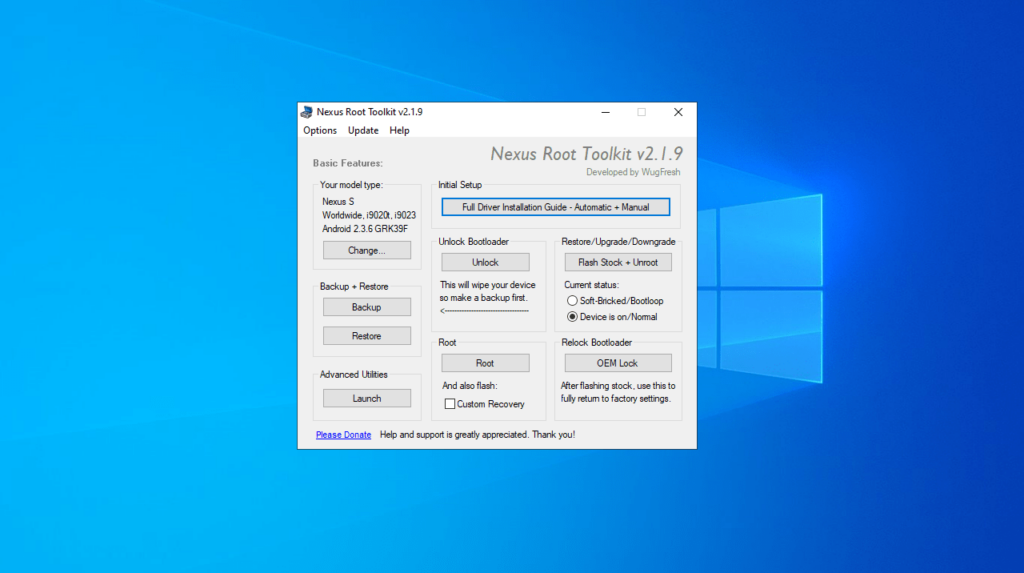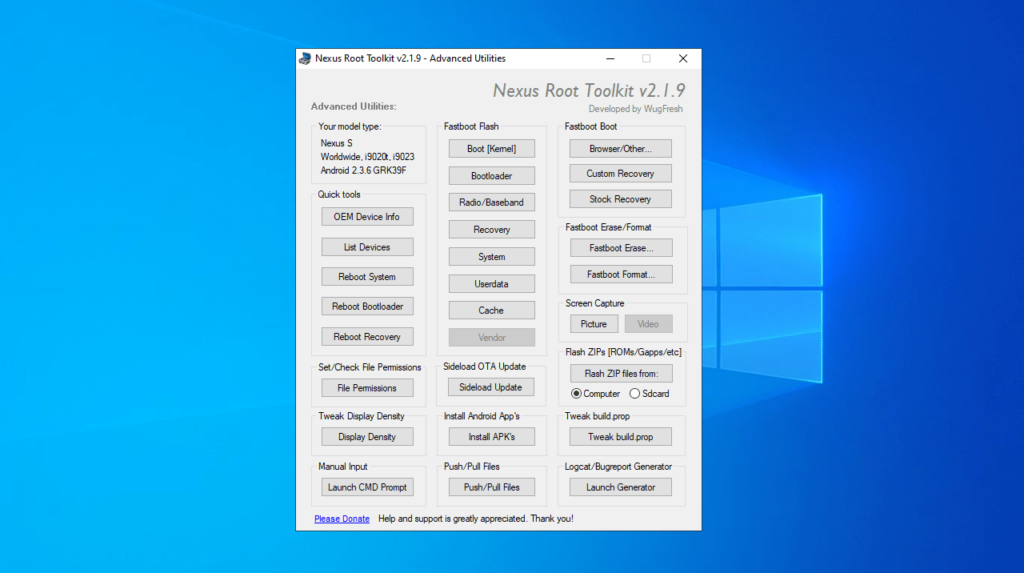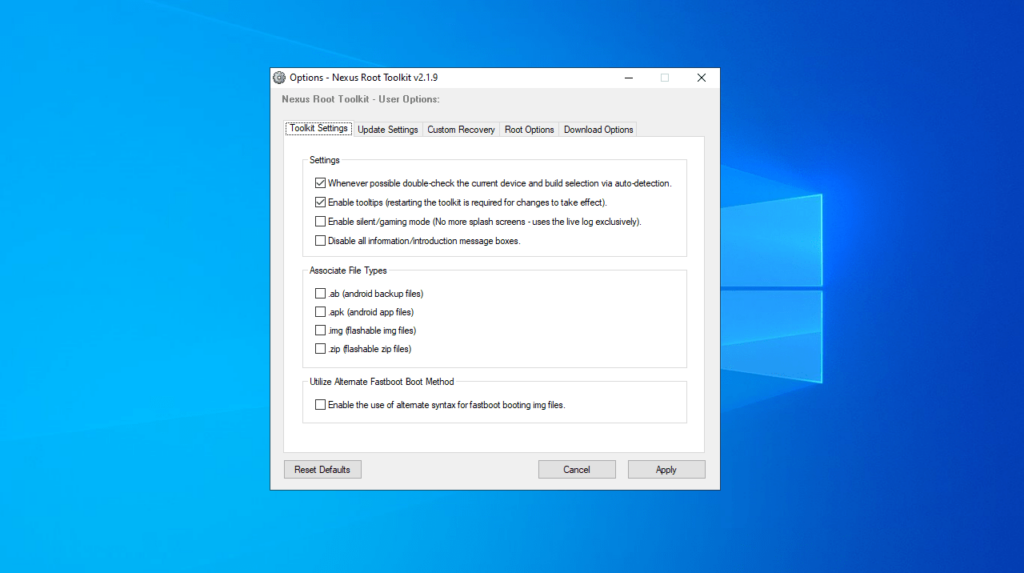This powerful software gives users the means to unlock, relock, root, and unroot Android devices. There are features for backing up and restoring data.
Galaxy Nexus ToolKit
Galaxy Nexus ToolKit is a specialized program for Windows tailored for the Nexus series of Samsung smartphones. Its primary functions include unlocking, rooting devices, and so on. To flash memory modules, you may use an app called Z3X Samsung Tool.
Rooting Android devices
To use the utility effectively, it is essential to own a Nexus device and possess a solid understanding of the technical terms. If you are new to unlocking and rooting Android smartphones, it is recommended to learn using the available Internet resources.
While specific may vary, rooting generally involves modifying your mobile device to grant you full control over it. This procedure removes restrictions set by manufacturers, giving you extensive privileges. However, there are risks, like the possibility of bricking your smartphone.
Comprehensive functionality
In order to perform the supported operations, you need to connect your mobile device, select its model and Android version. It is crucial to back up all data and settings to preserve them. Following this, you can install and configure drivers.
You can carry out a variety of actions with this tool, such as unlocking and rooting the smartphone, which presupposes complete data wipes. In addition, you may revert the stock settings to unroot the device and return to its original state. The Options section allows for customization of different settings.
Features
- free to download and use;
- compatible with modern Windows versions;
- enables you to modify Nexus smartphones;
- you can unlock and root Android devices;
- it is possible to backup and restore data.