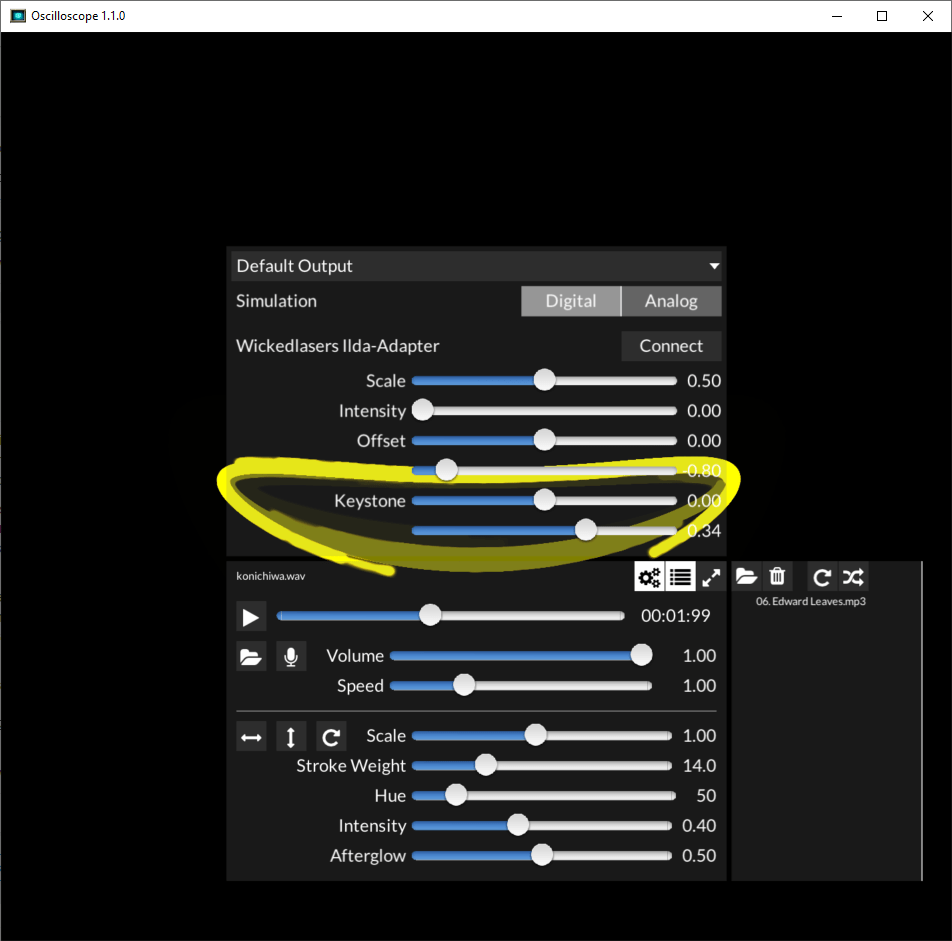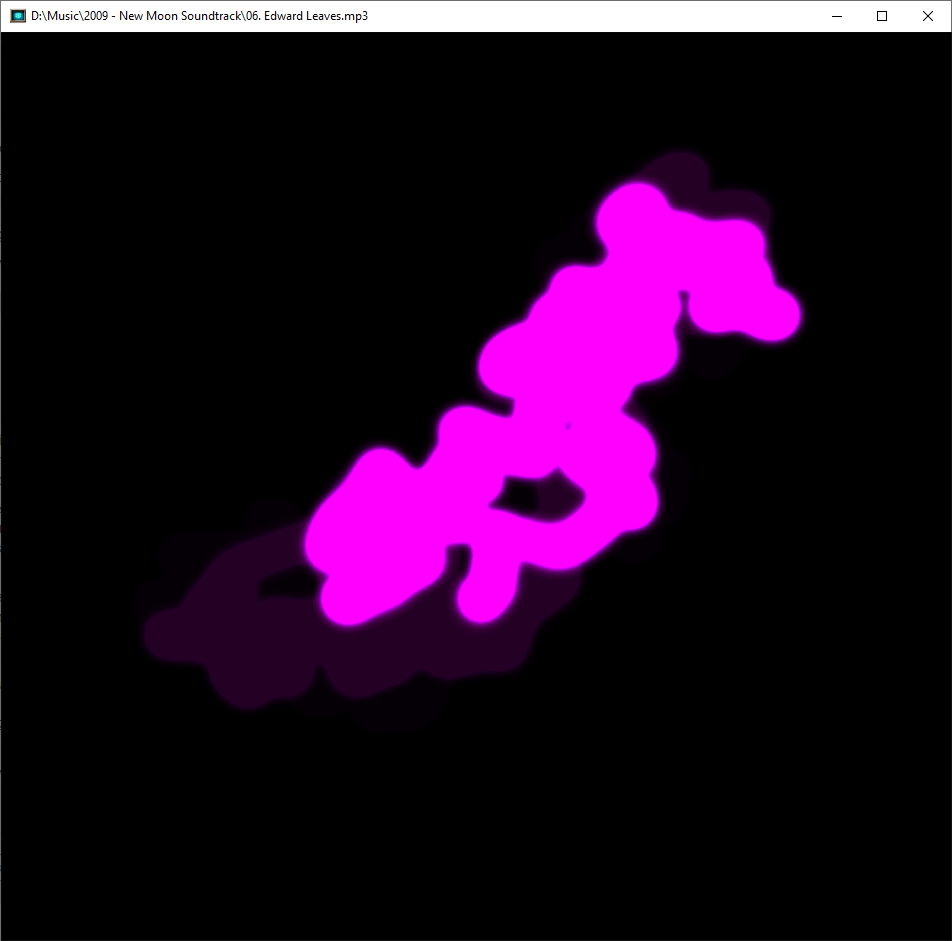This program is intended for analyzing audio tracks and modifying the waveforms. The main interface has multiple customization options for adjusting the sound.
Oscilloscope
Oscilloscope is a Windows utility that lets you display the spectra of audio signals in a graphical form. It is possible to tune the scale, intensity, offset, keystone and other internal sound parameters.
Output settings
Users can switch between the Digital and Analog display modes. Laserdock devices from Wicked Lasers are fully supported. There are sliders for fine tuning various visual characteristics as well.
Buttons for navigating to the required audio track or capturing the sound output directly from a connected microphone are included. Moreover, you are able to change the resulting volume and playback speed.
Visual parameters
This application allows users to personalize the appearance of all waveforms. The scale, stroke weight, hue, intensity and afterglow sliders are available. There are options to invert X and Y axes individually as well as a button for flipping the graph completely. Full screen mode is included.
Playback
Like in Winamp, it is possible to add multiple audio files to the playlist and switch between them. Additionally, you can shuffle, move and delete the tracks. Instruments for monitoring frequency changes and filtering specific sound bands are provided.
Features
- free to download and use;
- lets you analyze and modify audio signal characteristics;
- there is an embedded sound generator;
- it is possible to record all output to an audio file on the hard drive;
- users can edit signal parameters using mathematical formulas;
- compatible with all modern versions of Windows.