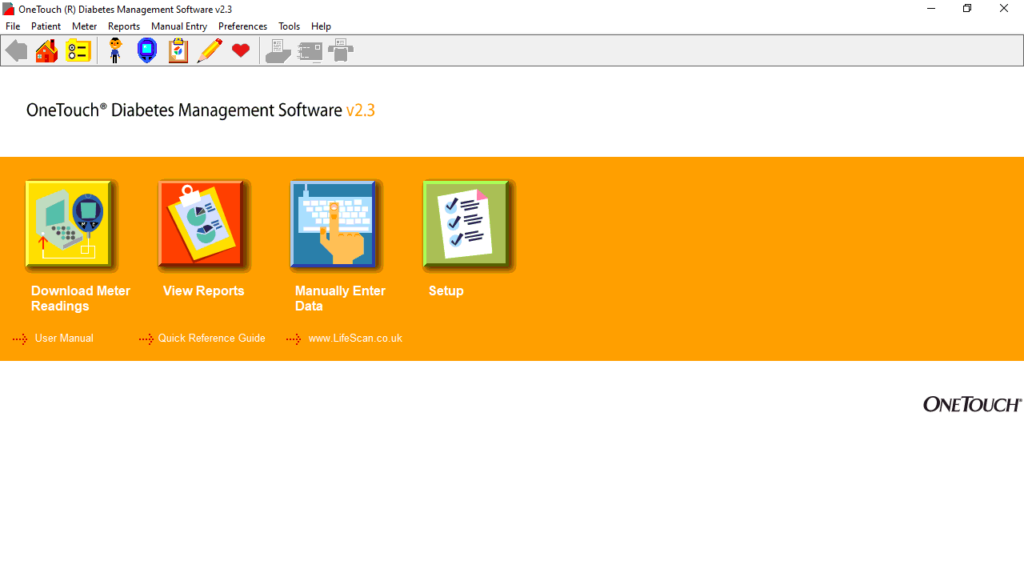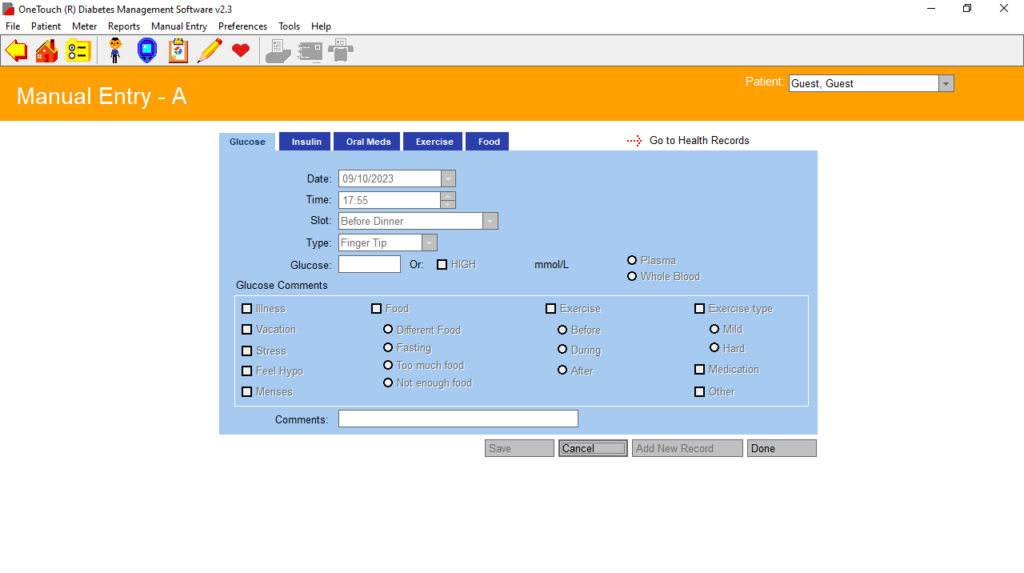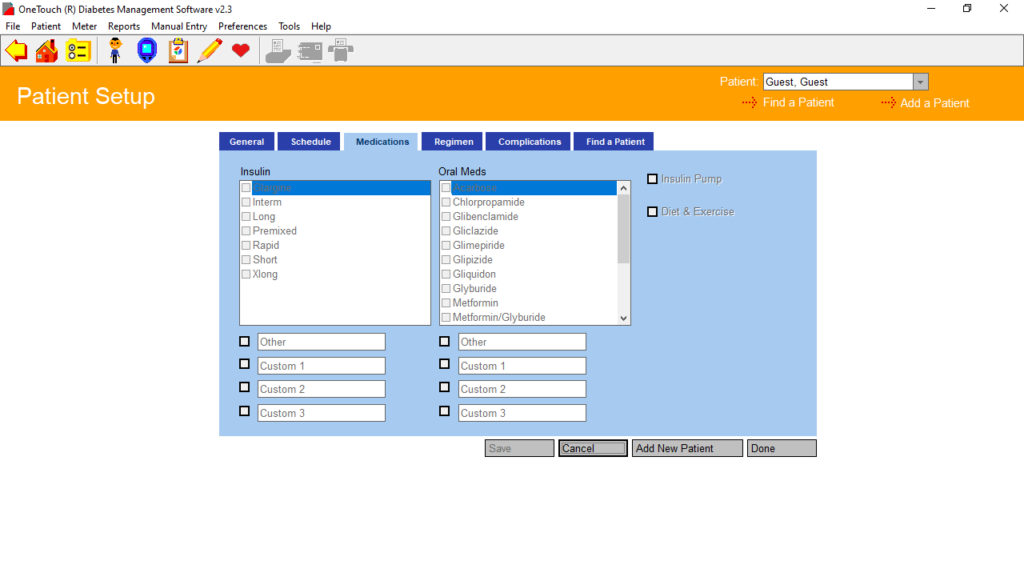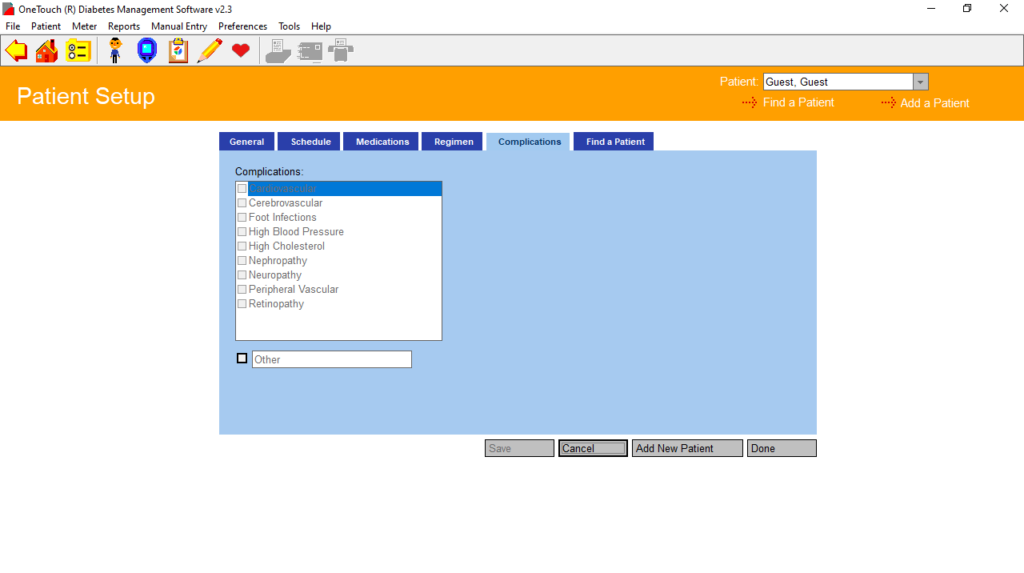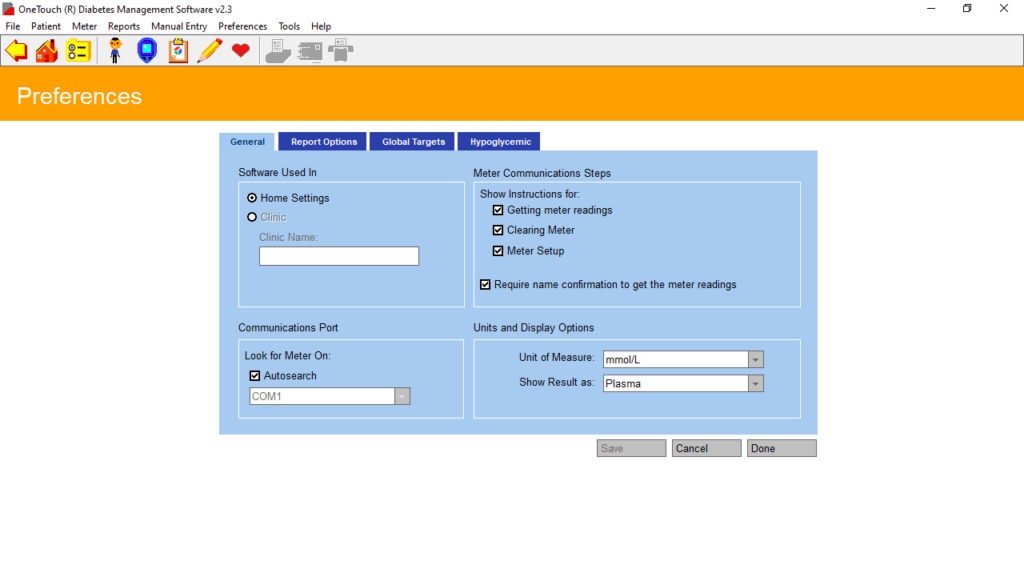Thanks to this advanced application, you can transfer and analyze data from blood glucose meters. There is support for maintaining multiple patient databases.
OneTouch Software
OneTouch Software is a program for Windows intended for both healthcare professionals and individuals managing diabetes. Its primary goal is to assist in tracking and overseeing blood glucose readings as well as other related information.
Data analysis and storage
Designed to work seamlessly with OneTouch meters, the software simplifies the process of data analysis and pattern recognition. Consequently, it empowers users to make informed decisions regarding dietary choices, physical activity, and medication regimens.
The app relies on a database file to store patient records. Prior to accessing the functionality, you need to set up this repository. You have the option of creating a new database or linking an existing one created with older versions of this tool.
Main capabilities
The Home screen displays four main features of the utility. It is possible to transfer blood glucose readings and other data, analyze current and past information. You may also customize the program for personal use, or create patient profiles and modify meter settings.
Last but not least, you can view and print up to eleven different reports. In case you own or work primarily with Accu Chek blood glucose meters and insulin pumps, you need to use the corresponding software called Accu Chek Smart Pix.
Features
- free to download and use;
- compatible with modern Windows versions;
- gives you the means to manage diabetes data;
- you can transfer information from glucose meters;
- there is an option to set the app for personal use.